
Excel Tricks: Data Cleaning – Must for further data analysis
MP4 | Video: AVC 1280×720 | Audio: AAC 44KHz 2ch | Duration: 1.5 Hours | Lec: 27 | 489 MB
Genre: eLearning | Language: English
Learn Beginner to Advanced tricks on Data Cleaning – Go To, Date correction, Replace using wildcards, Text to Columns
We get data from various sources like ERP, SAP and in different formats. In order to make it useful to analyse, we have to clean this and put them in a structured format. It’s a pure time-consuming activity. In order to save time and effort on cleaning and put the structure in place, We need few important data cleaning techniques as mentioned below which are part of this course. Check the list of Topics being covered in this course on Data Cleaning in Excel:
Go To (Special) with Errors
Go To (Special) without Errors
Go To (Special) with Ctrl + Enter
Go To (Special) – Fill Intermittent Black Cells
Go To (Special) –Visible Cells vs Shortcuts
Text Formulas – Change Case using UPPER(), PROPER() & LOWER()
Text Formulas – Remove Leading, Trailing & excess Intermittent spaces using TRIM()
Text Formulas – Using LEN() & TRIM() together
Text Formulas – T(), N() & VALUE()
Text Formulas – REPT() for artificial Column Chart in a Cell
Text Formulas – REPT() & LEN() for adding leading zero before incomplete Cheque Nos.
Find & Replace – Using Wildcard character ( )
Find & Replace – Neutralising Wildcard characters to remove them from data
Find & Replace – Word vs. Excel
Find & Replace – Cell Format
Text to Columns – Basics (Delimited)
Text to Columns – Basics (Fixed Width) + Hidden Trick
Text to Columns – Cleaning up numbers w. trailing minus sign
Text to Columns – Cleaning up numbers w. leading DrCr text
Text to Columns – Correcting invalid Dates (DMY)
Text to Columns – Correcting invalid Dates (YMD)
Text Formulas – LEFT(), RIGHT() & SEARCH()
Text Formulas – MID() & LEN()
We have 26 videos of duration 1.5 hrs. Through practical examples, they start from the foundation and take you to the Ninja level application.
–––––––––––––––––––––––––––––––––––––––––––––––––––––––––-
Your Question – Why should I take this mini-course on Excel?
Our Response – Because we cover the following –
WHY should we use a certain formula or technique in a given situation
What are the alternative approaches to solving the same problem
Formulae and hidden tricks to truly make you a Master of Excel Data Cleaning Functions.
Example – Fill thousands of blank cells with desired value or text like 0 to do the calculation, using Go To (Special) formula Techniques.
–––––––––––––––––––––––––––––––––––––––––––––––––––––––––
Your Question – So will I learn Pivot table, Lookup & What-if Analysis?
Our Response – No. This course covers Basic to Intermediate level tips & tricks on Excel Data Cleaning like Go To Special, Find & Replace and more.
–––––––––––––––––––––––––––––––––––––––––––––––––––––––––
“The courses are really helpful whether in terms of saving time, improving your presentation skills or getting to learn new features. The videos give you the feeling of one to one attention. Moreover, their constant attachment by emailing new tricks is highly appreciating. #thankyouteamyoda” by Arundhati Raychaudhuri, Finance Professional, India
–––––––––––––––––––––––––––––––––––––––––––––––––––––––––-
Important information before you join:
Once enrolled, you have unlimited, lifetime access to the course!
You will have instant and free access to any updates I’ll add to the course.
I will give you my full support regarding any issues or suggestions related to the course.
Guided practice – over worksheets included for immediate practice
Access to all videos 24 x 7 – learn online from anywhere
A 30-day money back guarantee (we want you to be 100% satisfied)
––––––––––––––––––––––––––––––––––––––––––––––––––––––––-
If you have read this far, next action is JOINING this course. Invest 1.5 hrs. for a benefit of lifetime Ninja status on Excel Advanced Data Cleaning functions!
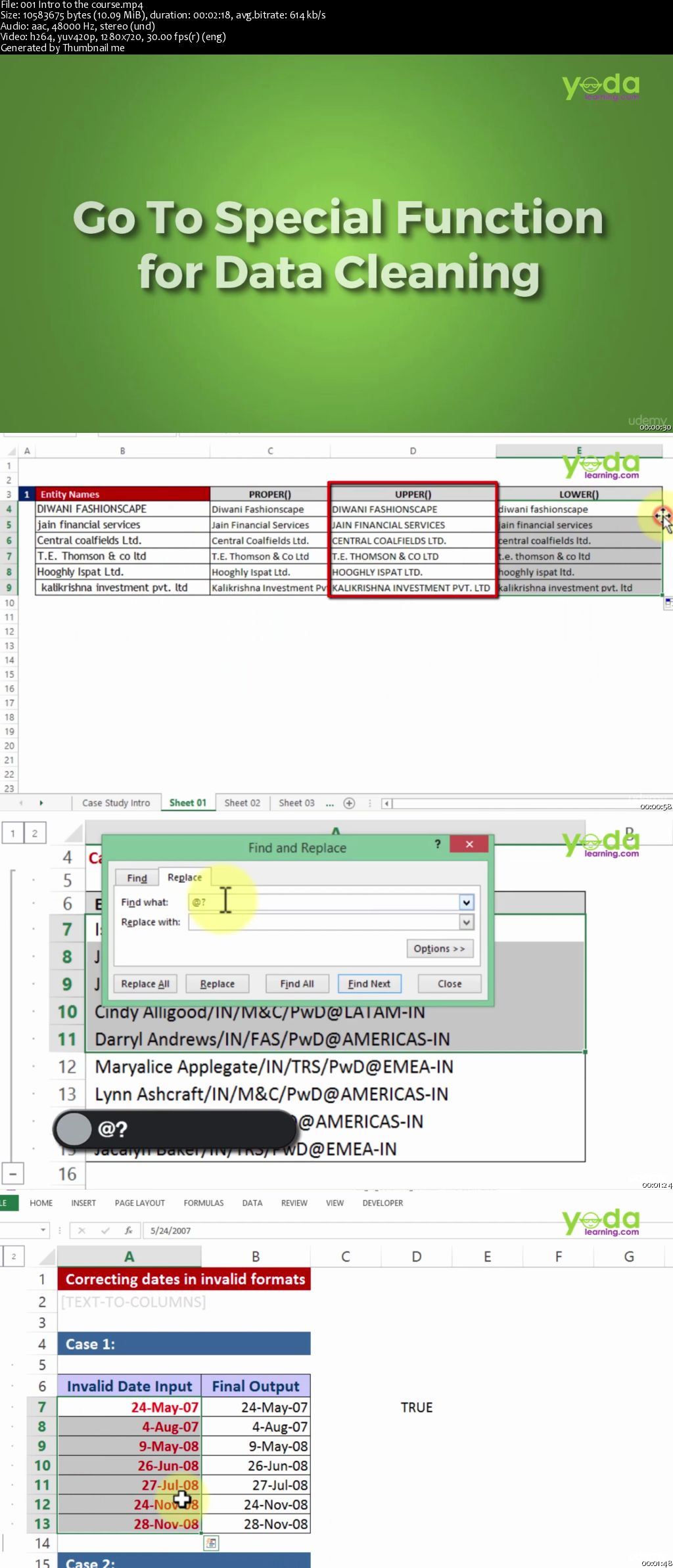
Download uploaded
http://uploaded.net/file/f3eef4gx/Excel%20Tricks%20Data%20Cleaning%20-%20Must%20for%20further%20data%20analysis.part1.rar
http://uploaded.net/file/e4bkddjv/Excel%20Tricks%20Data%20Cleaning%20-%20Must%20for%20further%20data%20analysis.part2.rar
http://uploaded.net/file/a0vinzfq/Excel%20Tricks%20Data%20Cleaning%20-%20Must%20for%20further%20data%20analysis.part3.rar
http://uploaded.net/file/6oxqaefx/Excel%20Tricks%20Data%20Cleaning%20-%20Must%20for%20further%20data%20analysis.part4.rar
http://uploaded.net/file/ow4lii3z/Excel%20Tricks%20Data%20Cleaning%20-%20Must%20for%20further%20data%20analysis.part5.rar
Download nitroflare
http://nitroflare.com/view/C8147296E673A98/Excel_Tricks_Data_Cleaning_-_Must_for_further_data_analysis.part1.rar
http://nitroflare.com/view/E2B597A349BEE25/Excel_Tricks_Data_Cleaning_-_Must_for_further_data_analysis.part2.rar
http://nitroflare.com/view/06C0CE430260E58/Excel_Tricks_Data_Cleaning_-_Must_for_further_data_analysis.part3.rar
http://nitroflare.com/view/91D0AB2034CA86D/Excel_Tricks_Data_Cleaning_-_Must_for_further_data_analysis.part4.rar
http://nitroflare.com/view/D5F89E82759D9BB/Excel_Tricks_Data_Cleaning_-_Must_for_further_data_analysis.part5.rar
Download 百度云
链接: http://pan.baidu.com/s/1i4H30Hn 密码: awbx
转载请注明:0daytown » Excel Tricks: Data Cleaning – Must for further data analysis (2016)