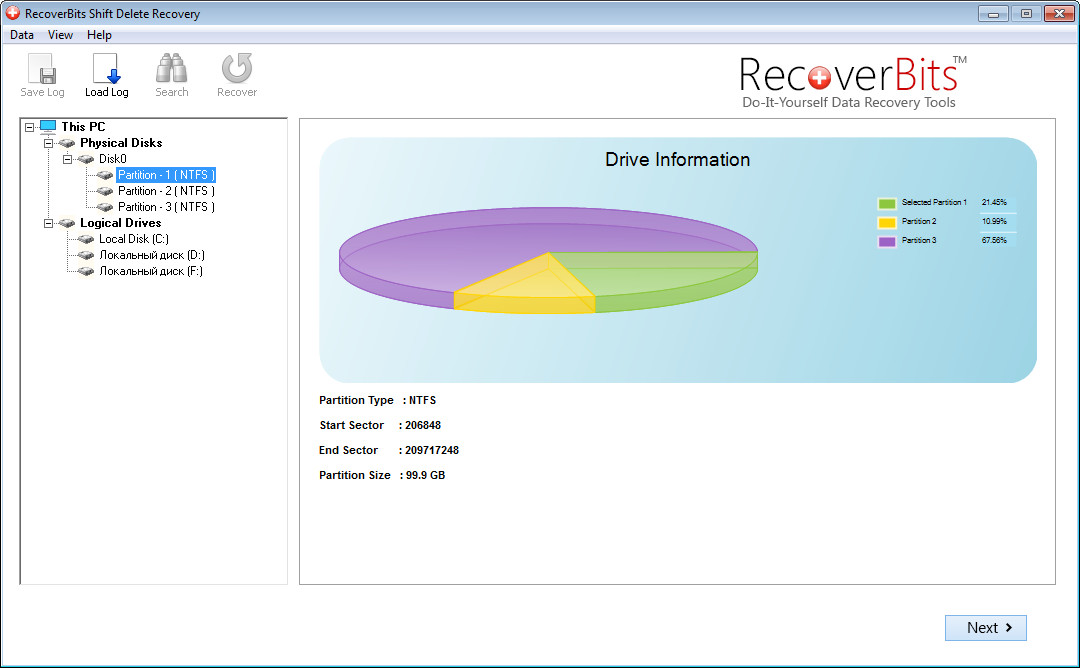
To retrieve shift delete folder, use Deleted Data Recovery Mode. It helps to recover all files and folders, shift deleted by users from the system, deliberately or accidentally. This mode automatically detects the drive and recover the data. So, if you are thinking of how to recover shift+deleted files, do make use of RecoverBits Shift Delete Recovery Tool.
Easy data recovery after shift delete
Simple & user-friendly GUI with easy navigation
Restore all types of files like Music, Documents, Images, Videos, Spreadsheets etc
Includes FAT and NTFS partition files to restore data from Hard Drive
No Size Limitation – software has the ability to recover data from above 3TB Hard Drive
RecoverBits Shift Delete Recovery is compatible with all versions of Windows including Windows 10
It helps the user to recover, view, and restore shift delete folder containing essential data from the internal drives which includes(c: /, d: /, e: /, f :/) and external drive which includes Memory Card, Hard Disk, Pen Drive, USB and many more.
It not only allows you to recover the deleted data but also allows you to save the data you want to recover. It offers selective files and folders saving option, letting you restore the crucial data you want.
User has the ability to scan and recover the data from hard drive containing 3TB data and above. User can easily retrieve shift delete folder, (no matter how much file size a single folder contains), without thinking twice.
After scanning and restoring your crucial data, it allows you to preview the data that has been recovered, as it offers preview the recovered data option. This option helps to restore the data which is important for user.
Home Page – http://www.recoverbits.com/shift-delete-recovery.html
Download uploaded
http://uploaded.net/file/74kges4x/RecoverBits.Shift.Delete.Recovery.2.4.rar
Download nitroflare
http://nitroflare.com/view/A2C892EE0264BFC/RecoverBits.Shift.Delete.Recovery.2.4.rar
Download 百度云
http://pan.baidu.com/s/1cyvulK