
Lynda – Power BI Pro Essential Training
Size: 542 MB | Duration: 3h 39m | Video: AVC (.mp4) 1280×720 15&30fps | Audio: AAC 48KHz 2ch
Genre: eLearning | Level: Intermediate | Language: English
Microsoft Power BI has been replaced with a far more powerful version—Power BI Pro—which combines Power BI Services, Desktop, and Mobile into a formidable business intelligence and analytics package. In this course, Gini von Courter shows how and why to get the most out of this toolset, including Power BI Publisher and the Power BI mobile apps. In this course, Gini von Courter shows how and why to get the most out of this package: Power BI, Power BI Publisher, and the Power BI mobile apps. Learn how to connect to external data sources and upload CSV and Excel files, and then use Power BI Pro to create insightful reports, visualizations, and dashboards, complete with charts and maps. Get further insights from your data with Power BI Q&A and Microsoft Cortana, and then share the results with colleagues. Gini also covers the desktop and mobile versions of the software, which allow you to conduct analysis offline or on the go.
* Connecting to data sources
* Uploading data such as CSV and XLS files
* Creating reports, visualizations, charts, and maps
* Filtering, sorting, copying, and pasting visualizations
* Downloading custom visuals from the gallery
* Modifying existing reports
* Creating and managing data dashboards
* Querying data with Power BI Q&A and Microsoft Cortana
* Sharing report and dashboards
* Using Power BI Desktop and mobile apps
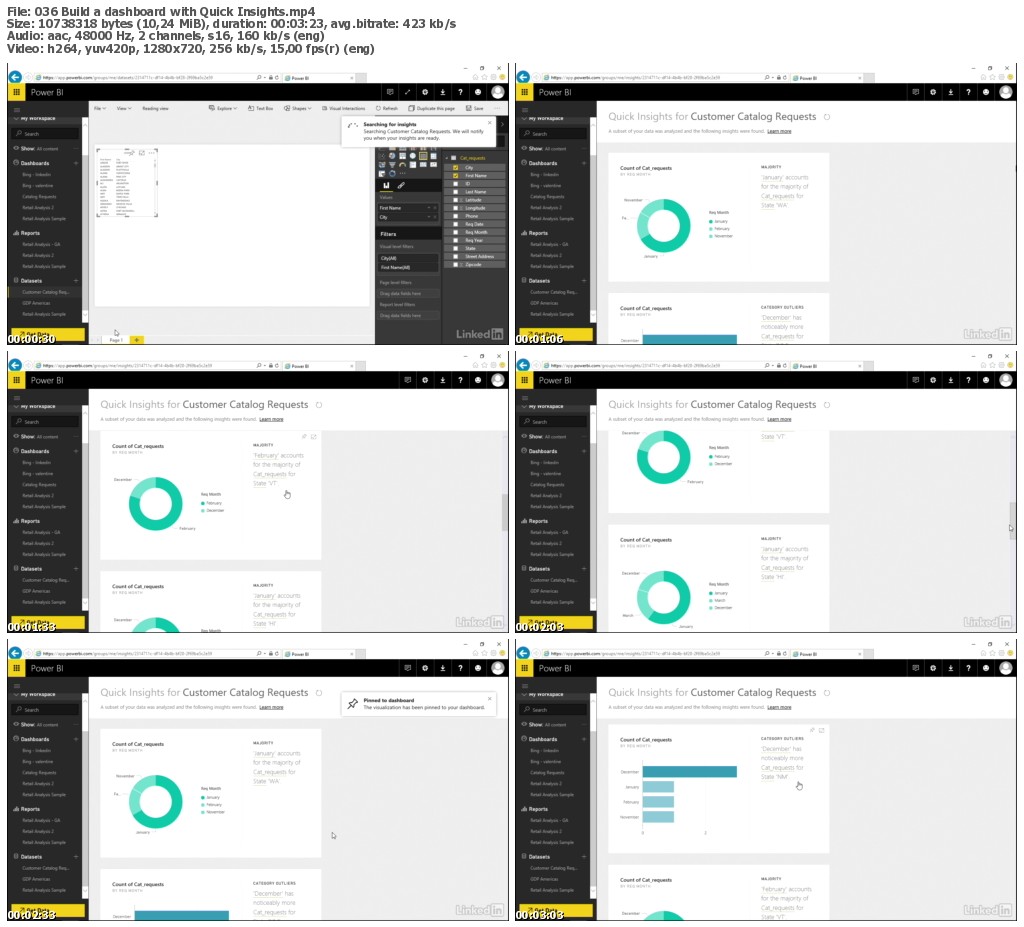
http://uploaded.net/file/muutmowf/LcPowerBIProEssT.part1.rar
http://uploaded.net/file/dx4709qe/LcPowerBIProEssT.part2.rar
http://uploaded.net/file/ct2xqg1g/LcPowerBIProEssT.part3.rar
http://uploaded.net/file/37ay7tzm/LcPowerBIProEssT.part4.rar
http://nitroflare.com/view/0FA8AABE9E4E618/LcPowerBIProEssT.part1.rar
http://nitroflare.com/view/EE557E7A135FFEC/LcPowerBIProEssT.part2.rar
http://nitroflare.com/view/DAC9E0D8AE10E85/LcPowerBIProEssT.part3.rar
http://nitroflare.com/view/615684B6D9F83D8/LcPowerBIProEssT.part4.rar
你是VIP 1个月(1 month)赞助会员,
转载请注明:0daytown » Lynda – Power BI Pro Essential Training
与本文相关的文章
- Python 3 OOP: Master Python Object Oriented Programming
- Python for VLSI Engineer P2 : Understanding COCOTB
- Building Powerful AI Marketing Automation with OpenAI API
- Backend Systems Design
- AUTOSAR Application Software Layer Course (ASWL) | english
- Ultimate Lighting Course – In-Depth Tutorial
- Flutterflow: Le cours complet – Le no code iOS & Android
- Support Vector Machines in Python: SVM Concepts & Code
- Logistic Regression in Python
- RESTful API with Angular & Django: Learn CRUD & AUTH
- Machine Learning Primer with JS: Regression (Math + Code)
- Create Desktop Game For Beginner with Unity Engine & C#