
Size: 577 MB | Duration: 3h 26m | Video: AVC (.mp4) 1280×720 15&30fps | Audio: AAC 48KHz 2ch
Genre: eLearning | Level: Beginner | Language: English
Visual Studio’s code editors are much more powerful and customizable than most developers realize. Join Walt Ritscher in this course and learn how to configure Visual Studio’s settings to suit your workflow. Walt shows how to code more efficiently with IntelliSense; collaborate with other developers using comments and change tracking; refactor code; create formatting rules for C#, C++, HTML, and JavaScript; navigate existing code; and use snippets to insert small sections of boiler plate code. With these tools and techniques, you can write code faster with fewer mistakes.
* Commenting code
* Using hover tips and IntelliSense
* Tracking changes
* Refactoring code
* Formatting and arranging code
* Navigating and inspecting code
* Using the Task List
* Working with snippets and smart tags
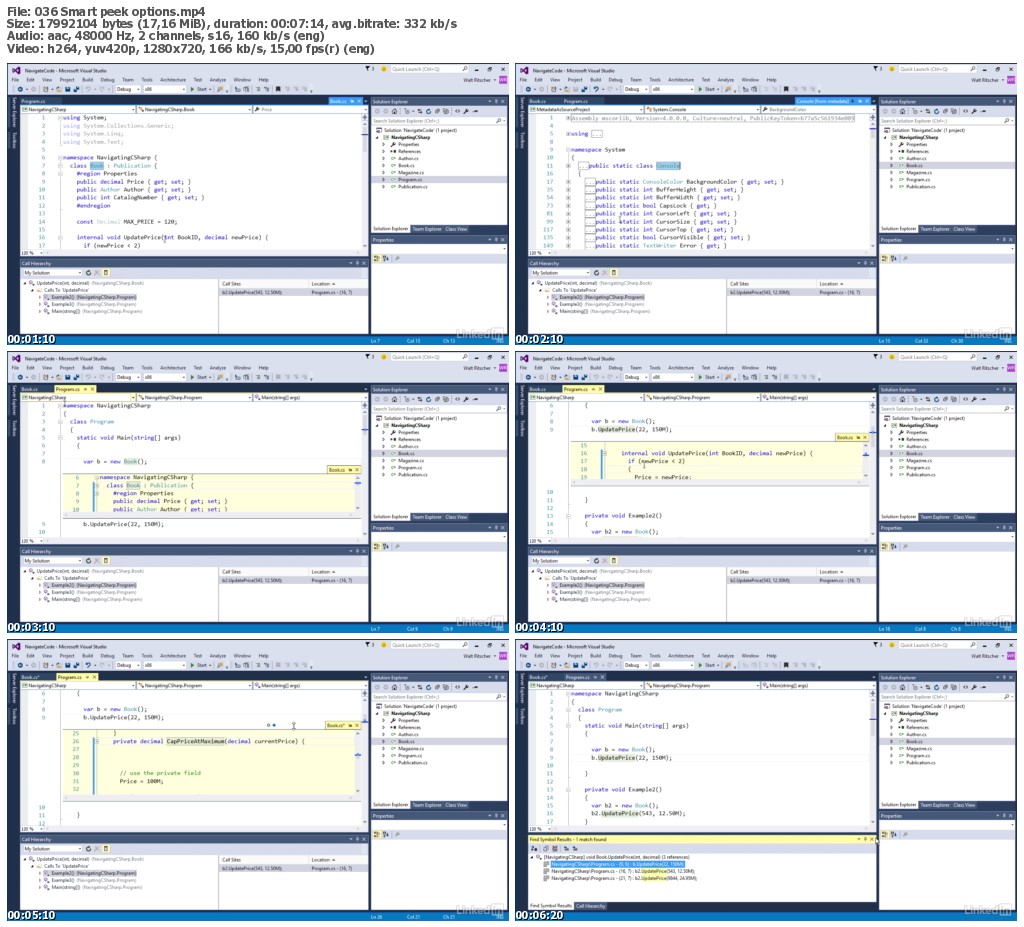
Download uploaded
http://uploaded.net/file/0ubqp5g1/LcVSEssT05CodeEdtrs2017Q3.part1.rar
http://uploaded.net/file/sjztzhua/LcVSEssT05CodeEdtrs2017Q3.part2.rar
Download nitroflare
http://nitroflare.com/view/B9BD1E08038AE74/LcVSEssT05CodeEdtrs2017Q3.part1.rar
http://nitroflare.com/view/9F77FA1A182EE4B/LcVSEssT05CodeEdtrs2017Q3.part2.rar
Download 百度云
你是VIP 1个月(1 month)赞助会员,
转载请注明:0daytown » Lynda – Visual Studio Essential Training: 05 Code Editors (updated Aug 25, 2017)