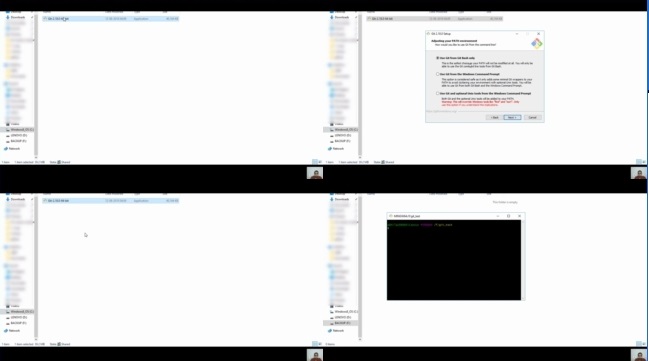$20 | Created by Abhilash Nelsonn | Last updated 7/2018
$20 | Created by Abhilash Nelsonn | Last updated 7/2018
Duration: 1.5 hours | Video: h264, 1280×720 | Audio: AAC, 44 KHz, 2 Ch | 778 MB
Genre: eLearning | Language: English + Sub | 15 Lectures
Learn Version Control using Git and GitHub – The Complete Startup Guide for beginners
What Will I Learn?
You will be well versed in almost all of the basic git commands and operations.
Requirements
A complete beginner who has basic computer knowledge
Description
Welcome to the complete Git Version Control Start up Guide. You may be programmer, a Content Writer, or an Article Writer, a Novelist… Anyway, you have to deal with lot of contents which you will updating periodically throughout the time. And the problem is that when you want to change something which you have already been done previously then you have to compare the different versions and try to make changes.
And if you are a software engineer, you need to work on a single project with multiple team members, may be they are in different locations, may be in different countries, on different continents, you have to work with each other. You will be working on the same project, the same file some times, and that time also managing with different versions of documents will become a big problem, because most of the energy, time and effort will be wasted in managing the documents and comparing them and merging them together to form the final document.
To tackle these problems, Version Control Systems come to rescue.
Version Control Systems are very helpful in tracking the changes that you make to a document, a program or having the changes and files kept in track kept in track between the team members working for a same goal, for the same project. The time, the effort, the energy you spent to have the documents aligned or you want to revert back to the document or you want to collaborate between the team members working on the same project and same document will be very less or even zero. That is you don’t have to spend any time and effort for managing the documents between the teams and merging them.
So its very important and very useful to have your project or files kept within a Version Control System, so that you can revert back to any version that you saved before any time. Or even if you revert back, you can go beyond that point and get the latest version of the repository.
In software companies that are dealing with medium scale or large scale projects,the team will be having the project files inside a Version Control System and they will working within the Version Control System. The most popular of the Version Control Systems used around the world is Git.
So we will be dealing with Git’s different commands, different functionalities of Git and also GitHub which is most popular hosted git service, which is being used by companies all around the world.
Here is the list of topics that we are going to discuss in this course.
At first there will be an introductory session, where I will be explaining the concepts of git. How git is working and why need git in the first place.
In the second session, we will be going ahead and installing git in your computer and how you can configure the git based Bash Shell.
In the third session, we will be initializing a git, we will be dealing with commands like init, add and status.
And in the fourth session, we will learn how to get log of the git, commit the changes to git and then checkout a different version of that particular project using git.
And in the fifth session, we will deal with Branches. How we can manage branches inside agit repository.
And in the sixth session, we will deal with creating a Git Hub account and configuring a Git Hub account and In the next session, we will push all the local repository into the Git Hub server and then we will make some changes in the Git Hub server and we will do the pull back from the git hub server. The changes from the Git Hub Server to our local repository.
And some times there will be conflicts. Two different persons editing the same file and the same
lines some times and they will try to push the changes to the server. We will deal with the merge conflicts in the next session.
And throughout these sessions, we will be dealing with the commands the git commands which we execute using the git Bash shell.In the ninth session, we will deal with Git GUI, where you don’t need to execute the commands by typing it. You can use a Graphical User Interface very easily to do the merging, the push, the pull, and the synchronization with the git server.
And in the final session, we will compare different git service providers. The git server service providers available throughout the internet and compare the plans available with them. The pricing and the plans and we will discuss which one is better and which one is good and all.
So all together this will be a very valuable course for you to get started with the git based version control system and working with Git Hub which is the most popular git service provider in the world.
And while joining a company, of course they will be asking you if you are familiar with working with git environment you can confidently answer them that “yes I am” after doing this course. This will be adding a really good value to your profile.
And we will be providing you with a completion certificate by the end of this course. You can keep it within your profile so that you will be adding more value to your profile. So see you soon in the class room. Let’s get started with the git journey. Thank you !!
Who is the target audience?
A complete beginner who wants to learn version control using git. Also already working professionals to get familiar with git.
Password/解压密码-0daydown
Download rapidgator
https://rg.to/file/de739eff5c48fdc680dfe49f3d6d614c/GitandGitHubVersionControl-TheCompleteStar.part1.rar.html
https://rg.to/file/1c320f438042f84d99a8660a8e643d4d/GitandGitHubVersionControl-TheCompleteStar.part2.rar.html
Download nitroflare
http://nitroflare.com/view/3052F7E24F73E74/GitandGitHubVersionControl-TheCompleteStar.part1.rar
http://nitroflare.com/view/D7AFC1F250DF5AC/GitandGitHubVersionControl-TheCompleteStar.part2.rar
Download 百度云
你是VIP 1个月(1 month)赞助会员,
转载请注明:0daytown » Git and GitHub Version Control – The Complete Startup Guide