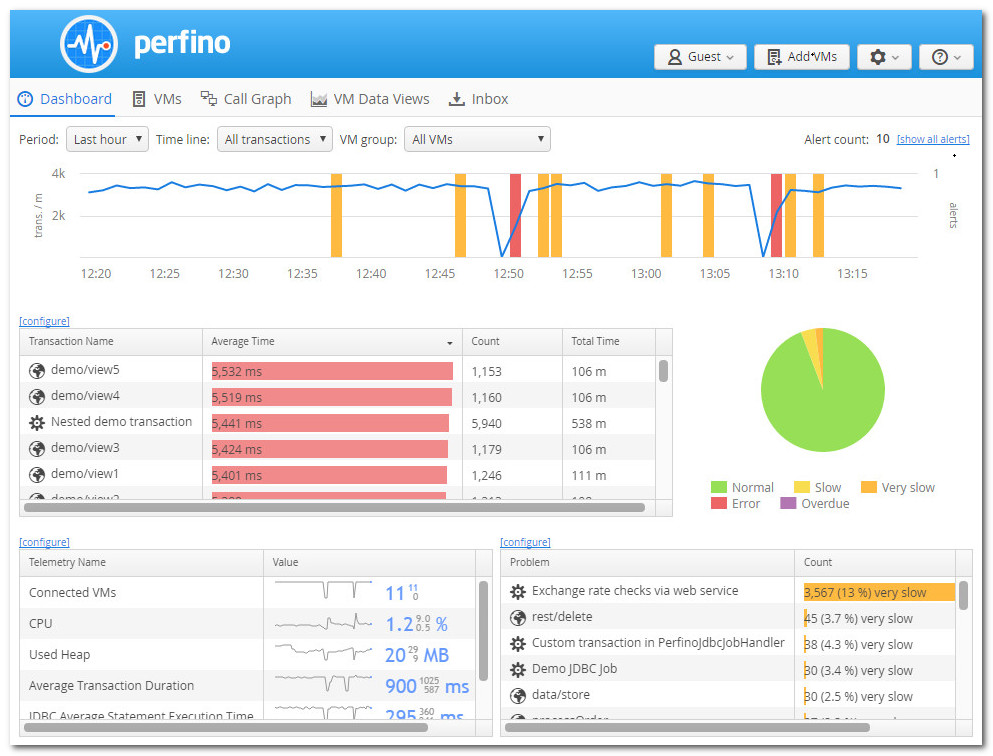
极具特色的JVM监测软件
功能强大,可靠和经济实惠的Java APM。是保障您业务性能的最佳选择。
大量虚拟机的管理
perfino可以使用单个服务器监控数百虚拟机:
- 虚拟机编组
- 监控命名虚拟机
- 监控虚拟机池
- 无需连接新的虚拟机配置
- 配置更改无需重启
商业交易监控开销可忽略不计
perfino选择了效益最大化的方法:
- 纯Java代理,没有本地库
- 灵活的交易命名
- 嵌套业务交易
- 配置再入预防嵌套事务
- 调用树和热点
- 历史比较
- 未定义保留数据与自动聚合
自动检测业务交易
perfino从以下子系统中检测业务交易:
- 从小型服务程序容器调用URL
- EJB调用
- Spring服务调用
- RMI调用
商业交易方式多样
perfino提供了几种方法来自定义业务交易:
- 自定义注释
- POJO调用
- perfino DEVOPS的代码标注
跨虚拟机追踪
perfino可以追踪整个VM边界事务:
- EJB追踪
- Web服务跟踪
- RMI追踪
- 图形调用
商业交易策略
perfino提供了多种方法来定义有问题的商业交易:
- 严重延迟的交易
- 逾期交易
- 交易错误
- 违规策略的单独记录
- 违规策略的方法取样
- 常见的策略操作
- 基于交易命名的专业策略
数据库操作的监视
数据库使用特异探针对每个数据类型进行测量:
- JDBC监控
- JPA/Hibernate监控
- NoSQL监控
- 数据库操作的热点
- 调用树的数据库操作
方法级采样
在特殊情况下,perfino在每个交易的基础上记录单线程方法级别调用树:
- 在每个交易的基础上定期取样
- 采样的违规策略
- 方法级样本的数据库操作
- 方法级样本的跨虚拟机追踪
- 多个样本取均值
- 按需抽样
末端用户体验监控
perfino可以在浏览器监视页面加载时间,并与商业交易服务器进行关联:
- 为所有的Web请求样本测量页面加载时间
- 支持所有主要的应用服务器
- servlet请求中全方位透明监控脚本
- 页面加载时间计算
遥测数据
perfino从广泛的标量数据源中记录遥测数据:
- VM遥测
- 数据检测
- 遥测探头
- MBean遥测
- Devops遥测
- 未定义保留数据与自动聚合
阈值
遥测可以在一定范围内被定义和监控:
- 阈值上限与下限的定义
- 避免违例重复阈值选项
- 虚拟机组的违例阀值计算
触发器和提示
关于策略和阈值的违规操作列表可以被执行:
- 策略触发
- 阈值触发
- 连接记数触发
- 活动通知
- 数据收集活动
- 提示
内存监控
perfino提供内置高效的内存监控:
- 加载类别和计数实例
- 周期和按需快照
- 历史比较
- HPROF快照活动
MBean浏览器
您可以利用JMX检查和控制您的应用程序:
- 无JMX服务器连接的MBeans访问
- 显示复杂的MBean数据
- 编辑MBean属性
- 调用MBean操作
- 监测数值
剖析整合
perfino集成了JProfiler,可以更方便广泛的收集需要数据:
- 按需加载本机配置代理
- 低开销JVMTI采样模式
内部部署
perfino可以部署,在交互或无人值守模式下进行配置:
- 支持所有主要平台
- 无人模式下安装
- 监控代理的自动更新
- 配置的存入和调出
- 可分别部署收集器服务器和UI服务器
- perfino UI访问的用户管理限制
- H2的内部数据库或外部MySQL数据库
Perfino is a highly complex piece of software designed to offer you the means of monitoring the activity and interactions between multiple Java Virtual Machines, providing you with insight into their performance, as well as their errors.
MICRO-SERVICE FRIENDLY LICENSING
One license to monitor them all: With perfino you don’t have a cap on the number of monitored JVMs or any other metric, such as recorded business transactions.
No matter how large your system gets or how many micro-services you want to monitor, your perfino license has you covered.
IMMEDIATELY SEE WHAT’S WRONG
When you log into perfino, the dashboard shows you if everything is OK – or if something is going wrong. perfino gives you fine-grained control over what level of performance is acceptable for your application. The dashboard is where you start to drill down into the more detailed data views.
SHOW CALLS BETWEEN VMS
perfino can monitor business transactions that span multiple VMs. A call in the web layer that goes on to an EJB server and further to a web service – in perfino these operations are connected, even when you do method-level sampling. The call graph not only shows you the big picture of what is happening right now, but also what has happened in the past.
Operating System: Windows 10/8/7, Server 2016/2012/2008, XP
Home Page – https://www.ej-technologies.com/
Download rapidgator
https://rg.to/file/592e4ef591ab2f3052208e8f19547003/EJ.Technologies.Perfino.3.2.1.x64.rar.html
https://rg.to/file/faa46dc20eb8baba20568c602d7fee76/EJ.Technologies.Perfino.3.2.1.x86.rar.html
Download nitroflare
http://nitroflare.com/view/F1F67777FDAF9E2/EJ.Technologies.Perfino.3.2.1.x64.rar
http://nitroflare.com/view/5CD166F5A5DDB43/EJ.Technologies.Perfino.3.2.1.x86.rar
Download 城通网盘
EJ.Technologies.Perfino.3.2.1.x64.rar: https://u7940988.ctfile.com/fs/7940988-306583869
EJ.Technologies.Perfino.3.2.1.x86.rar: https://u7940988.ctfile.com/fs/7940988-306583867
Download 百度云
链接: https://pan.baidu.com/s/1KSbKRnmlzRXds9nxTZ5uDg 密码: fhbj