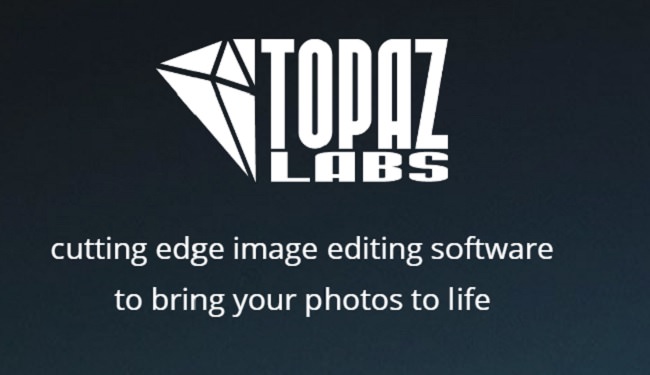
Topaz Studio 1.11.8 PS LR SAL WIN 64
Info:
Topaz Studio is a fast, flexible, powerful creative toolbox and it’s the next level image editor for photographers. Topaz Studio gives you lightning fast results with Topaz’s exclusive image processing technology, in an intuitive, affordable, easy to use application. Topaz Studio a simple to use editing platform with Topaz Labs’ acclaimed photo enhancement technology. It works as both a standalone editor, a plugin within Lightroom and Photoshop, and a host application for other Topaz plugins which means it works exactly how you want it to. Now there’s no more cumbersome workflows that require you to open multiple plugins to achieve your look!
“This is all your Topaz products wrapped into one program.”
Topaz Studio is an easy to use editing solution built with the photographer in mind. This all new editing platform features professionally created 1-click effects, 24 flexible drag and drop Adjustments, and powerful image processing.
Working in Topaz Studio
Working in Topaz Studio is easy! Topaz Studio is set up with the photographer in mind. Whether you’re just getting started with photography or a tried and true professional, Topaz Studio has exactly what you need. With an ever growing library of expertly crafted pre-made effects to professionally crafted assets to artistic and technical tools alike, Topaz Studio is the perfect photographer toolbox, no matter what level of expertise!
All About the Workspace
Topaz Studio features an easy to use Toolbar, a fast and fun Effect Panel with search buttons and features, the workspace, an Image Browser, the Scopes panel, and the Adjustment Panel, complete with Adjustment Buttons.
Topaz Studio Main Toolbar
The Main Toolbar gives you options to open and save images, an option for comparing the before image and after image, zooming, and split views. You can also click the Open Button to open additional images and save images with the Save Button and Save As Button.
Saving Your Image
Save or Save As Images. Save edited images as PNG, JPG, or TIFF files with easy to locate buttons in the Main Toolbar, by using shortcut keys (Command S or Command Shift S), or by going to Menu > File > Save or Save As.
Topaz Studio Effect Panel
When you first load an image, you’ll see Featured Effects in the Effect Panel. Here you can search for effects by typing an author name, an effect name, tags, or categories.
View Options
Click the Grid Button to see more effects at a time. Once in Grid View, click the List Button to see a single column list of effects.
Topaz Studio Effects Buttons
The Effect Buttons give you access to a list of Categories and Tags to search for effects quickly and easily. Click the More Button to see a full list of all available categories and tags.
Topaz Studio Canvas
The Canvas area is where your active image will be displayed. Easily change the view options of the Canvas with the Main Toolbar, found in section 1 above.
Password/解压密码-0daydown
Download rapidgator
https://rg.to/file/6d875eeba1e9d905c13a3f16cd694f07/TopazStudio1.11.8PSLRSALWiNx64.part1.rar.html
https://rg.to/file/d14b677dddc0dc4276c7c90ec6bc8e1b/TopazStudio1.11.8PSLRSALWiNx64.part2.rar.html
Download nitroflare
http://nitroflare.com/view/953D48B59764D4F/TopazStudio1.11.8PSLRSALWiNx64.part1.rar
http://nitroflare.com/view/3BD30A053EE9291/TopazStudio1.11.8PSLRSALWiNx64.part2.rar
Download 百度云
你是VIP 1个月(1 month)赞助会员,