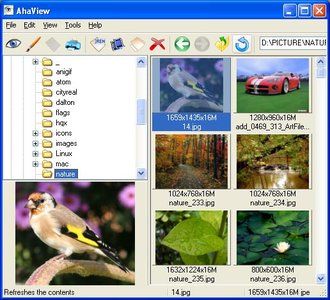
AhaView是简便的图片浏览器和转换器。借助它,你可以浏览,察看,管理和转换您的数码图像。
图像浏览器 借助AhaView您可以:
以缩略图模式浏览图像
以全屏模式浏览图像
将您的图像转换为BMP, PNG, GIF 和JPEG格式
为文件附上说明
显示幻灯片播放模式下图像的顺序
浏览图像属性
将图像复制到剪贴板
用图像制作图标
拷贝、移动、复制、重命名文件
打印图像
使用命令行界面
Aha-Soft AhaView | 6 Mb
With AhaView 4.41 you can:
• Browse images in thumbnail mode
• View images in full-screen mode
• Convert images to BMP, GIF, JPEG, TGA, TIFF, XPM and PNG formats
• Create icons from images
• Attach descriptions to files
• Show a sequence of images as a slide show
• Explore image properties
• Copy images to the clipboard
• Copy, move, duplicate and rename files
• Print images
• Use command line interface
Supported formats:
• ANI – Animated Cursor
• BMP – Windows Bitmap
• CUR – Windows Cursor
• DCR – Delphi Component Resource
• GIF – Compuserve Graphics Interchange Format
• ICO – Windows Icon (including Windows XP icons and Windows Vista icons)
• ICNS – Mac OS (Apple) Icon
• JPG – JPEG JFIF Image
• JP2 – JPEG 2000 Image
• PCX – PCX Image
• PSD – Adobe Photoshop Image
• PNG – Portable Network Graphics
• PBM – Portable bitmap
• RES – Borland resource file
• TGA – Targa image
• TIF – TIFF image
• XBM – X Bitmap
• XPM – X Pixmap
• WMF – Windows Metafile
• WBMP – Wireless Bitmap
Home Page – http://www.aha-soft.com/
Download rapidgator
https://rg.to/file/2d84587ecd18d5b34e974810dc4a0939/AhaView.4.58.rar.html
Download nitroflare
http://nitroflare.com/view/5D7D0E00C8226B2/AhaView.4.58.rar
Download 城通网盘
https://u7940988.ctfile.com/fs/7940988-310663509
Download 百度云
https://pan.baidu.com/s/1wGTtzF0TudL1-Oey3h1wUQ
转载请注明:0daytown » Aha-Soft AhaView 4.58