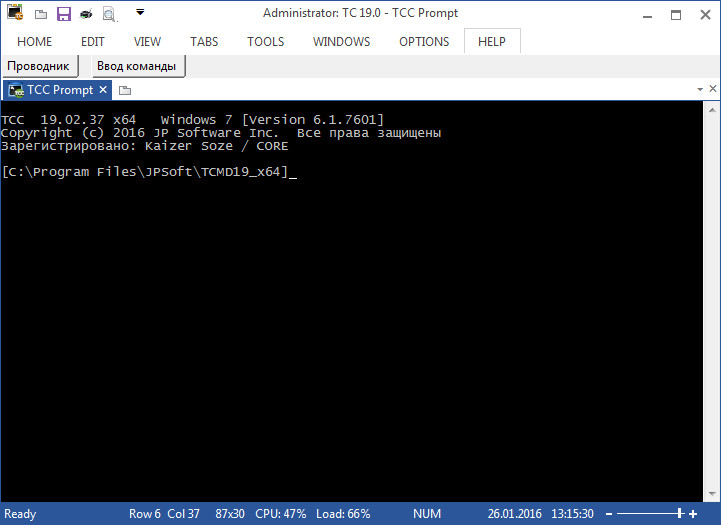
JPSoft Take Command是该公司非常流行的命令行处理器4DOS的32位Windows替代品。Take Command具有4DOS的所有功能,另外它还增加了某些图形特征,例如:向回滚动的缓冲区,可定制的工具栏,通过下拉菜单访问公共命令。”Caveman”功能使你能够直接在Take Command窗口中运行有滚动输出的字符模式应用程序(例如:PKZip或XCOPY)。
Take Command is a comprehensive interactive GUI and command line environment that makes using the Windows command prompt and creating batch files easy and far more powerful. Take Command displays your command line applications in tabbed windows, with optional Explorer-style integration for a visual look at your folders. Take Command includes hundreds of major enhancements to CMD commands such as COPY, DEL, and DIR, and adds more than 160 new commands, 620 internal variables and functions, a batch file IDE / debugger, advanced command line editing and completion, and thousands of other features.
Home Page – http://jpsoft.com/
Download uploaded
http://uploaded.net/file/d4rcv1k8/Take.Command.22.00.43.rar
Download nitroflare
http://nitroflare.com/view//Take.Command.22.00.43.rar
Download 城通网盘
https://u7940988.ctfile.com/fs/7940988-307902658
Download 百度云
https://pan.baidu.com/s/1GRHqQLfjD73Pu9ydR1EYyQ
Download rapidgator
https://rg.to/file/5fd02fd7c5c8f8dc9f603d72a5e9c6b9/CMDebug.22.00.42.rar.html
Download nitroflare
http://nitroflare.com/view/8022568311C5211/Take.Command.22.00.42.rar
Download 城通网盘
https://u7940988.ctfile.com/fs/7940988-289647168
Download 百度云
链接: https://pan.baidu.com/s/1lAgBCF9_6R2F1YJblOg8Qw 密码: zgf5
转载请注明:0daytown » JP Software Take Command 22.00.43 Multilingual