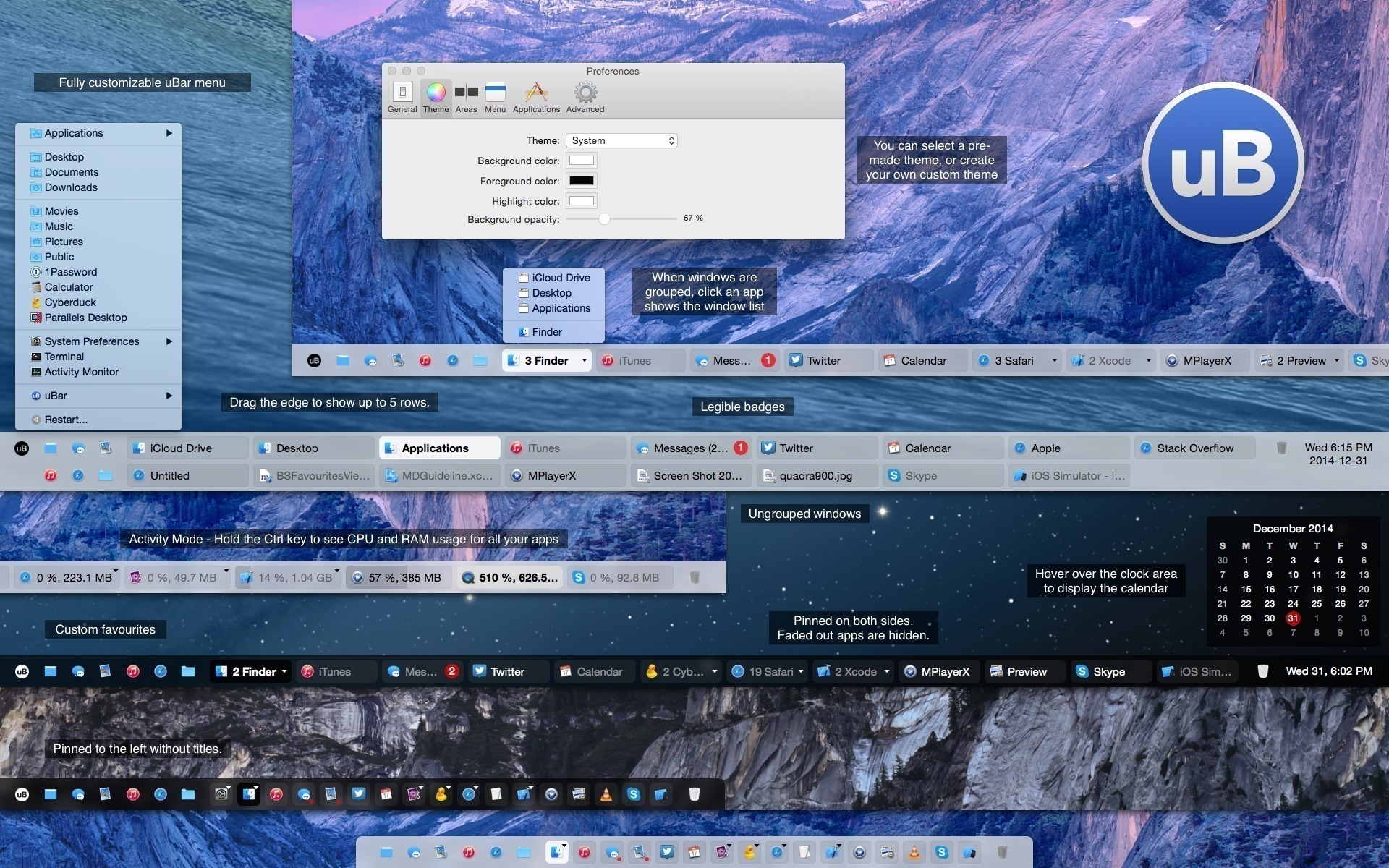
uBar是一款适用于Mac操作系统的软件。软件介绍这是一款Mac平台的windows风格窗口切换工具,bar可以很方便的帮助用户从OS X系统使用到windows系统风格的任务窗口工具。如果你从Windows切换到Mac不能适应任务窗口,那不妨试试这个 UBAR,能够帮助我们从Windows世界到Mac的平稳过渡。
uBar – is a complete replacement for the standard Dock in OS X. The appearance, job applications and its capabilities much closer to those from Windows. When you first start the program you want to allow it access to the settings menu “Privacy” in the security settings and security. After that you need to restart the application. Now look at the bottom of the workspace, where the Dock by default. However, it will be seen, another panel, strongly resemble those of some of Windows 7.
Now, those who have recently moved to the “Wind” will be much more comfortable, because all the elements are in the usual place. In the lower right corner displays the date and time. When you hover the mouse cursor in the pop-up window will show the calendar and when you click on the area – open the corresponding application. In the lower left corner – the analogue of “Start” button that opens a menu of the program are divided into categories, standard folders, system settings and the ability to shutdown, reboot and exit from your account. Between them – open the active window, a hair’s breadth as an operating system from Microsoft.
Features
Favourites area (including Show Desktop and Trash)
Expands up to 5 rows (by dragging the edge)
Application Badges are readable unlike the Dock’s
Customizable uBar menu
Activity Mode: hold Ctrl key to show Application CPU and Memory usage
Group Windows by Application (Always, Never, Automatic)
Light or Dark theme
What’s New in version 4.0.1:
[New] Option to exclude apps with zero windows is added to the Apps preference pane
[Fixed] Auto-resize now works on multi-monitor setups with rotated screens
[Fixed] Tooltips display for active favorites
[Fixed] Folder favorites now show sub-items in Finder
[Fixed] Steam now displays icon and toggles with zero windows
[Fixed] Zip files no longer listed as folders
[Fixed] Opening or emptying the trash now occurs in the background
Compatibility: OS X 10.9 or later 64-bit
Home Page – https://brawersoftware.com/products/ubar
Download rapidgator
https://rg.to/file/8c5a5cc4a056fe15e2ae4602ea05ee19/uBar_4.1.0_.zip.html
Download nitroflare
http://nitroflare.com/view/5855DF29DCF674E/uBar_4.1.0_.zip
Download 城通网盘
https://u7940988.ctfile.com/fs/7940988-312040459
Download 百度云
https://pan.baidu.com/s/1ThDeyblflSaNg8ll_3tKIA
Download rapidgator
https://rg.to/file/4e9e67ac3c5e3f9f14156b29efec32a9/uBar_4.0.8..zip.html
Download nitroflare
http://nitroflare.com/view/63B448AFEA5888C/uBar_4.0.8..zip
Download 城通网盘
https://u7940988.ctfile.com/fs/7940988-310049944
Download 百度云
https://pan.baidu.com/s/1yHMjQTDFb674KwC8JIY7NA
Download rapidgator
https://rg.to/file/3e2ce4efb2edf0eaed8cb67e206fe74d/uBar_4.0.6_%5BTNT%5D.dmg.html
Download nitroflare
http://nitroflare.com/view/E863C1825B64213/uBar_4.0.6__TNT_.dmg
Download 城通网盘
https://u7940988.ctfile.com/fs/7940988-294400228
Download 百度云
链接: https://pan.baidu.com/s/1_kVW1glyVaUSb0xtll1HtA 密码: isu8
转载请注明:0daytown » uBar 4.1.0 MacOSX