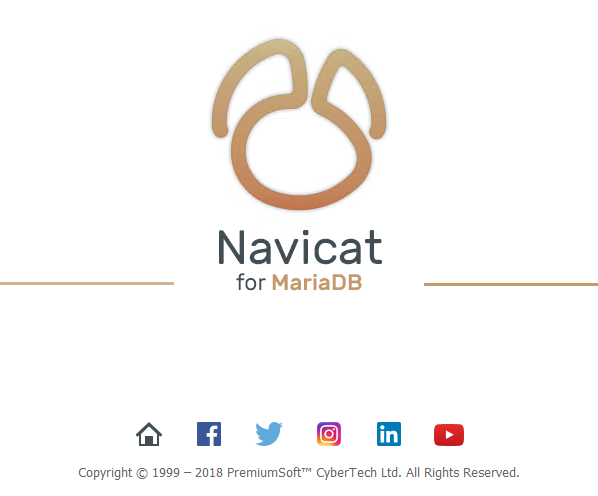
Navicat for MariaDB 为 MariaDB 数据库管理和开发提供了一个原生环境,能连接本地或远程的 MariaDB 服务器,并与 Amazon RDS 兼容。 Navicat for MariaDB 支持大部份附加的功能,例如新的存储引擎、微秒、虚拟列等。
用户界面
简洁,精美,更高效。
Navicat 12 比前身作出了多项用户界面的改进。简洁的工作环境和重新编排的按钮,全新的用户界面能针对你的工作提供相关的信息。现在,你可以比以前更快速地完成复杂的工作。
全新引擎
突破性的引擎带来更顺畅的体验。
在 Navicat 12 中,回应力、可用性以及性能都大大提升了。我们设计了一个全新的机制并应用了多线程,因此你可以并行运行某些任务,以提高开发数据库的整体效率。
启动画面与 Touch Bar 支持
新的启动画面功能和 Touch Bar 支持,让组织工作和浏览数据库对象变得前所未有的容易。
我们致力于在 Navicat 12 提供更好的用户经验,提高其可用性和可访问性。你可以使用快捷方式创建新查询,将喜好的选项卡加到“启动画面”并在 Navicat 启动时打开,以及使用 MacBook Pro 的 Touch Bar 轻松访问 Navicat 的功能和控件。
代码段
使用 SQL 提示快速编写代码。
Navicat 12 提供了一组默认的代码段,或者你可以创建自订义的常用段。将代码段拖拉至 SQL 编辑器中,免除重复输入相同的代码,并减少编写时间和发生错误。你还可以在代码段中添加占位符,在修改 SQL 中的段时按下 TAB 键,游标会在不同的占位符之间跳转,让你输入适用的值。
自动完成代码
智能的自动完成代码功能,确保输入的信息正确无误。
我们重写了自动完成代码功能,以支持更多关键字和建议,并提高了自动完成的效率和准确性。而且代码段已加到自动完成代码功能中,你可以在输入代码时获得段建议,加快编写常用语法的速度。
自动运行
灵活的自动运行和计划,优化你的数据库活动。
Navicat 12 发布了一个新的计划方法。新型的自动运行实用工具具备更易用和更直观的界面,有利于查找所需的设置文件和创建自动批处理作业。
结构同步
同步数据库前比对对象。
Navicat 12 的一项新的结构同步机制,提供了一种更容易和更直观的方式来比对和识别两个数据库之间的不同。它能并行显示 DDL 比对,让你轻松地找到源和目标对象的所有差异。你更能选择和重新排列用于更新目标数据库的同步脚本。
数据同步
快速、可靠的检查和部署数据库变更的方法,创建完美的部署脚本。
数据同步给用户带来全新的体验以及一些新功能。现在比对结果会全部列出,并以颜色标记特定的状况(不同、仅在源、仅在目标和相同),以便你可以轻松地区分源和目标记录之间的差异。你更可重新排列部署脚本并更新目标记录,以达致与源中部份或全部记录相同。
部署
无论内部或云,皆能轻松部署。
使用 Navicat 12,你可以同时管理内部部署和云数据库,如 Amazon RDS、Amazon Aurora、Amazon Redshift、SQL Azure、Oracle Cloud 和 Google Cloud。连接云数据库的步骤十分简单,你可以使用云数据库提供的相关信息创建连接。现在,是时候让你享受 Navicat 带来的极致体验。
Navicat for MariaDB provides a native environment for MariaDB database management and development. Connect to local/remote MariaDB servers and compatible with Amazon RDS. Navicat for MariaDB supports most of the additional features like new storage engines, microseconds, virtual columns, and more.
Features:
Seamless Data Migration
Data Transfer, Data Synchronization and Structure Synchronization help you migrate your data easier and faster for less overhead. Deliver detailed, step-by-step guidelines for transferring data across databases. Compare and synchronize databases with Data and Structure Synchronization. Set up and deploy the comparisons in seconds, and get the detailed script to specify the changes you want to execute.
Diversified Manipulation Tool
Use Import Wizard to transfer data into a database from diverse formats, or from ODBC after setting up a data source connection. Export data from tables, views, or query results to formats like Excel, Access, CSV and more. Add, modify, and delete records with our spreadsheet-like Grid View together with an array of data editing tools to facilitate your edits. Navicat gives you the tools you need to manage your data efficiently and ensure a smooth process.
Easy SQL Editing
Visual SQL Builder will help you create, edit and run SQL statements without having to worry about syntax and proper usage of commands. Code fast with Code Completion and customizable Code Snippet by getting suggestions for keywords and stripping the repetition from coding.
Intelligent Database Designer
Create, modify and manage all database objects using our professional object designers. Convert your databases into graphical representations using a sophisticated database design and modeling tool so you can model, create, and understand complex databases with ease.
Increase your Productivity
Our powerful local backup/restore solution guides you through the backup process and reduces the potential for errors. Compile professional high-quality reports in minutes using an interactive design interface and efficient workflow, and set an automation for repeatable deployment process like report generation, database backup, and script execution at a specific time or day. No matter where you are, you can always get the job done.
Make Collaboration Easy
Synchronize your connection settings, models, queries and virtual groups to our Navicat Cloud service so you can get real-time access to them, and share them with your coworkers anytime and anywhere. With Navicat Cloud, you can leverage every minute of your day to maximize your productivity.
Advanced Secure Connection
Establish secure connections through SSH Tunneling and SSL ensure every connection is secure, stable, and reliable. Support different authentication methods of database servers such as PAM authentication. Navicat 12 provides more authentication mechanisms and high-performance environments so you never have to worry about connecting over an insecure network.
Operating System: Windows 7, 8/8.1, 10, Windows Server 2008 R2, 2012, 2016.
Home Page – https://www.navicat.com
Download rapidgator
https://rg.to/file/d90494bb2f2fa5c4bd08cd977383bc8b/Navicat.for.MariaDB.12.1.7.rar.html
Download nitroflare
http://nitroflare.com/view/0C3CFB6AF5C355C/Navicat.for.MariaDB.12.1.7.rar
Download 城通网盘
https://u7940988.ctfile.com/fs/7940988-309034935
Download 百度云
链接: https://pan.baidu.com/s/11qj1WJ7DWFUAHPPxomo8ww 密码: ypsw
Download rapidgator
https://rg.to/file/d58a5a153b921ca9404b611a33994225/Navicat.for.MariaDB.12.1.6.rar.html
Download nitroflare
http://nitroflare.com/view/0238CA1FE6760A5/Navicat.for.MariaDB.12.1.6.rar
Download 城通网盘
https://u7940988.ctfile.com/fs/7940988-305038791
Download 百度云
https://pan.baidu.com/s/1HyfClRgYFdmMe5UBwfT1IA
Download rapidgator
https://rg.to/file/9ff4b0dcc3ba6f0318435e73bfa72f1d/Navicat.for.MariaDB.12.1.5.rar.html
Download nitroflare
http://nitroflare.com/view/68BF703EF8454C2/Navicat.for.MariaDB.12.1.5.rar
Download 城通网盘
https://u7940988.ctfile.com/fs/7940988-301068195
Download 百度云
链接: https://pan.baidu.com/s/1VYBWtl5uZV9vX006RXQY7g 密码: a2iz
Download rapidgator
https://rg.to/file/82205dcb100eb4392a61740dbf4865c8/Navicat.for.MariaDB.12.0.28.rar.html
Download nitroflare
http://nitroflare.com/view/FC7B978E48DBA5A/Navicat.for.MariaDB.12.0.28.rar
Download 城通网盘
https://u7940988.ctfile.com/fs/7940988-290002173
Download 百度云
链接: https://pan.baidu.com/s/1NmxxilmaBEha1IBBJ-19QQ 密码: 77m5