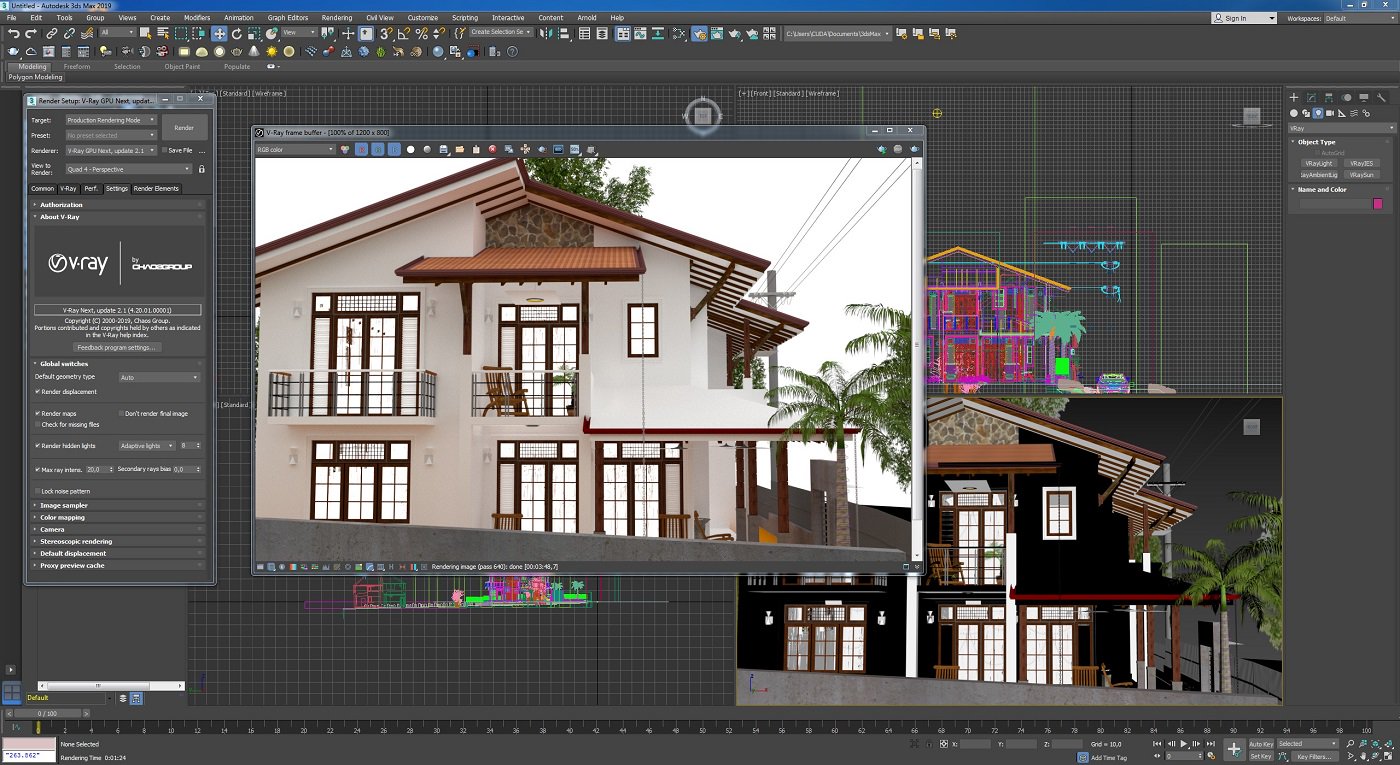V-Ray Next 场景智能分析带来更快的光线追踪速度,噪点更少的采样和更准确的渲染。这意味着您的工作更智能 — 更容易 — 自动处理将节省大量宝贵的时间。支持3DS MAX 2016/2017/2018/2019/2020
打开新时代渲染技术的大门
V-Ray Next 场景智能分析带来更快的光线追踪速度,噪点更少的采样和更准确的渲染。这意味着您的工作更智能 — 更容易 — 自动处理将节省大量宝贵的时间。
品质值得信任
V-Ray 拥有完备的灯光,材质着色和渲染工具,帮助您创作专业的,逼真的图像和动画。
计算能力强大
被设计成足以面对最复杂的项目,极大范围的场景。您可以用 V-Ray 渲染任何内容。
渲染快速
花费更少的等待时间,获得更多的创作空间。哪怕项目周期紧张,也可从容地做出最棒的成果。
可控性高
V-Ray 把控制权完全交给您。V-Ray 拥有众多功能,供您选择最合适您的场景的渲染方式。
高度整合
随心所欲地工作,完全不会分心。V-Ray 与 3ds Max 无缝整合,让您的工作流程流畅又自如。
行业标杆
从独立艺术家到顶级工作室,都选择 V-Ray 来创作世界一流的设计和影视特效。
V-Ray Next for 3ds Max, update 2 带来了 V-Ray IPR 增强和 V-Ray GPU 升级,改善您的工作流程,让您快速优化场景。有了内存追踪报告和 IPR Debug 着色器,渲染前所未有地高效。
File Size: 545 MB
Description:
V-Ray Next Scene Intelligence delivers faster ray tracing, cleaner sampling and more accurate rendering. That means you work smarter – not harder – by automating steps that used to take up valuable time.
KEY FEATURES:
NEW —Powerful Scene Intelligence
Automatically analyzes your scene to optimize rendering so you get the best quality in less time.
NEW —2X FASTER GPU RENDERING
Fast new GPU rendering architecture with support for more of your favorite high-end production features.
NEW —NVIDIA AI Denoiser
Instantly remove noise while rendering. Based on AI-accelerated denoising technology by NVIDIA.
Powerful GPU + CPU rendering
V-Ray GPU renders on CPUs as well as NVIDIA GPUs, to take full advantage of all available hardware.
Highly-optimized adaptive ray tracing
Render professional-quality, photorealistic images and animation with adaptive ray tracing technology.
V-Ray IPR
Fully interactive production rendering.
V-Ray Denoiser
Automatically remove noise and cut render times by up to 50%.
Resumable Rendering
Stop your render at any point and pick up where you left off.
System Requirements:
OS:Windows 8 or higher
CPU: 1st Gen Intel Core or compatible processor with SSE4.2 support (x64)
Memory:8 GB RAM
Larger cache memory, higher memory bandwidth and more cores are better.
Space:700 MB Hard Disk Space
Compability:
3ds Max Design® 2016 and 2020 (64-bit)
New features:
-VRayEdgesTex:Add mapped multiplier to control the rounded corners’ radius;
Modified features:
-V-Ray:Add a warning when there are Render Elements with filtering off and Progressive Sampler;
-V-Ray:Avoid saving the “Shademap export” helper channel to image files;
-V-Ray:Render Raytrace material as black to avoid interfering with shading;
-VRayOSL:Increase width of the string widgets;
-VRaySamplerInfo:Add tangent and bitangent modes in object space;
-VRayVolumeGrid:Copy-paste support for render gradients and curves;
-VFB:Revert the IPR zoom modificator to Ctrl+Shift/Ctrl;
Bug fixes:
-V-Ray:Artifacts with VRayEnvironmentFog and Adaptive dome light;
-V-Ray:Debug shading in Viewport IPR MaxScript error on 3ds Max2017;
-V-Ray:Debug shading in Viewport IPR menus produce error after V-Ray is uninstalled;
-V-Ray:EXR images are saved as “incomplete” (since 4.20.00);
-V-Ray:Incorrect name of the green channel of Cryptomatte elements when using EXR DWA compression;
-V-Ray:Memory tracking reports wrong month number on the timestamps;
-V-Ray:Rendering a specific scene with disc lights produces incorrect results on the second render;
-V-Ray:Spurious skipping of a subframe when rendering using PresenZ camera and DR;
-V-Ray:Using “File” > “New” > “Keep objects and hierarchy” may cause a crash if the scene has VRayHDRI maps;
-V-Ray IPR:Attempting to stop rendering may freeze 3ds Max;
-V-Ray IPR:Changes to displacement maps are not updated (since 4.20.00);
-V-Ray IPR:Crash if the scene is modified while V-Ray is preparing objects;
-V-Ray IPR:Crash when copying objects with Override material;
-V-Ray IPR:Crash when creating new objects while V-Ray is preparing geometry;
-V-Ray IPR:Crash when rendering with CoronaMtl;
-V-Ray IPR:Crash with 3D displacement with “Keep continuity” enabled if the scene is modified while -V-Ray is preparing objects;
-V-Ray GPU:Crash with adaptive lights with more than 110 000 lights;
-V-Ray IPR:Creation of dome light from the V-Ray toolbar is not correctly detected;
-V-Ray IPR:Deleting a dome light is not reflected;
-V-Ray IPR:Inconsistent lighting when rotating dome light;
-V-Ray IPR:Incorrect direct illumination of VRayLightMtl;
-V-Ray IPR:Lights with animated multiplier don’t update;
-V-Ray IPR:Moving an instance of a displaced object during rendering may cause a crash;
-V-Ray IPR:Unhandled exception when exporting a .vrmesh file during rendering;
-V-Ray GPU:Closing the VFB while exporting nodes crashes 3ds Max;
-V-Ray GPU:Crash when rendering VRayInstancer with many particles and VRayVolumeGrid;
-V-Ray GPU:Crash when sliding the timeline during IPR and then stop rendering;
-V-Ray GPU:Crash with light cache when mesh acceleration types in MB segment’s ends are different;
-V-Ray GPU:Every 10-th UV tile (e.g. 1010, 1020, 1030) is not rendered;
-V-Ray GPU:Incorrect light cache retrace amount in some cases;
-V-Ray GPU:Incorrectly strong bump effect with normal maps and VRayAlSurfaceMtl;
-V-Ray GPU:Rounded corners аrе not rendered with Bucket sampler in scenes with no direct lighting;
-V-Ray GPU:Vertical FOV with spherical panoramic camera is ignored unless a 360 degree horizontal FOV override is used;
-V-Ray GPU:VRayALSurfaceMtl with rounded edges render wrong;
-V-Ray GPU:VRayALSurfaceMtl’s SSS is darker in the areas reflecting objects with VRayFastSSS2;
-V-Ray Cloud:Color Correction texmap is rendered wrong with 32-bit images;
-V-Ray Cloud:Difference in render with VRayEdgesTex in the VRayMtl displacement slot;
-VRayHairMtl:Does not compose correctly when the “consistent lighting elements” option is enabled;
-VRayOSL:Dropdown parameters reset when refocusing the node in the Slate Material Editor;
-VRayOSL:Tooltips for shader parameters are displayed in the wrong places;
-VRayPluginNode:MtlRoundEdges plugin is not working in “Convex only” and “Concave only”;
-VRayPluginNode:Renders different than V-Ray Standalone in bump slots;
-VRayPluginNode:Scenes saved with blacklisted plugins should still open correctly;
-VRayToonMtl:Don’t bake gamma into the gradients of VRayToonMtl;
-VRayToonMtl:Export to .vrscene;
-VRayVolumeGrid:Brighter results in VRayLighting render element with Consistent lighting elements turned on;
-VRayVolumeGrid: Crash with caches over 2.1 billion voxels with Volume Light Cache;
-VFB:Crash when loading a 3ds Max scene from the history;
-VFB:Dock history option causes IPR restart;
-VFB:The tooltip for the debug shading is wrong;
Password/解压密码-0daydown
Download rapidgator
https://rg.to/file/3b820df8f5b0fa8f740bdc52052c4146/_V.Ray.Next.Update.2.1.Build.4.20.01.for.3ds.Max.2016.rar.html
https://rg.to/file/ad908542e339d8f64f79e2fea8c32258/_V.Ray.Next.Update.2.1.Build.4.20.01.for.3ds.Max.2017.rar.html
https://rg.to/file/ba1486c64cae7e4af8e46a102b88b740/_V.Ray.Next.Update.2.1.Build.4.20.01.for.3ds.Max.2018.rar.html
https://rg.to/file/1e9b60104e46554d96a2b0bcb39b562a/_V.Ray.Next.Update.2.1.Build.4.20.01.for.3ds.Max.2019.rar.html
https://rg.to/file/89b4ab6d3815dcef26b7772fc864e67d/_V.Ray.Next.Update.2.1.Build.4.20.01.for.3ds.Max.2020.rar.html
Download nitroflare
http://nitroflare.com/view/E1C4A2B2009CBE5/_V.Ray.Next.Update.2.1.Build.4.20.01.for.3ds.Max.2016.rar
http://nitroflare.com/view/DD34BCA1A6899FD/_V.Ray.Next.Update.2.1.Build.4.20.01.for.3ds.Max.2017.rar
http://nitroflare.com/view/D63C139883879C1/_V.Ray.Next.Update.2.1.Build.4.20.01.for.3ds.Max.2018.rar
http://nitroflare.com/view/D718EDC068DE78A/_V.Ray.Next.Update.2.1.Build.4.20.01.for.3ds.Max.2019.rar
http://nitroflare.com/view/741D36F92A2B363/_V.Ray.Next.Update.2.1.Build.4.20.01.for.3ds.Max.2020.rar
Download 百度云
你是VIP 1个月(1 month)赞助会员,
转载请注明:0daytown » V-Ray Next v4.20.01 for 3ds Max 2016-2020 x64