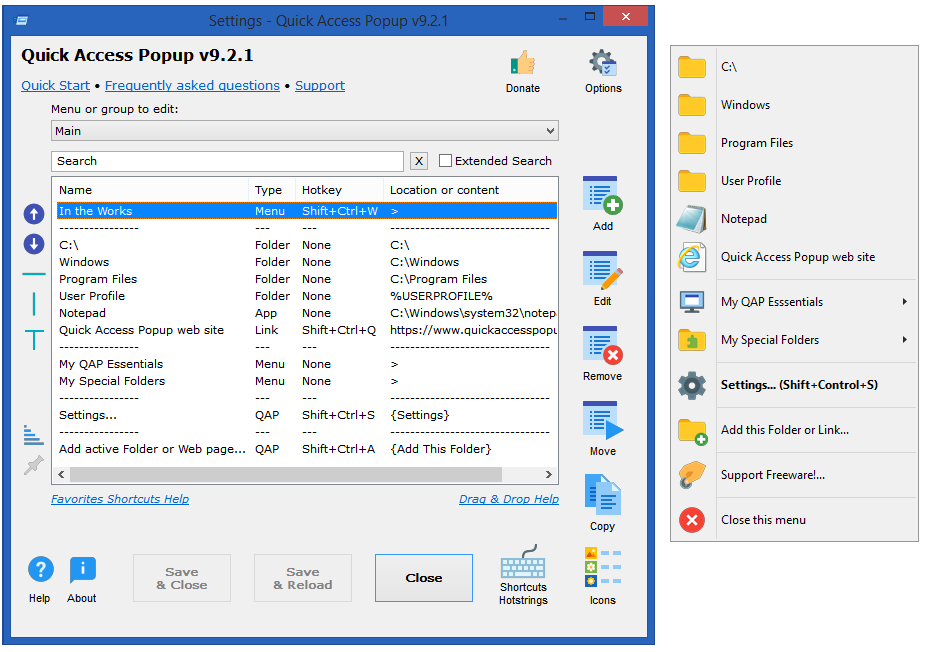
Quick Access Popup提供了一个桌面软件启动方式管理的功能,您可以将桌面上的软件或者是浏览器、文件夹等内容放到软件上管理,随后建立不同的分类,可以设置办公分类,可以设置网页分类, 可以设置常用软件分类,将不同的内容添加到指定的分类,这样以后您需要查找桌面软件的时候直接进入到Quick Access Popup就可以立即启动您需要的程序或者是网址,有效解决了桌面软件太多太复杂的问题,提升启动软件的时间!
Quick Access Popup (QAP) lets you move like a breeze between your frequently used FOLDERS, DOCUMENTS, APPLISave thousands of clicks while browsing your favorite folders in Windows Explorer or file dialog boxes. Launch your most used applications, documents or web sites instantly with this easy popup menu and mouse/keyboard shortcuts manager. Gather related favorites in SUBMENUS. Assign favorites or submenus to keyboard or mouse SHORTCUTS. Or GROUP favorites and launch them in one click.
To launch the popup menu, click the QAP icon in the Notification zone, hit the Middle Mouse Button or press Windows+W (these triggers can be changed in Options). In the SETTINGS window, customize your QAP menu. Review shortcuts assigned to favorites or submenus in the HOTKEYS window.
To quickly ADD a new favorite FOLDER to your popup menu: 1) go to a frequently used folder, 2) click the QAP hotkey and choose ADD THIS FOLDER, 3) give the folder a short name ans save it.
In the MY QAP ESSENTIALS menu, choose the SWITCH menu to switch to any other running Explorer or application window. Use the REOPEN A FOLDER menu to reopen one of the folders already open in an Explorer window (very useful in file dialog boxes). Choose the RECENT FOLDERS menu to show an updated list of the Windows recent folders. Access the files or URLs in your Clipboard with the CLIPBOARD menu. Click the DRIVES menu to see the list of drives with current disk space.
In the OPTIONS dialog box, choose your preferred language, menu icons size, windows colors. Select the number of recent folders to display, add numeric keyboard shortcuts to the folders menu or shortcut reminders. Pin the popup menu at a fix position or remember the Settings window position.
All this for free in very intuitive app. Quick Access Popup is available on Windows 7 and more recent. Works with Windows Explorer, Directory Opus, Total Commander and 15 other file managersCATIONS, WEB PAGES and much more!
http://anonymz.com/…accesspopup.com
Download rapidgator
https://rg.to/file/4b35c94f7f214a5d027b9a579e132d23/Quick.Access.Popup.9.5.2.Donors.rar.html
Download nitroflare
http://nitroflare.com/view/763A57B84A9268F/Quick.Access.Popup.9.5.2.Donors.rar
Download 城通网盘
https://u7940988.ctfile.com/fs/7940988-387900061
Download 百度云
链接: https://pan.baidu.com/s/1FeR6VMrtvvpVjfS42x_ieQ 提取码: bfc4
Download rapidgator
https://rg.to/file/4b6e67ad81b4f32f5041bc8a05649273/Quick.Access.Popup.9.5.Donors.rar.html
Download nitroflare
http://nitroflare.com/view/8B9DD50D01DBE66/Quick.Access.Popup.9.5.Donors.rar
Download 城通网盘
https://u7940988.ctfile.com/fs/7940988-382705820
Download 百度云
链接: https://pan.baidu.com/s/1l8rwPSdPVG7c7DkWdlWEjA 提取码: hfnx
Download rapidgator
https://rg.to/file/1b9f970d70823461aafc183fc1064501/Quick.Access.Popup.9.4.Donors.rar.html
Download nitroflare
http://nitroflare.com/view/52E2B0091B0CECC/Quick.Access.Popup.9.4.Donors.rar
Download 城通网盘
https://u7940988.ctfile.com/fs/7940988-326736282
Download 百度云
https://pan.baidu.com/s/1bHKUPNVjeBYhUfAphrNeTg
Download rapidgator
https://rg.to/file/7ef51e16ead5fe30522b14f7238f2e70/Quick.Access.Popup.Donors.9.3.1..rar.html
Download nitroflare
http://nitroflare.com/view/599338211A29279/Quick.Access.Popup.Donors.9.3.1..rar
Download 城通网盘
https://u7940988.ctfile.com/fs/7940988-321542479
Download 百度云
https://pan.baidu.com/s/1XjOi4gOyOvyYCu3uuRtcDw
Download rapidgator
https://rg.to/file/d699dc23b5316fffd3d2c154a08902bb/Quick.Access.Popup.Donors.9.2.1.rar.html
Download nitroflare
http://nitroflare.com/view/178AE7DCB1AFF46/Quick.Access.Popup.Donors.9.2.1.rar
Download 城通网盘
https://u7940988.ctfile.com/fs/7940988-316346256
Download 百度云
https://pan.baidu.com/s/10wodthiZV-2LZwsd3TIXUg
转载请注明:0daytown » Quick Access Popup 9.5.1 Donors Multilingual