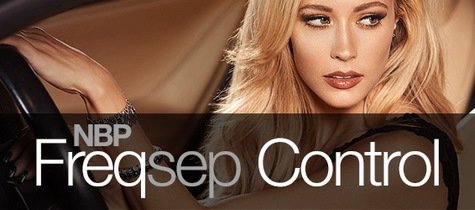
Languages: English | Incl. Panel and Plug-in for Photoshop | File Size: 28.39 MB
If you’re familiar with the process of utilizing frequency separation in your retouching workflow, then you’re probably aware – and frustrated by – the lack of total control and somewhat average results you get while using it. While the method remains a skin retouching staple, the core approach to setting it up in Photoshop has been more or less the same for a while now, and accepted as such.
The basic premise of frequency separation is creating the ability in Photoshop to manipulate the base colors and textures separately, thus giving you the control to perfect skin tone without obliterating skin texture. On paper, this sounds to good to be true. For many retouchers, the discovery of this method is initially exciting, and then eventually discouraging due to the limitations of the classic frequency separation setup process. Then add in the workflow slowdowns while processing the filters and other functions involved in the setup, and frequency separation becomes a necessary evil, perhaps, but one that leaves you feeling a little flat about your results.
But what if you could have a bit more control, all in one panel, and achieve better results? Perhaps you have higher demands in your retouching, and are always looking to step it up. Accepting and implementing what everyone else does is only going to get you so far. This is where Freqsep Control comes in.
Ultimate Control for High-End Retouching (v2.0)
• Select from proprietary smoothing filters Gaussian Blur, Super Surface Blur or Median, depending on your preferred workflow, look and style, with the latter two minimizing or removing haloing artifacts common in traditional frequency separation setups.
• NBP proprietary 32-bit edge preserving and blur algorithms are very high quality and process much faster than Photoshop filters.
• More texture preservation than traditional frequency separation methods in Photoshop, which allows you far for more freedom while perfecting transitions.
• Allows you to preview Base (low frequency) and Detail (high frequency) results in split view or individually before applying to ensure you get the results you want.
• Choose to have the panel duplicate or absorb your working layer.
• Faster than traditional frequency separation process setups.
• Save up to 8 presets for efficient multiple workflows.
A Plug In Solution
Extends beyond other plugin panels by utilizing proprietary algorithms (blurring and edge detection) which are faster and higher quality than what is built into Photoshop.
Active Previewing
• View results of Low and High frequency layers according to the settings in real time.
• Adjust settings on-the-fly to your preference or to the ideal parameters for your files.
Edge-preserving separation of low frequency layer
• Blazing fast implementation of proprietary edge preservation (Detail Threshold) combined with high frequency removal / smoothing (Radius)
• Faster, smoother, and higher quality than Photoshop’s surface blur and gaussian blur traditionally used in frequency separation.
• Actively adjust both parameters simultaneously to tailor the exact type of frequency separation you need and want.
• Dial up more smoothing (blur) for your Low frequency layer while previewing in detail to avoid over haloing near high contrast transitions.
Seamless application of high frequency layer
• More texture is preserved than in traditional frequency separation.
• Affords you freedom to more intensely add color under texture to smooth out transitions without sacrificing it as much.
Works with your existing frequency separation workflow
Whether you prefer to directly modify the Low or High layers (healing on High, mixer brush on Low, etc) or add color in between Low and High layers without directly modifying them, your frequency separation workflow will remain unchanged.
HTML5 native Photoshop UI panel
Intuitive and efficient, easy to understand user interface built for effective workflow.
Multi threaded and vectorized code
The algorithms are implemented to take advantage of modern CPUs for a real time experience.
Internal 32 bit calculation
• Works with 8, 16 and 32 bit images.
• Less artifacts, less quantization.
• Select from proprietary smoothing filters Gaussian Blur, Super Surface Blur or Median, depending on your preferred workflow, look and style, with the latter two minimizing or removing haloing artifacts common in traditional frequency separation setups.
• NBP proprietary 32-bit edge preserving and blur algorithms are very high quality and process much faster than Photoshop filters.
• More texture preservation than traditional frequency separation methods in Photoshop, which allows you far for more freedom while perfecting transitions.
• Allows you to preview Base (low frequency) and Detail (high frequency) results in split view or individually before applying to ensure you get the results you want.
• Choose to have the panel duplicate or absorb your working layer.
• Faster than traditional frequency separation process setups.
• Save up to 8 presets for efficient multiple workflows.
System Requirements:
Hardware:
• CPU: Intel CPU with SSE 4 Support (Most CPU’s from 2007 and above) or AMD Ryzen.
• RAM – 4 GB of RAM (8 GB is recommended) or above.
Operating System:
• Windows (64 Bit Version)
• Windows 7 / Windows 8 / Windows 8.1 / Windows 10.
• Adobe Photoshop 64 Bit Version
• Photoshop CC 2015 / Photoshop CC 2017 / Photoshop CC 2018 / Photoshop CC 2019.
NOTE:
• In Photoshop, navigate to the “Window” menu up top, and go to “Extensions” submenu. You will find the NBP Plugin panels there.
• You will see the NBP Plugins under “Filter” menu, but they are only there because of Adobe 3rd party external processor requirements. NBP will not work from the Filter menu.
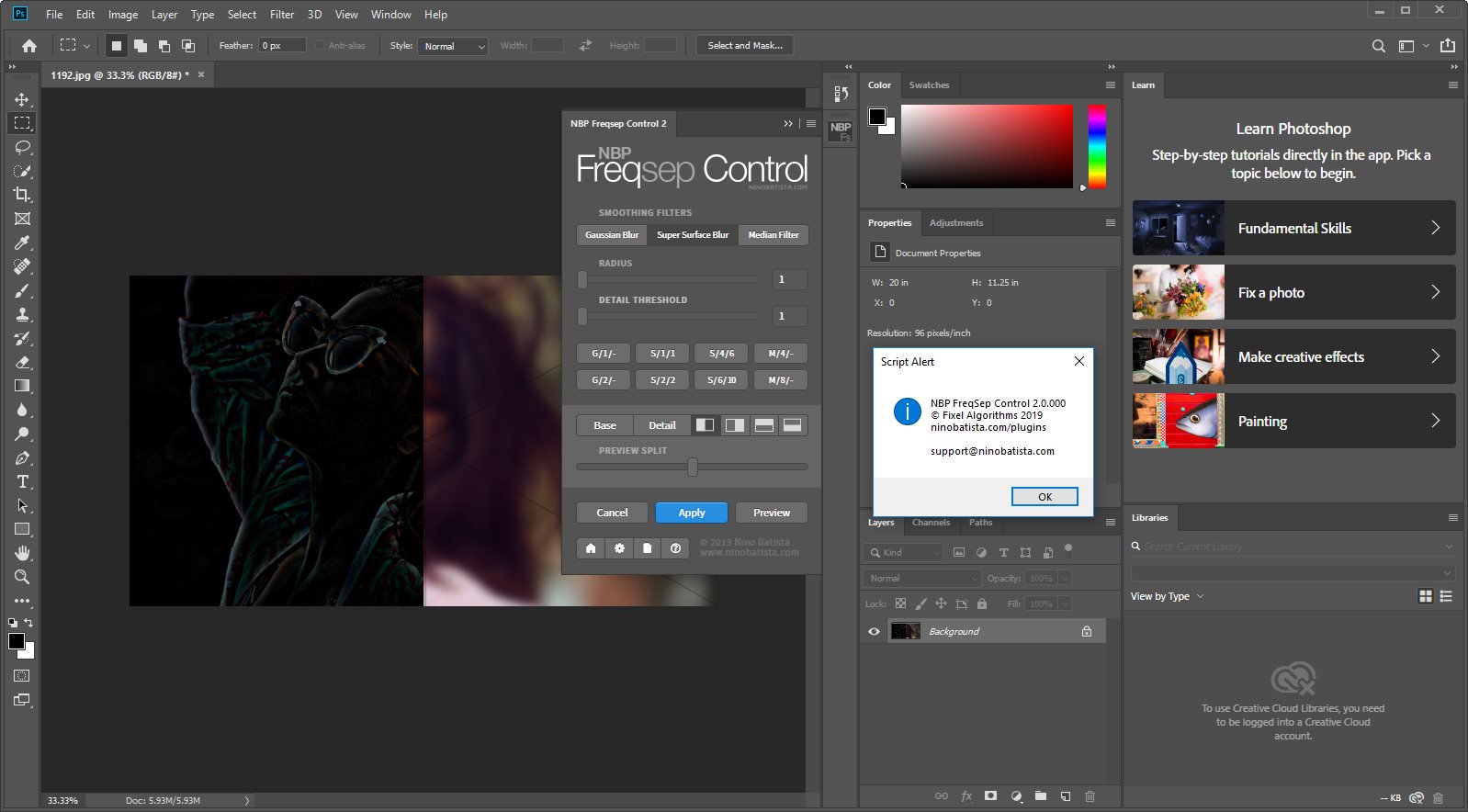
Download rapidgator
https://rg.to/file/a21c559a4e4731693d4fb5cb52b61685/NBP.Freqsep.Control.2.0.000.rar.html
Download nitroflare
http://nitroflare.com/view/FFE109D59A73C8F/NBP.Freqsep.Control.2.0.000.rar
Download 城通网盘
https://u7940988.ctfile.com/fs/7940988-387704523
Download 百度云
链接: https://pan.baidu.com/s/1fe-n0dwojIBMeDfu-TrJiA 提取码: gegn
转载请注明:0daytown » NBP Freqsep Control for Adobe Photoshop 2.0.000