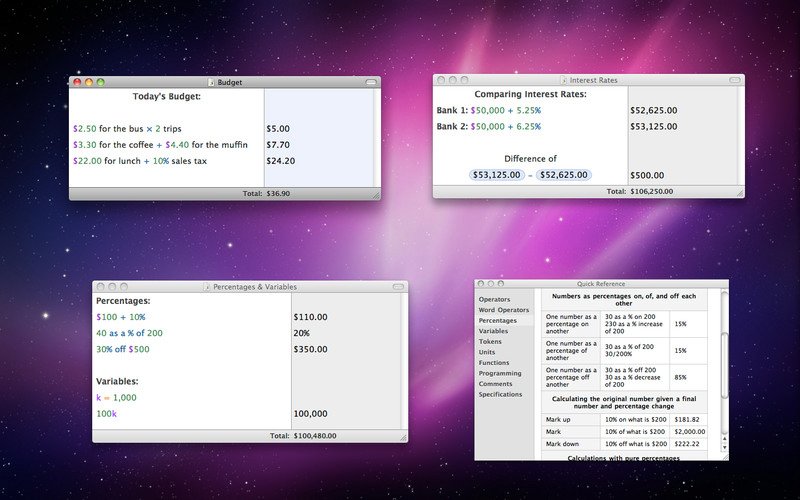
这是一款Mac平台的多功能增强型计算器,最特殊的地方是它完全放弃模拟现有计算器的界面,它把整个电脑键盘当做是输入设备,而不仅限于数字,所以用MAC版的Soulver时,你可以很自然的用文字与数字来完成复杂的计算,遇到稍微复杂的计算,Soulver会让你很惊讶它的便利。
1、连续计算:当你在新的一行的开头使用运算子(+、-、*、/)它会自动把上一行的答案当运算开头。
2、汇率换算:在一组数字前面或后面加上USD、EUR 等货币单位,Soulver 自动将数字视为货币,需要转换货币的时候写上in 介词,就会自动套用最新汇率转换。例如写499 USD in HKD 答案就是:3876.06 HKD。你也可以点击货币键盘,直接从上面挑选你要转换的货币。
3、多样的%计算:求得值后可以继续加入其他运算。
4、弹性的按键设计:Soulver 采用和iOS内建键盘一样长按后会出现延伸键盘的功能,只要按键下方有… 符号的都可以长按显示更多按钮,这可以减少键盘切换的时间。
5、设定数字显示方式:设定中可以调整多种答案的显示格式,像是小数点位数、千分位符号、字体大小等等。sunsource(特殊组-翻译)
Soulver 2.x | MacOSX | 7.45 MB
Soulver helps you do quick calculations and work things out. It’s quicker to use than a spreadsheet, and smarter and clearer than a traditional calculator. Just type out your problems as you would on paper, and Soulver calculates your answer as you type. You can do calculations over multiple lines, and use words alongside your numbers so they make sense.
Soulver is great for adding things up, easily doing percentages, and converting things, like currencies. Use it to play around with numbers, do “back of the envelope” quick calculations, and solve day-to-day problems.
Key Features:
• See all your calculations all the time, and go back and change any of them.
• Use words amid your calculations so your numbers make sense
• Easily do percentages (“$100 – 10%”, “30 as a % of 200″)
• See a running total of all your lines
• Do easy conversions (“10 USD in Euros, “25 meters in feet”)
• Do calculations with stocks (“100 AAPL”)
• Connect your lines together using answer tokens.
• Create variables to hold frequently used numbers
• All the standard mathematical functions
• Support for calculations in binary and hex
• Save and export your work.
What’s new:
Improvements:
• Added the Bitcoin currency (BTC).
• Added a “Copy Total” menu item.
Preferences:
• Added a preference to control the parenthesis color.
• Added a preference to control whether closing quotation marks are automatically added.
Bug fixes:
• Fixed the base currency popup in the Numbers window.
• Smart quotes are disabled by default now.
• Fixed an issue where some currencies would not work in lower case.
• Fixed some crashes.
OS – MacOSX 10.6 or Later (Intel Only)
Home Page – http://www.acqualia.com/soulver/
Download rapidgator
https://rg.to/file/515fc06077fc992bb4bd70b71b021f21/Soulver_3_3.1.0_%5BTNT%5D_.zip.html
Download nitroflare
http://nitroflare.com/view/5B55DC510509DEF/Soulver_3_3.1.0__TNT__.zip
Download 城通网盘
https://u7940988.ctfile.com/fs/7940988-387044611
Download 百度云
链接: https://pan.baidu.com/s/1tRKypYoKTmXxXZL5mTLHyQ 提取码: ad62
Download rapidgator
https://rg.to/file/9bb2b615878b73fb0939bc21d652137b/Soulver_2.7.0_%5BTNT%5D_.zip.html
Download nitroflare
http://nitroflare.com/view/2199A4C9A60DCD1/Soulver_2.7.0__TNT__.zip
Download 城通网盘
https://u7940988.ctfile.com/fs/7940988-385197852
Download 百度云
链接: https://pan.baidu.com/s/1B_s2wKzGVgqVC4cyFDaXdA 提取码: qv7j
Download uploaded
http://uploaded.net/file/xb7djtya/Soulver%202.6.0.zip
Download nitroflare
http://nitroflare.com/view/0E055EECEA5B348/Soulver_2.6.0.zip
Download 城通网盘
http://page88.ctfile.com/fs/mv8156960072
Download 百度云
http://pan.baidu.com/s/1boRlfLt
转载请注明:0daytown » Soulver 3.1.0 MacOSX