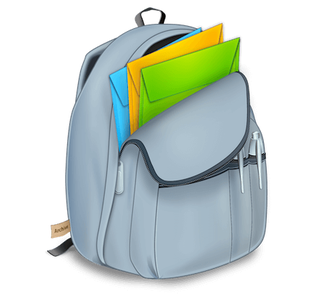
Archiver 是一款功能齐全的压缩解压工具,简单实用切功能齐全,你只需简单的拖放文件就可以进行压缩,你还可以为你的文件设定密码,如果文件很大你可以直接切割文件。
Archiver makes reducing file size, extracting archives and splitting files fun and easy!
Features
-Archives as Easy as Pie – Archiver made working with archives easy. But we knew there was room for improvement, so we stepped up our efforts a gear to make working with archives even easier for you. Archiver 2 brings you a fresh interface, a blazing fast workflow and a quick preview.
-Take a Quick Look – Say goodbye to extracting all files in an archive just to see what’s inside! With Archiver 2 you can take a sneak peak and preview archives. And it gets better: Archiver lets you extract only the files you really need. It’s all just a drag and a drop away.
-Drag and Drop Delight – Never worry about archive formats again – Archiver’s drag-and-drop capability is back and smarter than ever! Just drag your files into the app and watch Archiver take care of the rest.
-Shrink ‘Em Images and Music Files – Have you ever tried to send an image only to be told that the file is too large? Do your file uploads seem to take forever? Enter Archiver 2’s own compression format, with which you can truly shrink image and audio files.
-MultiTask – Archiver 2 is geared to take full advantage of your Mac, allowing you to do a whole lot more at the same time. And it’s remarkably easy to do! By simply dragging in more archives, Archiver will extract them for you side-by-side all at once.
-It’s a Secret to Everybody – Keep your data private, keep it secure! With Archiver 2 you can protect your sensitive files by packing them in encrypted, password-protected archives by entering the password you wish to use.
-Split and Combine – Got a file too large for a disk or email? Archiver has always been great at splitting and combining files. With Archiver 2, you can now also create split archives. All you need to do is specify the size of each chunk, and you’re good to go!
Supported File Formats
-Zip
-RAR (rar, r00, r01, r02, …) [read only]
-7zip (7z, 7z.001, 7z.002, …)
-Tar
-Tar Gzip (tar.gz, tgz)
-Tar Bzip2 (tar.bz2, tbz)
-Tar Z (tar.Z)
-CPIO (cpio)
-ARJ [read only]
-CAB [read only]
-LhA (lha, lzh) [read only]
-StuffIt (sit) [read only]
-StuffIt Expander Archive (sea) [read only]
-BinHex (hqx) [read only]
-MacBinary (bin, macbin) [read only]
-Linux RPM (rpm) [read only]
-PAX [read only]
-Amiga disk file (adf) [read only]
-Compressed Amiga disk file (adz, ADZ) [read only]
-Amiga DMS disk archive (dms, DMS) [read only]
-Amiga LhF (f, F) [read only]
-Amiga LZX (lzx) [read only]
-Amiga DCS disk archive (dcs) [read only]
-Amiga PackDev (pkd) [read only]
-Amiga xMash disk archive (xms) [read only]
-Amiga Zoom disk archive (zom) [read only]
-HA archive [read only]
WHAT’S NEW
Version 3.0.0:
-A smooth translucent user interface that blends seamlessly into your macOS desktop
-Smart file extensions to speed up creating archives
-Even more supported formats including .pkg, .deb and more
Requires: OS X 10.10 or later
Home Page – http://archiverapp.com/
Download rapidgator
https://rg.to/file/5bf5975d68a248e3b9a3a7e705c71f46/Archiver_3.0.7_%5BTNT%5D.zip.html
Download nitroflare
https://nitroflare.com/view/A79C9DA2EA304CE/Archiver_3.0.7__TNT_.zip
Download 城通网盘
https://u7940988.ctfile.com/fs/7940988-394409067
Download 百度网盘
链接: https://pan.baidu.com/s/1-PXqmJYNkeG6eTlgz5d-YA 提取码: 57n3
Download rapidgator
https://rg.to/file/a5cab53190201eedd86a2410dd2144dc/Archiver.v3.0.4.zip.html
Download nitroflare
http://nitroflare.com/view/08BBE9C710217A0/Archiver.v3.0.4.zip
Download 城通网盘
https://u7940988.ctfile.com/fs/7940988-293703969
Download 百度云
链接: https://pan.baidu.com/s/1zV4aeWnvxG9xaFz09uc3jQ 密码: wfyk