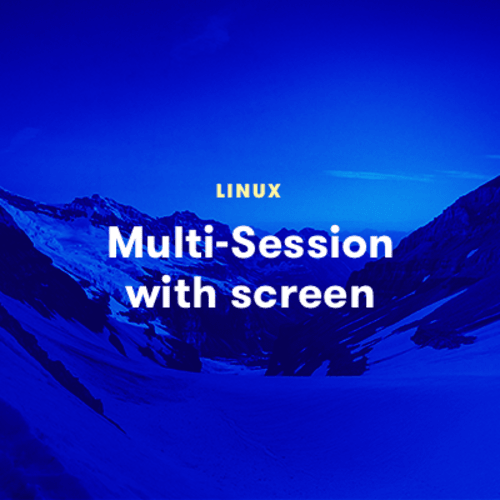 MP4 | Video: h264, 1280×720 | Audio: AAC, 44.1 KHz, 2 Ch
MP4 | Video: h264, 1280×720 | Audio: AAC, 44.1 KHz, 2 Ch
Genre: eLearning | Language: English | Duration: 19 Lessons (4.2h) | Size: 680 MB
Understand and use the Linux `screen` command to boost productivity in the command line.
System operators, developers, and users of Linux systems all need to be able to run multiple commands via a single terminal session, as that may be all they have, or by policy are restricted to, when signed into or connected to systems.
Being able to run multiple sessions with one-to-many commands in windows in those sessions either locally or remotely is a serious productivity boost for anyone who has to accomplish their work via a terminal or command line interface.
Additionally, the ability to establish task-based workspaces that can be built, disconnected from, and reconnected to all without disturbing their functioning or processing is a major productivity enhancement for the terminal-bound Linux user.
This course is designed to help you understand, use, and be productive with the Linux screen command.
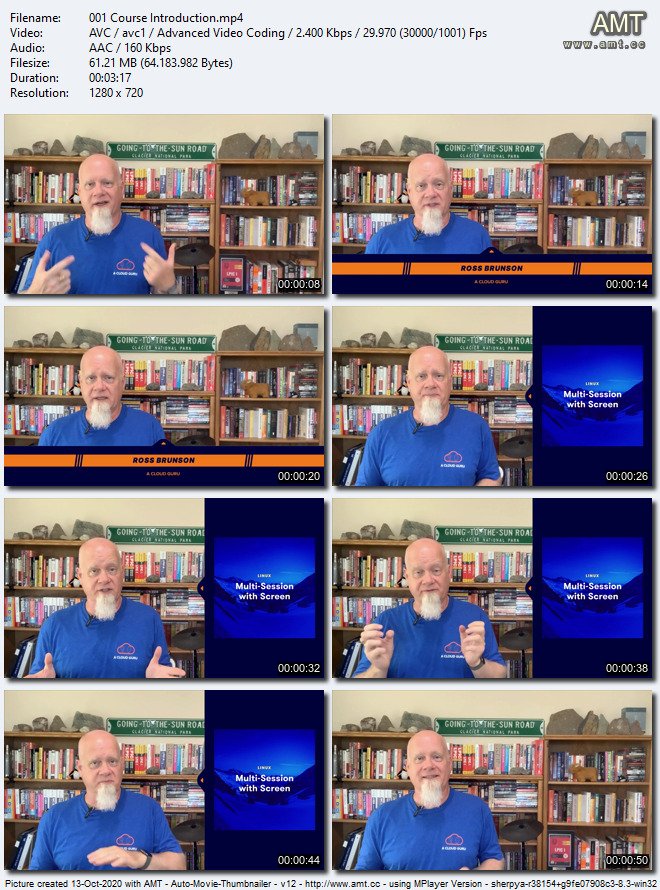
Password/解压密码0daydown
Download rapidgator
https://rg.to/file/7f76682b6176e25ca66e63d627de314f/Multi-Session_with_screen.rar.html
Download nitroflare
https://nitroflare.com/view/2B871D0B0EFAA62/Multi-Session_with_screen.rar
转载请注明:0daytown » Multi-Session with screen