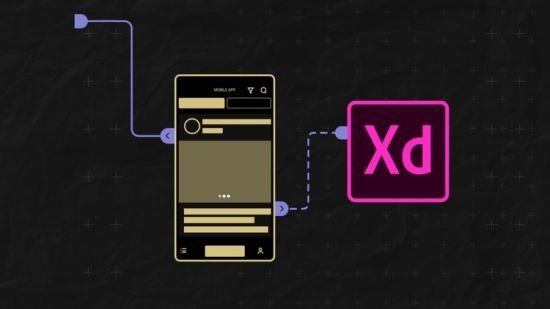
MP4 | Video: h264, 1280×720 | Audio: AAC, 44.1 KHz, 2 Ch
Genre: eLearning | Language: English + .srt | Duration: 110 lectures (12 hour, 44 mins) | Size: 5.68 GB
Learn how to become a professional UX/UI Designer and build amazingly beautiful websites and applications from scratch.
What you’ll learn
How to become a professional UX/UI designer
How to land your first job as a UX/UI designer
How to design a website from scratch in Adobe XD
How to design websites & mobile phone apps from scratch
How to pick the best color schemes
How to work with fonts
Best places to get your first UX/UI job
Learn both UI and UX. Land your dream design role.
How to design and build a prototype
How to identify a customer problem to solve
How to conduct user research
Learn various style guides, elements and prototyping
Learn sketching and wireframing
Requirements
Basic computer skills
Copy of Adobe XD
No previous design skills required
Description
Welcome to the Learn User Experience Design from A-Z: Adobe XD UI UX Design
Where you’re going to learn how to get started with User Experience and User Interface Design (UX/UI) Design and how to land your first job as a UX Designer even if you have no prior knowledge or experience.
In this practical, hands-on course our main objective is to give you the education not just to understand the ins and outs of UX and UI Design, but also to learn exactly how the web development industry works, the different roles within a team, how color psychology and color schemes work , so you can learn first hand exactly how to design websites and mobile apps in Adobe XD and create an amazing user experience as a UX & UI Designer.
Blending practical work with solid theoretical training, we take you from the basics of UX/UI Design in Adobe XD to mastery, giving you the training you need not just to create wireframes, mockups, and prototypes, but also the understanding of behavioral psychology and influence triggers so you can become a well-rounded UX/UI designer.
And we understand that theory is important to build a solid foundation, we understand that theory alone isn’t going to get the job done so that’s why this course is packed with practical hands-on examples that you can follow step by step.
My name Juan and I’m one of your instructors in this course. My background in the Tech space specifically with Digital Marketing and Web Development.
Arthur is your other instructor in this course and has over 5 years of experience in the graphic design space as a UX/UI designer.
Together we’re going to give you the foundational education that you need not just on how to design websites and mobile apps, but also how to get paid for your newly developed UX/Ui skills. The course covers 7 main areas:
1: LEARN UX/UI COURSE INTRODUCTION
This foundational section gives you a full introduction to the basics of UX/UI and what the current graphic design and UX/UI marketplace looks like.
UX vs UI
UX/UI Designer Marketplace
UX/UI Different Roles
2: INTRODUCTION TO THE WEB INDUSTRY
This section builds on the lessons learned in section one, showing you the different phases of the web development industry, roles and responsibilities for each team member, and various project management frameworks such as the linear model, the agile approach and the scrum framework.
The Phases of Web Development
Team Roles & Responsibilities
Project Management Frameworks
3: FOUNDATIONS OF GRAPHIC DESIGN
This section shifts the focus to graphic design with color psychology and color schemes. You’ll learn how to use the font types, icons and various colors to create amazingly beautiful designs.
The Psychology of Color
Color Wheel & Color Schemes
Working w/ Fonts & Icons
4: UX DESIGN
In this section, you’re going to learn exactly how the UX design process works. You’ll learn about the customer journey and sales funnels as well as behavioral psychology and influence triggers so you can create an amazing user experience.
UX Design Process
Customer Journey vs Sales Funnel
Principles of Influence
5: UI DESIGN
In this section, you’re going to learn exactly how the UI design process works. You’ll learn about the different UI design types such as landing pages, websites, mobile applications and the various controls and components so you can create an amazingly beautiful user interface.
UI Design Process
UI Design Types
UI Components & Controls
6: OPTIMIZATION
In this section, you’re going to learn about optimization. Once you’ve designed a website or mobile app, you want to track the metrics so you can find areas to improve. You’ll also learn how to create a UX/UI usability report that will provide value to your potential clients.
Feedback & Getting Referrals:
Using Analytics/Heat Maps:
Creating UX/UI Usability Reports
7: STARTING A UX/UI CAREER
In this section, you’re going to learn how you can land a job using your new skills. We’ll also walk through how you can start freelancing, personal branding, and how you can position yourself as the go-to expert in your field. Then finally, some of the best places to find jobs.
How To Start Freelancing
Personal Branding
Best Places To Find Jobs
This course is comprehensive, showing you the ins and outs of UX/UI.
Together with the emphasis on practical examples that you can follow step by step benefiting from the excitement of hands-on learning.
This real-life learning is an invaluable part of your education, enabling you to become an elite UX/UI designer and stand out from the rest.
No matter what the scenario or how complicated a website or design may be, this course gives you the foundational training you need to design amazingly beautiful websites and applications – and start pursuing a career in a field that is increasingly in demand as the global reliance on technology grows.
Who this course is for:
Students who want to become UX/UI designers
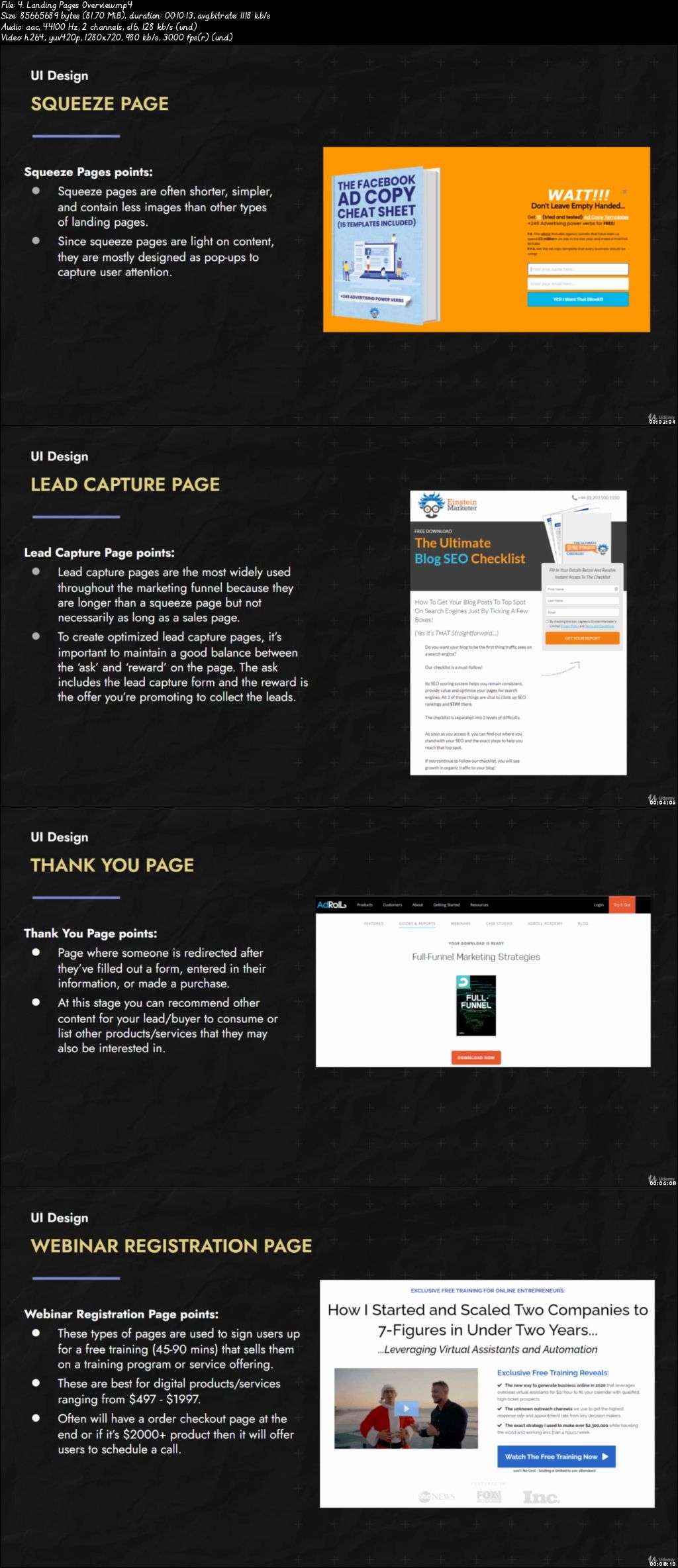
Password/解压密码0daydown
Download rapidgator
https://rapidgator.net/file/08bf187fbc59bfee274c2c7d00aa6536/Learn_User_Experience_Design_from_A-Z_Adobe_XD_UIUX_Design.part1.rar.html
https://rapidgator.net/file/fb58caab09057d57c9ef7cd61010dfa8/Learn_User_Experience_Design_from_A-Z_Adobe_XD_UIUX_Design.part2.rar.html
https://rapidgator.net/file/debedc187ef5c142d1ab74b999cd967e/Learn_User_Experience_Design_from_A-Z_Adobe_XD_UIUX_Design.part3.rar.html
https://rapidgator.net/file/19f5335a16bfdecad09474427a8a0425/Learn_User_Experience_Design_from_A-Z_Adobe_XD_UIUX_Design.part4.rar.html
https://rapidgator.net/file/5016b92ab42567b04e07e002e9a6d741/Learn_User_Experience_Design_from_A-Z_Adobe_XD_UIUX_Design.part5.rar.html
https://rapidgator.net/file/021858b168f40453cff151650045b554/Learn_User_Experience_Design_from_A-Z_Adobe_XD_UIUX_Design.part6.rar.html
https://rapidgator.net/file/791a3aba38fd81f6652b549cfcee5d45/Learn_User_Experience_Design_from_A-Z_Adobe_XD_UIUX_Design.part7.rar.html
https://rapidgator.net/file/25d970f585defd86ad9f9bcf5c629115/Learn_User_Experience_Design_from_A-Z_Adobe_XD_UIUX_Design.part8.rar.html
Download nitroflare
https://nitroflare.com/view/5AC041C079D1073/Learn_User_Experience_Design_from_A-Z_Adobe_XD_UIUX_Design.part1.rar
https://nitroflare.com/view/3F3CEE593FC791F/Learn_User_Experience_Design_from_A-Z_Adobe_XD_UIUX_Design.part2.rar
https://nitroflare.com/view/B3CC8CBCDBEBE85/Learn_User_Experience_Design_from_A-Z_Adobe_XD_UIUX_Design.part3.rar
https://nitroflare.com/view/F9580BD4DB1F587/Learn_User_Experience_Design_from_A-Z_Adobe_XD_UIUX_Design.part4.rar
https://nitroflare.com/view/C46CE68E05B3408/Learn_User_Experience_Design_from_A-Z_Adobe_XD_UIUX_Design.part5.rar
https://nitroflare.com/view/71E746F60DC2942/Learn_User_Experience_Design_from_A-Z_Adobe_XD_UIUX_Design.part6.rar
https://nitroflare.com/view/89BAEE5C0ED84CB/Learn_User_Experience_Design_from_A-Z_Adobe_XD_UIUX_Design.part7.rar
https://nitroflare.com/view/CDD4544913E15D2/Learn_User_Experience_Design_from_A-Z_Adobe_XD_UIUX_Design.part8.rar
转载请注明:0daytown » Learn User Experience Design from A-Z: Adobe XD UI/UX Design