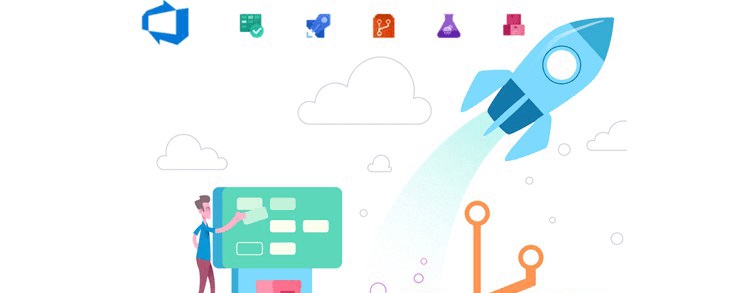
MP4 | Video: h264, 1280×720 | Audio: AAC, 44.1 KHz, 2 Ch
Genre: eLearning | Language: English + srt | Duration: 5 lectures (2h 58m) | Size: 992.9 MB
Plan smarter, collaborate better and ship faster with a set of modern dev services
What you’ll learn:
Version Controlling, Create Organization, Project, Add Members to Project
Push Code to Repository, Build Pipeline
Continuous Integration, Release Pipeline
Continuous Deployment – Approvals
Requirements
Visual Studio IDE
Azure Cloud Basics
Description
DevOps
DevOps is a set of practices that works to automate and integrate the processes between software development and IT teams, so they can build, test, and release software faster and more reliably.
The term DevOps was formed by combining the words “development” and “operations” and signifies a cultural shift that bridges the gap between development and operation teams, which historically functioned in siloes.
Because of the continuous nature of DevOps, practitioners use the infinity loop to show how the phases of the DevOps lifecycle relate to each other. Despite appearing to flow sequentially, the loop symbolizes the need for constant collaboration and iterative improvement throughout the entire lifecycle.
Azure DevOps
Collaborative software development tools for the entire team
Previously known as Team Foundation Server (TFS), Azure DevOps Server is a set of collaborative software development tools, hosted on-premises. Azure DevOps Server integrates with your existing IDE or editor, enabling your cross-functional team to work effectively on projects of all sizes.
Open and extensible
Integrate your custom tool or third-party service with Azure DevOps Server using open standards like REST APIs and OAuth 2.0. Integrate your favorite tools and services from our marketplace of extensions.
Free version for individuals and small teams
Use Azure DevOps Server Express as individual developers or teams of five or fewer, at no cost. Easily install on your personal desktop or laptop without needing a dedicated server. Upgrade to Azure DevOps Server when your team has grown beyond five team members and take your full history with you.
Azure Pipelines
Build, test and deploy with CI/CD that works with any language, platform, or cloud—including GitHub or any other Git provider.
Azure Repos
Get unlimited, cloud-hosted private Git repos and collaborate to build better code with pull requests and advanced file management.
Azure Artifacts
Create, host, and share packages with your team and add artifacts to your CI/CD pipelines with a single click.
Who this course is for
.Net Developers
Password/解压密码www.tbtos.com
Download rapidgator
https://nitro.download/view/592900F356BD7E1/0903_31.z01
https://nitro.download/view/24B43E245078CEC/0903_31.zip
Download nitroflare
https://rapidgator.net/file/c59d976ce6a3b217f82fc60e1254f421/0903_31.z01.html
https://rapidgator.net/file/c572c6a14f0d96fee157a6f055ce35a5/0903_31.zip.html