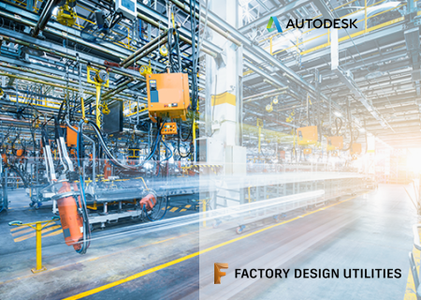
Deutsch, Français, Čeština, Русский, 中文 Traditional, 中文 Simplified
The Autodesk development team is pleased to announce the availability of Factory Design Utilities 2022. This solution enables you to conceptualize, plan, and validate manufacturing facilities for optimized workflows and accurate equipment placement.
Factory Design Utilities is an interoperable 2D and 3D factory layout and optimization solution that’s used to design and communicate efficient layouts by creating a digital model of your layout. Factory Design enhances AutoCAD and Inventor software with direct-access to layout workflows and factory-specific content. Factory Design allows layout designers to begin their layout process in the desired Inventor 3D parametric environment or the 2D AutoCAD environment they are familiar with. Factory Design supports bidirectional associativity between AutoCAD and Inventor making design workflows accurate and efficient.
With Factory Design, you can easily generate layout designs in AutoCAD by using the 2D asset library. At any time, you can open your design in Inventor or Navisworks. Corresponding 3D assets are then automatically populated over their 2D counterparts. More assets can be placed, and modifications can be made in the 3D layout. At any point, the 3D data assembly syncs back to the original 2D drawing, updating all the AutoCAD drawings with the changes you made in the 3D model.
Note: The Factory Design Utilities solution is not only used to design factory layouts, but is also used to design and create all types of layouts from supermarkets to warehouses.
During this webcast, expert Rusty Belcher explored how you can plan, design, and install a more efficient factory layout with the latest updates to the Factory Design Utilities.
Autodesk helps people imagine, design and create a better world. Everyone—from design professionals, engineers and architects to digital artists, students and hobbyists—uses Autodesk software to unlock their creativity and solve important challenges.
Product: Autodesk Factory Design Utilities
Version: 2022 with Tutorials *
Supported Architectures: x64
Website Home Page : http://www.autodesk.com
Languages Supported: multilanguage
System Requirements: PC *
Size: 867.0 mb
* Factory Design Utilities tutorials allows you to sample some advanced layout functionalities and efficient layout design workflows available in the Factory Design Utilities.
This tutorial workflow offers a one-to-one synchronization between your 2D AutoCAD drawings and 3D Inventor assembly models. Changes made in the 2D AutoCAD drawing propagate to the Inventor 3D layout, and changes in the 3D layout propagate back to the original 2D drawing. The bidirectional workflow provides veteran AutoCAD users with a familiar, easy-to-learn process for generating compelling 2D and 3D Factory layouts.
Password/解压密码0daydown
https://rapidgator.net/file/677b4f9540e85e3d9ce9d7371e2c5771/0920_2.zip.html
Download nitroflare
https://nitro.download/view/21768B6FBBE032A/0920_2.zip
转载请注明:0daytown » Autodesk Factory Design Utilities 2022 with Tutorials