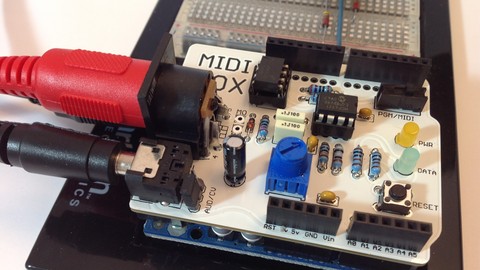
Last Update: 11/2021
Duration: 1h 47m | Video: .MP4, 1280×720 30 fps | Audio: AAC, 48 kHz, 2ch | Size: 1.46 GB
Genre: eLearning | Language: English
Make Your Own Arduino Shield using More than 5 Software: Fritizing, Circuit maker, Easy Eda and Eagle Software.
What you’ll learn:
Create and design a custom Arduino Shield
Draw schematic of Your Specialized Arduino Shield and wire components
Create your own custom components and component library
Compile design detect and eliminate design errors
Define board shape and size
Auto route to speed up the routing process
Route Arduino Shield Printed Circuit Board (PCB)
Eliminate errors and reduce manufacturing board iterations by Using design rule checker
Requirements
Time, Dedication and Patience to learn and implement new knowledge.
A PC
Description
>>> Make Your Own Arduino Shield using More than 5 Software: Fritizing, Circuit maker, Easy Eda and Eagle Software. <<<
Welcome to this course.
What is this course about
In This course you will learn from start to finish, from zero to production ready on how to design custom Arduino Shield Printed Circuit Board . It will help you to improve your PCB design skills which will help you to get started freelancing or to get a job in Arduino and PCB design.
Why you should take this course?
Learn about Arduino and learn how to build your own shield
Easy-to-follow video lectures
Learn more than 5 software for designing and creating Arduino Shield
Practical design course
Learn how to build an Arduino Shield with Make Your Own Arduino Shield course!
You will also learn about Arduino and the components used to make it work.
There are easy-to-follow video lectures that will teach you the basics of electronics, how to create schematics, PCB layout, Eagle CAD software programming, Fritzing prototyping tools, Easy EDA circuit simulation software, Circuit Maker prototype board fabrication tools.
———————————————————————
What you should expect after taking this course
Get started PCB design using More than 5 Software.
Download and install Different Circuit design software.
Create your own shield so that you can create your specialized Arduino Shield that fits your needs.
Create the Arduino Shield Schematic
Wiring components in Schematic view.
Transfer schematic into PCB.
Place components on board.
Create a multilayer board.
Route layers and place components on board.
Autoroute to save time.
Eliminate design errors.
Create Gerber files for your manufacturer.
Who this course is for
Want to create your own custom Arduino Shield
Want to get a job in PCB design
Want to learn Making Your Own Arduino Shield in the shortest possible time.
Want to get started creating cool gadgets
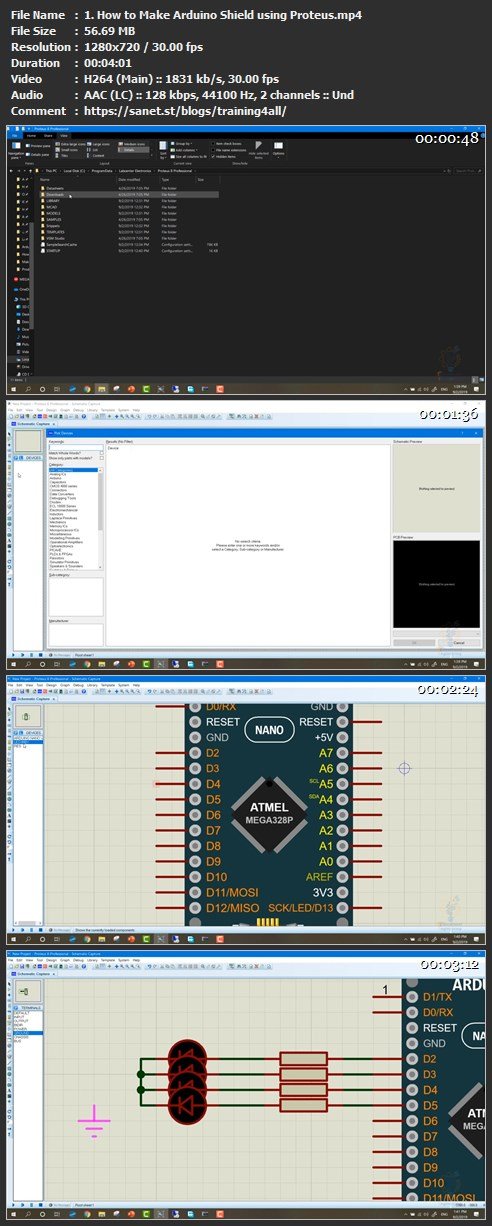
Password/解压密码www.tbtos.com
转载请注明:0daytown » Make Your Own Arduino Shield