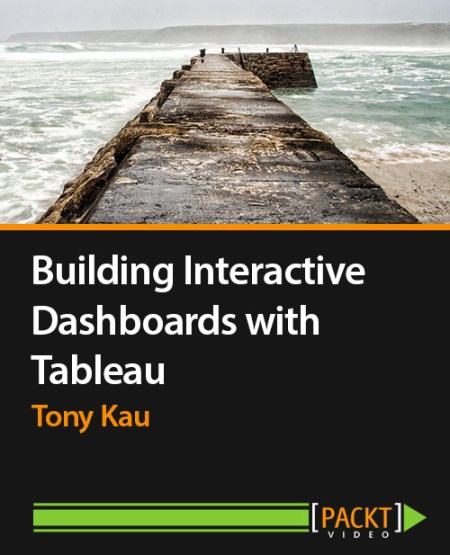
Packtpub – Building Interactive Dashboards with Tableau
English | .FLV | aac, 44100 Hz, stereo | h264, yuv420p, 1280×720, 30.00 fps(r) | 900MBGenre: E-learning
Develop intuitive and informative executive-level dashboards with the appropriate depth of interactivity
Empower tactical teams to track progress and opportunities using charts and interactivity that quickly surfaces key insights
Create engaging Operational dashboards to monitor pipeline activities and drive team KPIs
Expose advanced analytical tools to analysts and others who need to dive in deep to explore the data
Produce customized visualizations of data to support the decision processes of your stakeholders
Deliver your finished dashboard with an informative user interface that guides, informs, and amazes your audience
Publish and distribute your work confidently using the best methods and options for your audience
In Detail
As businesses collect increasing amounts of vital data, the need for effective, intuitive, and actionable interfaces increases every day. Tableau is part of a new class of business intelligence tools, which dramatically reduce the time and technical acumen required to derive insights from data and publish it in a consumable format.
We’ll begin by laying the groundwork for a successful dashboard and then move on to constructing five different dashboards of increasing complexity.
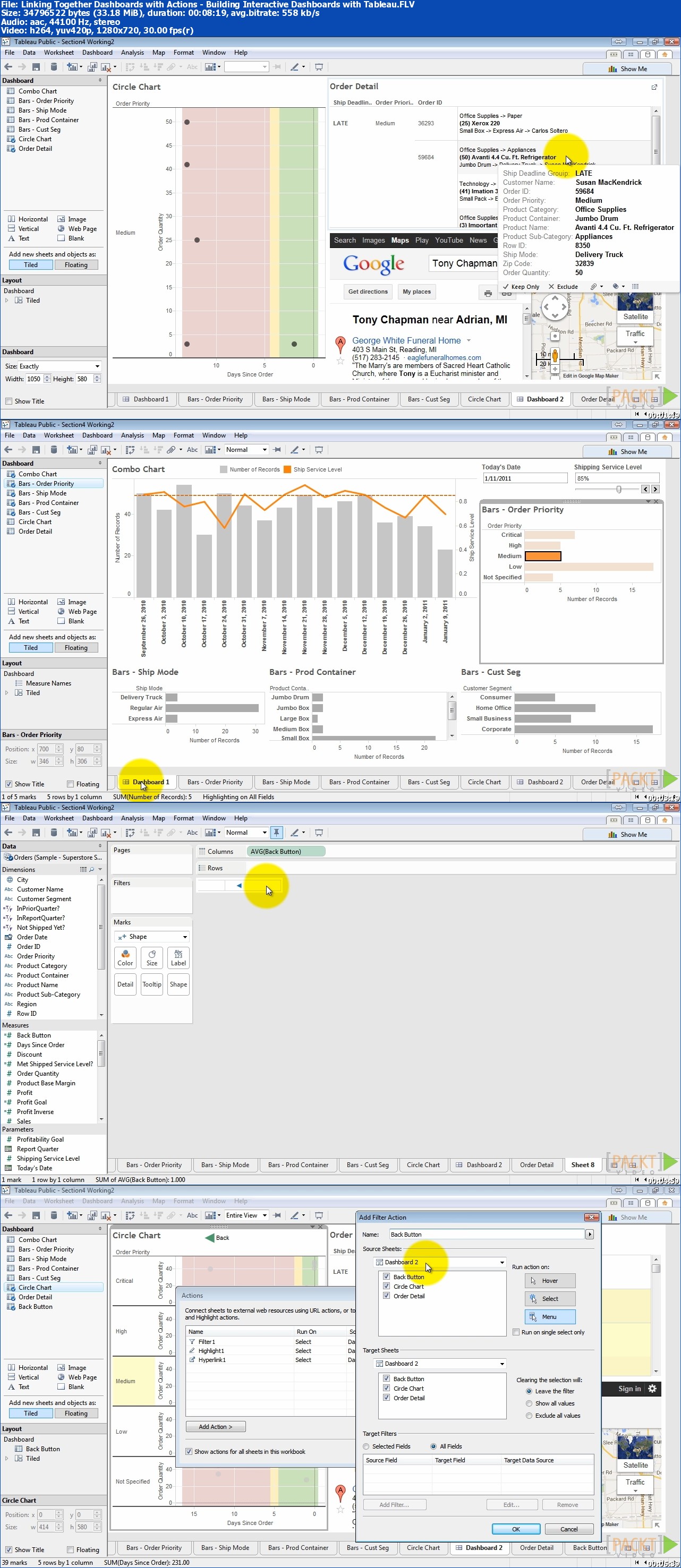
Starting with the Strategic/Executive dashboard, we’ll design a few of the most common dashboard elements and assemble our first complete dashboard. Next, we’ll show you how to use Tactical dashboards for visualizations that can help depict progress and draw attention to important areas. We’ll then dive into increasing the dashboard interactivity by using Operational dashboards when focusing on granular detail. Using advanced techniques in Tableau, we’ll then show you how to use Analytical dashboards that can provide you with the tools to effectively extract knowledge from your data. We’ll also walk through how to quickly create a visualization using Ad-hoc dashboards that allow you to effectively keep an eye on a specific area of interest. Lastly, we’ll cover the styling settings and publication options and conclude with best practices.
This course guides you through the entire “how and why” of each task in the dashboard creation process, which will translate easily to your own dashboard projects.
http://www.nitroflare.com/view/7ABCAC29E7269EF/packtpub-building-interactive-dashboards-with-tableau.part1.rar
http://www.nitroflare.com/view/7041EB5E9CB4F9F/packtpub-building-interactive-dashboards-with-tableau.part2.rar
http://www.nitroflare.com/view/6F4010669FD494D/packtpub-building-interactive-dashboards-with-tableau.part3.rar
http://rg.to/file/d06e423049570df0864d3e29c2e952da/Packtpub—Building-Interactive-Dashboards-with-Tableau.part1.rar.html
http://rg.to/file/c178c723eb599f6f7ffe4d3b5ab1cd8a/Packtpub—Building-Interactive-Dashboards-with-Tableau.part2.rar.html
http://rg.to/file/f089fa06fbc0010165afaebd89c15053/Packtpub—Building-Interactive-Dashboards-with-Tableau.part3.rar.html
http://uploaded.net/file/dwbbf1az/Packtpub—Building-Interactive-Dashboards-with-Tableau.part1.rar
http://uploaded.net/file/x6cadtv4/Packtpub—Building-Interactive-Dashboards-with-Tableau.part2.rar
http://uploaded.net/file/exezzgc4/Packtpub—Building-Interactive-Dashboards-with-Tableau.part3.rar
你是VIP 1个月(1 month)赞助会员,
转载请注明:0daytown » Packtpub – Building Interactive Dashboards with Tableau
与本文相关的文章
- Python 3 OOP: Master Python Object Oriented Programming
- Python for VLSI Engineer P2 : Understanding COCOTB
- Building Powerful AI Marketing Automation with OpenAI API
- Backend Systems Design
- AUTOSAR Application Software Layer Course (ASWL) | english
- Ultimate Lighting Course – In-Depth Tutorial
- Flutterflow: Le cours complet – Le no code iOS & Android
- Support Vector Machines in Python: SVM Concepts & Code
- Logistic Regression in Python
- RESTful API with Angular & Django: Learn CRUD & AUTH
- Machine Learning Primer with JS: Regression (Math + Code)
- Create Desktop Game For Beginner with Unity Engine & C#