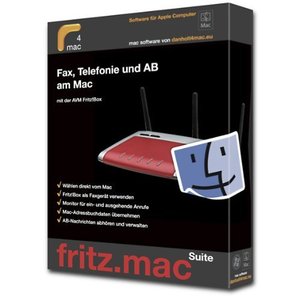
Danholt fritz mac Suite 2.5 Multilingual | MacOSX | 9 MB
Your FRITZ!Box has to be connected via network (LAN) – Ethernet or WLAN – with your Mac. With fritz.mac Suite you can send faxes via FRITZ!Box without the need of any additional hardware. fritz.mac Suite generates a Fax-Printer, which is available by printer dialog in any application which offers printing. Receiving faces and forwarding them as e-mail is provided by your FRITZ!Box itself. Of course an ISDN or analog phone line or a VoIP connection has to be available for sending and receiving faxes through a telephone line. While sending faxes through a telephone line instead of using a fax service like fax.com you have not to worry about security any more.
All new models of FRITZ!Box from AVM (FRITZ!Box 63,60 7390, 7570, 7270, 7170 and 7141 and FRITZ!Fon 7150) as well offer integrated fax receive. Fritz.mac Suite automatically fetches these faxes, lists them in the side bar and indicates unread faxes. Additionally received faxes can be forwarded to a custom e-mail address which gives you freedom to receive your personal faxes where ever you want in the world. Faxes become a PDF attachment in this way.
Furthermore fritz.mac Suite offers a full features telephone and call support right on your Mac. Making a call is only a click away.
You can dial right out of AddressBook or any other highlighted number in any application with a single click for the context menu.
All calls are listed in a hand and sortable overview. A call monitor is telling you the truth about who is calling. When a call arrives, fritz.mac Suite automatically searches your Addressbook to identify the caller and display it with the call monitor. If a caller is not in your AddressBook, fritz.mac Suite will automatically make a reverse directory lookup in the internet to identify the caller.
One more feature is the ability to listen to the FRITZ!Box’s answering machines. fritz.mac Suite enables you to listen to all your answering machines running on FRITZ.Box!. Not already listened to messages are highlighted and you are informed by the application icon the way you are used to from Mail.app.
Download nitroflare
http://www.nitroflare.com/view/B0ABCFFA7B53CEC/danholt.fritz.mac.suite.v2.5.multilingual.macosx.incl.keymaker-core.rar
Download rapidgator
http://rg.to/file/52576c190dc33b528ea7b19cd5a930b9/Danholt.fritz.mac.Suite.v2.5.Multilingual.MacOSX.Incl.Keymaker-CORE.rar.html
Download uploaded
http://uploaded.net/file/lefaum0t/Danholt.fritz.mac.Suite.v2.5.Multilingual.MacOSX.Incl.Keymaker-CORE.rar
Download 城通网盘
http://www.400gb.com/file/74351604
Download 百度云
http://pan.baidu.com/s/1qWjrFw4
转载请注明:0daytown » Danholt fritz mac Suite 2.5 Multilingual MacOSX