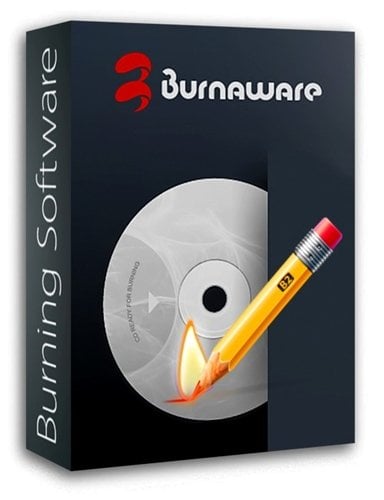
BurnAware 是一款强力的刻录工具,它支持CD,DVD,蓝光光盘和HD-DVD的媒体,支持所有标准的光存储介质包括CD- R/RW,DVD-R/RW,DVD+R/RW,BD-R/RE,HD-DVD-R/RW和DVD-RAM等,也支持相当多的刻录设备。
File size: 113.8 MB
BurnAware is a full-fledged, easy-to-use burning software which allows users to write all types of files such as digital photos, archives, documents, music and videos to CDs, DVDs and Blu-ray Discs (including M-Disc). With BurnAware, you also be able to create bootable or multisession discs, high-quality Audio CDs and Video DVDs, make and burn ISO images, copy and backup discs, extract audio tracks, verify and recover data from multisession or unreadable discs.
Key benefits
One of the most noticeable feature is the user interface – clean, effective, easy-to-use and multilingual. Other benefits are 64-bit versions, high-DPI monitors support, low CPU usage and very stable burning process. Support of all Windows OSes – from Windows XP to Windows 10.
Advanced options
Besides standard options, BurnAware offers many advanced options such as BOOT settings, UDF partition and versions, ISO levels and restrictions, session selection, CD-Text for track and disc, byte by byte verification, direct copying, disc spanning and many more.
All media storage
Support of a wide range of optical disc data storage, including CD, DVD, Blu-ray discs, Double Layer discs, M-Disc and extra large capacity DVD and Blu-ray.
Various tasks
BurnAware covers all daily burning tasks such as disc burning, backup, verification, image creation, disc copying and erasing, data recovery, audio tracks extraction.
Homepage
Download rapidgator
https://rg.to/file/b17e892a36eb165dbdc1bb3a236939f6/BurnAware18.rar.html
Download nitroflare
https://nitroflare.com/view/2EC47FB9D14B49F/BurnAware18.rar
Download 百度网盘
链接: https://pan.baidu.com/s/1dTi6Ps5at7f6a1JaHtPDhA?pwd=uk7h 提取码: uk7h
转载请注明:0daytown » BurnAware Professional / Premium 18.0 Multilingual