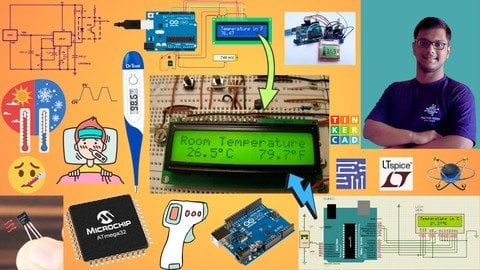
Published 9/2024
MP4 | Video: h264, 1280×720 | Audio: AAC, 44.1 KHz, 2 Ch
Language: English | Duration: 5h 38m | Size: 2.57 GB
Biomedical Engineering Project: Design and Simulate Digital Thermometer Using ATMEGA32, Arduino, LM35 Temperature Sensor
What you’ll learn
Understand the Block Diagram of a Digital Thermometer project.
Learn the Basics of the ATmega32 Controller, including PORTS & PINS configuration.
Gain insights into the LM35 & TMP36 Sensors, focusing on Sensitivity and understanding the Datasheet.
Explore the ADC (Analog-to-Digital Converter) in ATmega32 for sensor data reading.
Study the functions of ADLAR, ADCSRA, and ADMUX Registers to configure ADC settings.
Develop Programming Logic for real-time temperature measurement.
Design and implement the program using Microchip Studio Software.
Simulate the project circuit on both Tinkercad and Proteus Software.
Requirements
A good understanding of Embedded C programming.
Familiarity with using Microchip Studio, Tinkercad, and Proteus Software.
Basic knowledge of Arduino and the ATmega32 controller.
Description
Project Overview:Begin with an in-depth exploration of the Block Diagram of your digital thermometer project, setting the foundation for everything that follows.ATMEGA32 Basics:Dive into the heart of the microcontroller with an introduction to ATMEGA32.Learn about the essential Pins and Ports involved in your project.Understand GPIO Registers and their crucial functions in ATMEGA32.Sensor Fundamentals:Gain a solid understanding of sensor sensitivity.Get introduced to the LM35 Temperature Sensor and learn how to interpret its datasheet.Analog to Digital Converters (ADC):Explore the concept of ADCs and their importance in digital projects.Learn about resolution in ADCs and how it impacts your readings.Understand ADMUX and ADLAR Registers in ATMEGA32 for precise sensor data conversion.Circuit Simulation with Tinkercad:Move into hands-on application with circuit simulation on Tinkercad Software using Arduino, making the theory come alive.Microcontroller Programming:Design and simulate the logic and program for your project using Microchip Studio Software, ensuring your thermometer works as intended.Final Simulation in Proteus:Bring it all together by simulating the entire project on Proteus Software, confirming the functionality of your design in a virtual environment.By the end of this course, you will have a well-rounded understanding of how to design, simulate, and implement a digital thermometer project using industry-standard tools and techniques. This course covers a broad range of topics, from microcontroller basics to advanced simulation software, making it ideal for beginners and those looking to deepen their knowledge of embedded systems and biomedical projects.
Password/解压密码www.tbtos.com
转载请注明:0daytown » Biomedical Project: Digital Thermometer with Atmega32 & LM35