
Published 9/2024
MP4 | Video: h264, 1920×1080 | Audio: AAC, 44.1 KHz
Language: English | Size: 9.53 GB | Duration: 10h 33m
Advanced using UE5 Blueprints to create game quests system, player inventory and character statistics. Data management
What you’ll learn
Manage data in Unreal Engine 5
Communication between classes and actors
Type of data and how to use them
Inventory system, quests system and user statistics
Requirements
Computer able to run Unreal Engine
A basic understanding how to install and use engine
Description
Welcome! I’m excited to introduce a course that will change the way you think about game design in Unreal Engine 5. This isn’t just a course that shows you how to implement features in your game—this course will teach you how to design these features so that the data and logic remain clear and consistent.What is this course about?In this fascinating course, we’ll dive deep into communication between Blueprints and data management in Unreal Engine 5. You won’t just learn various techniques for organizing code and data within Blueprints; you’ll apply them in practice by creating fully functional systems like an inventory system, quest system, and player statistics.What will we cover?We’ll start with the basics of data types in Unreal Engine 5—data types, arrays, maps, enums, structures, and data tables. From there, we’ll move into practical implementation, importing characters from the Epic Games Marketplace and customizing the Character Blueprint to suit our needs. Together, we’ll build a basic level with a landscape, exploring techniques for detecting interactive objects and class inheritance in Unreal Engine.Creating an Interactive Menu with AnimationsI’ll show you how to prepare an interactive menu with three different tabs. You’ll also learn how to customize and animate widget appearances.Inventory SystemOnce the menu is ready, we’ll dive into building our inventory system using various techniques, such as interfaces, trace, structs, data tables, and custom functions. Our player will be able to trace collectable objects and interact with them. We will learn how to collect objects, track quantities, and display them in UI.Quest SystemNext, we’ll move on to the quest system. You’ll learn how to interact with NPCs that offer tasks to complete. In the quest tracking menu, we’ll cover how to monitor progress. The quests we create will be based on various in-game events, creating a unique and engaging experience for the player.User StatisticsThe final section of the course will focus on player statistics. We’ll display our character’s stats in the menu using data from the game instance. This element will not only add depth to our game but also demonstrate how to use data efficiently throughout the project.This course is not just a collection of techniques. It’s a practical guide on how to effectively create interactions between Blueprints, organize data, and implement advanced game systems. If you want to elevate your skills in Unreal Engine 5 and create memorable games, this course is for you!Don’t wait. Join today, see your projects come to life, and start your journey into the fascinating world of Unreal Engine 5.
Overview
Section 1: Introduction
Lecture 1 New project
Section 2: Data in Unreal Engine
Lecture 2 Basic data types
Lecture 3 Arrays
Lecture 4 Maps
Lecture 5 Enums
Lecture 6 Structure
Lecture 7 Data tables
Section 3: Preparing game
Lecture 8 Importing new character
Lecture 9 Game mode
Lecture 10 Fixing character blueprint
Lecture 11 Enhanced input mapping
Lecture 12 Mapping context
Lecture 13 Character inputs
Lecture 14 Landscape
Section 4: Main menu
Lecture 15 Setting up menu
Lecture 16 Close button
Lecture 17 Back to game mode
Lecture 18 Global functions
Lecture 19 Tabs
Lecture 20 Displaying widgets
Lecture 21 Clicking on tabs
Lecture 22 Active tab
Section 5: Interaction
Lecture 23 Trace
Lecture 24 Trace channel
Lecture 25 Interface
Lecture 26 Base interact class
Lecture 27 Child class
Lecture 28 Trace function
Lecture 29 Trigger only once
Lecture 30 Parent event
Lecture 31 Interact
Lecture 32 Destroy actor
Section 6: Inventory
Lecture 33 Structs and components
Lecture 34 Inventory slot
Lecture 35 Inventory grid
Lecture 36 Style grid
Lecture 37 Items data table
Lecture 38 Add to inventory
Lecture 39 Displaying item in slot
Lecture 40 Find item
Lecture 41 Find empty slot
Lecture 42 More objects
Lecture 43 Fixing inventory
Lecture 44 Item quantity
Lecture 45 Fixing the bug
Section 7: Quest system
Lecture 46 Data for the quest system
Lecture 47 Quest actor and component
Lecture 48 Import animals
Lecture 49 NPC
Lecture 50 Dialogue widget
Lecture 51 Information about the quest
Lecture 52 Sending quest data to the widget
Lecture 53 Widget buttons
Lecture 54 Add quest
Lecture 55 Displaying quest
Lecture 56 Quest name
Lecture 57 Event dispatcher
Lecture 58 Task list in the menu
Lecture 59 On Quest Item received
Lecture 60 Task progress
Lecture 61 Displaying task progress
Lecture 62 Changing task progress
Lecture 63 Setting progress limit
Lecture 64 Finished task
Lecture 65 Quest completed
Lecture 66 Removing quest
Lecture 67 2nd Quest
Lecture 68 Oasis
Lecture 69 Notify quest
Section 8: Character stats
Lecture 70 Game instance
Lecture 71 Level up function
Lecture 72 Stats widget
Lecture 73 Display stats in widget
Lecture 74 Add XP from quest
For people with basic knowledge of Unreal Engine 5 that would like to extend it,For people hwo would like to know how to create quest system inventory and character stats in Unreal Engine
转载请注明:0daytown » Unreal Engine 5 Blueprints: Inventory, Quests And Char Stats
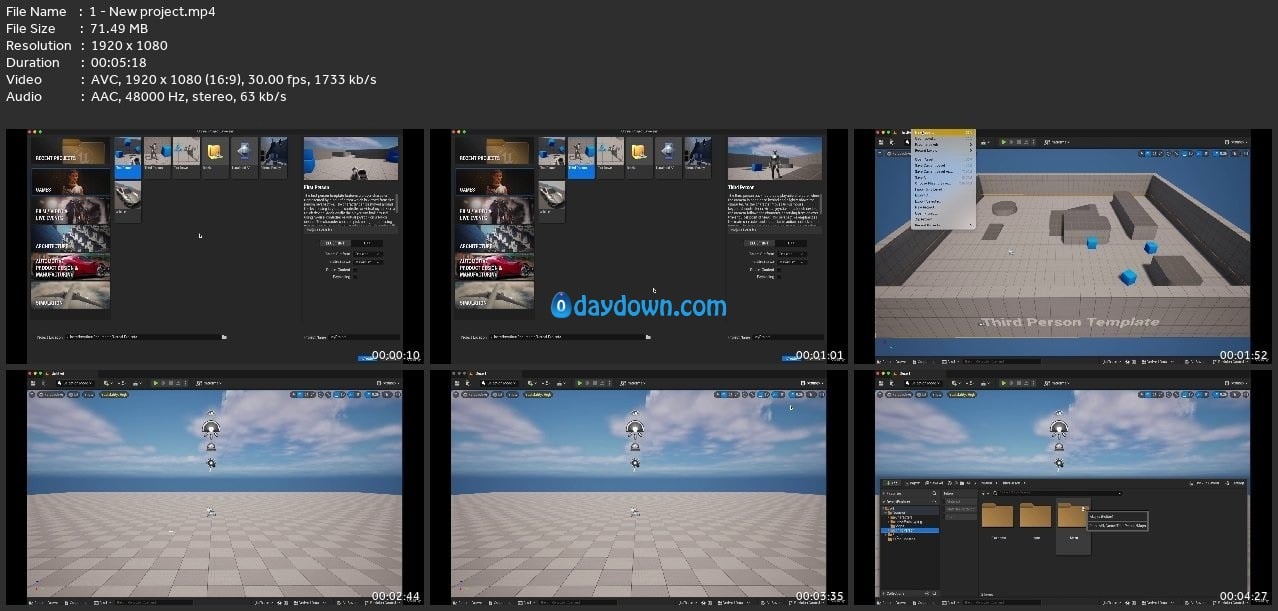 Password/解压密码www.tbtos.com
Password/解压密码www.tbtos.com