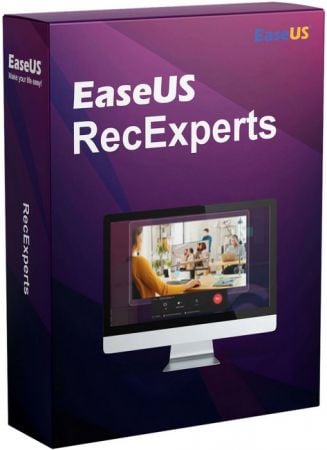
EaseUS RecExperts是一款功能强大的屏幕录像软件,该软件提供录屏幕、录声音、录游戏、录摄像头四大功能,同时支持超清视频画质,H264/MPEG4编码器,60fps帧率,2000kbps比特率,录制后可以编辑视频并上传。
File size: 98.84 MB
EaseUS RecExperts is a tool designed to provide you with a simple and straightforward way to capture your full desktop, a specific window or area as well as your webcam. The capture can be enhanced with lines, arrows, images and text, so it can be used as guides, instructions or even for educational purposes.
• Capture video, audio, webcam or image for any occasion
• Record Zoom meetings, YouTube videos, tutorials, games, etc.
• Record screen with internal audio and your voice
Record Anywhere
Record part of screen or a full screen based on your needs. You can even record multiple screens simultaneously.
Record Any Audio
Record sound from your computer or/and microphone. You can also extract the audio from the recorded video file or during recording.
Capture Web Camera
Videos that include a speaker are more engaging! Capture your face via Web Camera while you are recording the screen.
Capture to a GIF
Directly capture any video, website, software or desktop and save it as GIF for entertainment, business, tutorial, etc.
Schedule Recording
Set a time to start or stop a recording automatically. You can even schedule multiple tasks as you want.
Auto-Stop & Auto-Split
Auto stop recording when it reaches a set time, duration or file size. Or auto split recording to multiple files for later use.
Create Screencasts
Use it as a screenshot tool to take snapshots from your PC or Mac screen. You can also take screenshot while recording.
Edit Recording
Trim the length of recording or adjust its volume as per your needs. You can also add custom intro and outro to it.
Flexible Output Settings
Set the frame rate of recorded footage as you want and save it to 10+ formats, including MP4, MOV, AVI, MP3, PNG, etc.
Homepage
Download rapidgator
https://rg.to/file/ef67ee9bb8172c6643b5b18743fb7cba/RecExperts.Pro.4.0.2.rar.html
Download nitroflare
https://nitroflare.com/view/8C90B763A290989/RecExperts.Pro.4.0.2.rar
Download 百度网盘
链接: https://pan.baidu.com/s/1rSHiV2-HzQ8hclVWdC0guQ?pwd=v5x4 提取码: v5x4
Download rapidgator
https://rg.to/file/1d4d146fedf685da3c5df5436fc61286/RecExperts.Pro.4.0.1.rar.html
Download nitroflare
https://nitroflare.com/view/BF74ADC55991528/RecExperts.Pro.4.0.1.rar
Download 百度网盘
链接: https://pan.baidu.com/s/1ULhC8EF-MDJLF1QNruGozg?pwd=18u6 提取码: 18u6
Download rapidgator
https://rg.to/file/84866a472ab8f0cafee624178f33d1b0/RecExperts.Pro.4.0.0.rar.html
Download nitroflare
https://nitroflare.com/view/328218FDB136D02/RecExperts.Pro.4.0.0.rar
Download 百度网盘
链接: https://pan.baidu.com/s/1SaL7g-f1dBUulqn0o0Su7w?pwd=bvxi 提取码: bvxi
转载请注明:0daytown » EaseUS RecExperts Pro 4.0.2