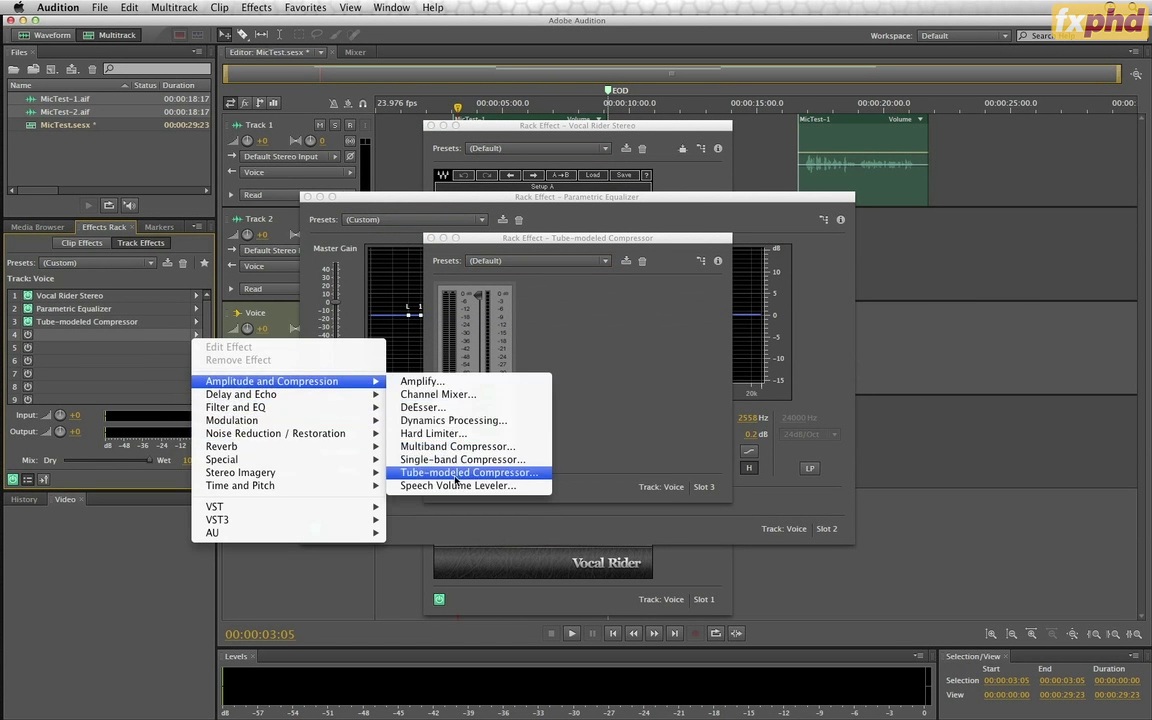AUD205 – Practical Audio Techniques with Audition
Genre: Audio Production, Sound Design, Mixing | Language: English
We start off with an introduction to the new Adobe Audition CS6 interface, preferences and features as well as get familiar with the import / export workflow. Next we dig into our first project which is an emergency dialog cleanup on some exterior shots. The location recording has some challenges for us to fix. Then we clean up the voice on a promo and work it in the mix against music. We take a character animation and bring it to life with sound. The rest of the class will be taking the AFX218 trailer project and creating the sound track for the trailer.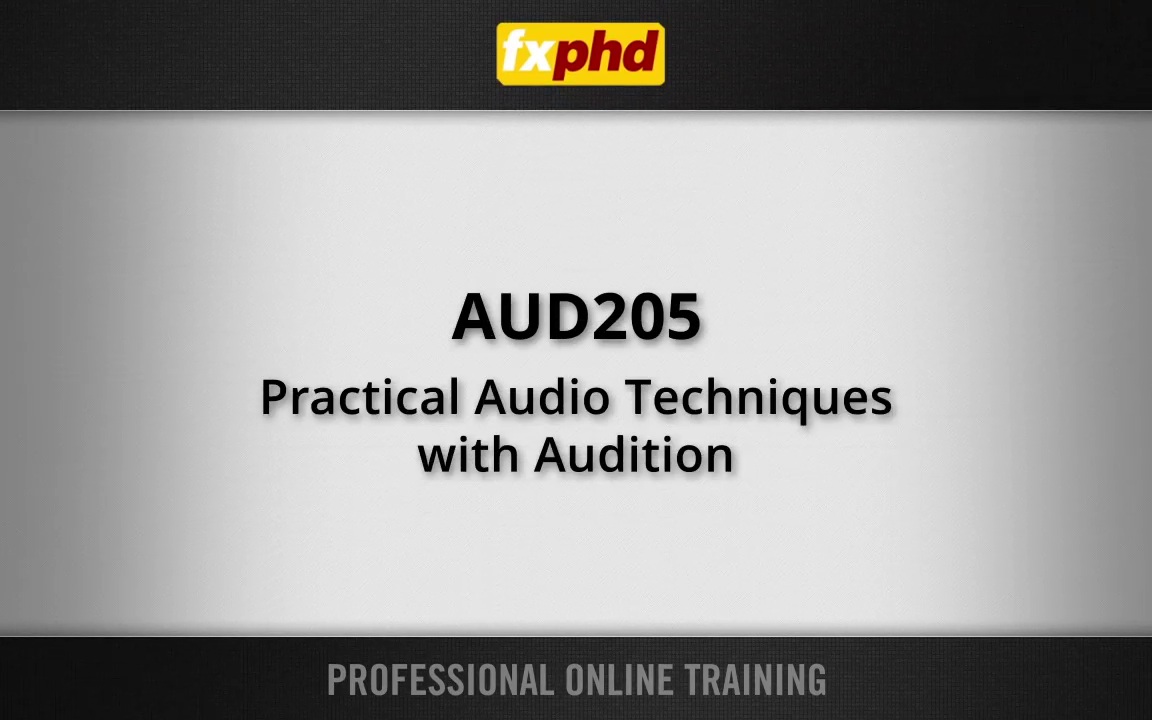
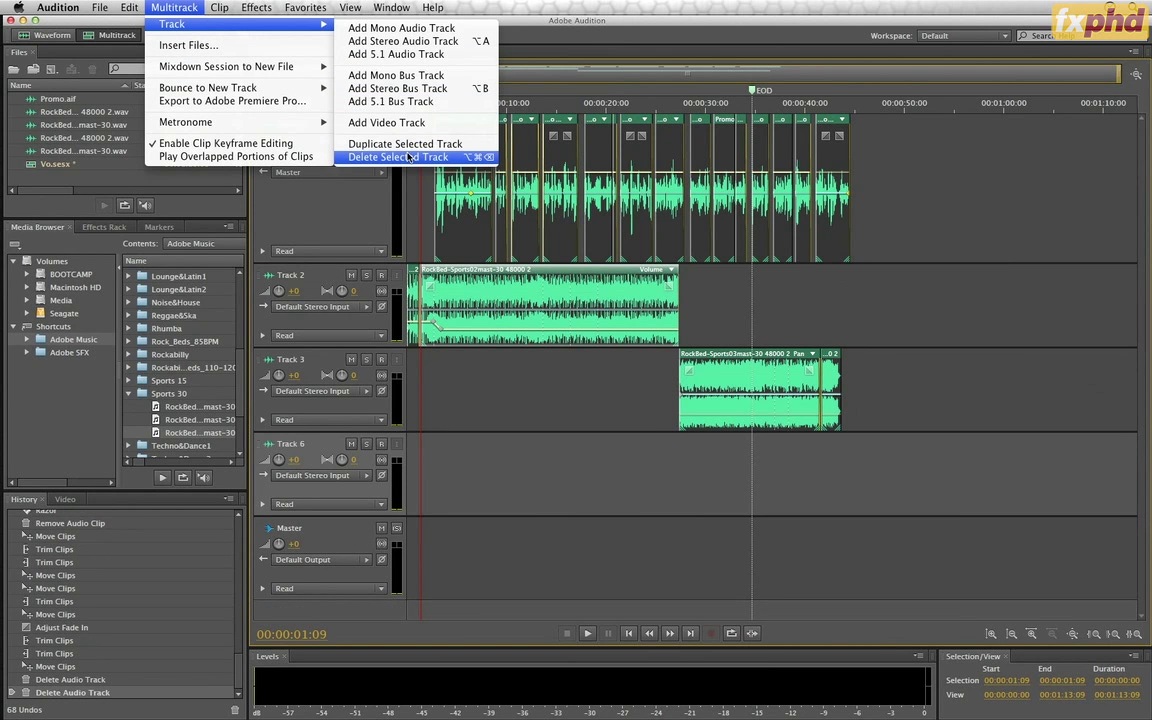
Ryan first got his start at Avenue Edit after graduating Columbia College Chicago with a BA in Film / Video with a concentration in Audio. He has over 20 years experience working with sound, and 10 years in the advertising audio post industry. Ryan’s clients range from national television ads for Allstate and Aleve, to music video sound design for recording artist Matt and Kim, to viral movie tie-in for the film Contagion for Participant Media.
Class syllabus
Class 1: We open up Audition CS6 and walk through the workflow of getting project media in and out. We discuss working with OMF files and how to best prepare them and we complete the round trip back to your video editing system.. We also look at routing within the application and ways to organize your project to help in mixing. We also discuss metering and what LKFS, LUFS, Leq(a), Leq(m), DBFS, VU and PPM mean and what they are used for.
Class 2: Project 1: dialog clean up exercise: We take an in-depth look at the Noise Reduction (process) tool built into Adobe Audition.
Class 3: Continuing our work in restoration and noise removal. We take a look at the Audition Adaptive Noise Reduction plugin, Audition Dehummer and Audition Spectral Editing – Auto Heal. As well as the iZotope RX plugin bundle with DeClicker, DeClipper, DeNoise and DeCrackle.
Class 4: This week we take a look at two different voice editing techniques. One is an interview with two people standing relatively close to each other, each lavalier mic recorded separately. The other is a studio voice over recording. We work through the cleanup process from noise removal, to volume automation, to eq, compression and de-essing for each.
Class 5: We look at a few more Voice processing related issues. How to match two different sounding mics using EQ and Reverb and how to route the signal from multiple tracks and use bussing to optimize our processing. Then we discuss music licensing and where to start look ingfor music for your projects, from Creative Commons to ASCAP and BMI. We then use the Adobe royalty music library to finish up our radio promo, we work through a music edit and then mix the two together to get composite mix.
Class 6: Project 3: Sound Design an animation sequence. Starting from nothing, we build an entire environment and give the character a personality using sound. We start with filling in our backgrounds and finish with adding specific elements.
Class 7: Playing around with sound design techniques, we work with processing in this class and look at creating custom effects, focusing on guns and explosions. We also introduce the assignment: Sound design and mix a short slowmotion clip.
Class 8: Project 4: The AFX219 Trailer. Building upon what we’ve learned so far, we create the sound track for the trailer.
Class 9: Continue working on the trailer project.
Class 10: Final mix the trailer.
Download uploaded
http://uploaded.net/file/z6223wil/fxphd.AUD205.Practical.Audio.Techniques.with.Audition.part1.rar
http://uploaded.net/file/p2xydkr5/fxphd.AUD205.Practical.Audio.Techniques.with.Audition.part2.rar
http://uploaded.net/file/5ukmpg66/fxphd.AUD205.Practical.Audio.Techniques.with.Audition.part3.rar
http://uploaded.net/file/a4k61d5c/fxphd.AUD205.Practical.Audio.Techniques.with.Audition.part4.rar
Download 城通网盘
fxphd.AUD205.Practical.Audio.Techniques.with.Audition.part1.rar: http://www.t00y.com/file/29970810
fxphd.AUD205.Practical.Audio.Techniques.with.Audition.part2.rar: http://www.t00y.com/file/29970811
fxphd.AUD205.Practical.Audio.Techniques.with.Audition.part3.rar: http://www.t00y.com/file/29970813
fxphd.AUD205.Practical.Audio.Techniques.with.Audition.part4.rar: http://www.t00y.com/file/29970814
Download 百度云
你是VIP 1个月(1 month)赞助会员,
转载请注明:0daytown » AUD205 – Practical Audio Techniques with Audition 实用影音技术