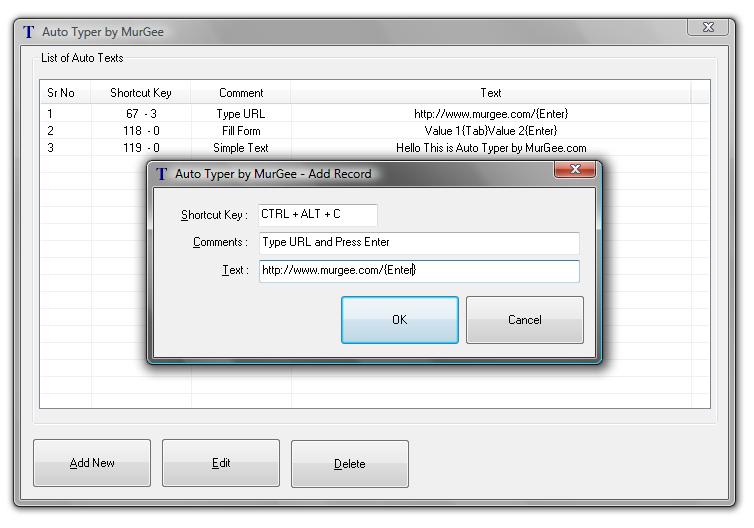
Murgee Auto Typer Software Utility 1.x | 1 MB
The Auto Typer Software Utility can be used to type Text on Keyboard with a configurable Hot Key or Shortcut Key. Example Usage of Auto Typer may be to fill a form which requires fixed set of values. You can Simulate Tab Key using {Tab} text and similarly you can use the text {Enter} to simulate the Enter Key. Please do have a look at the Screenshot of Auto Typer which lists few example usages. The Video Tutorial of MurGee Auto Typer displays how easily you can start using this software for Automatic Typing on your Windows Computer.
Auto Typer sits in System Tray and can be launched from System Tray Icon or by clicking on Desktop Shortcut. Launch Auto Typer from System Tray Icon, Click on Add New button, define the desired Hot Key, add comments, specify the text and click on OK on the Screen.
Now onwards whenever you press the configured Hot Key, the corresponding text will be typed on to the Keyboard. In case you have Notepad Window Open, you will see the text in Notepad Window and same for any other program / application.
OS : Windows XP, Vista, Windows 7, 8, and 8.1
Language : English
Home Page – http://www.murgee.com/
Download uploaded
http://ul.to/ddck169k
Download nitroflare
http://www.nitroflare.com/view/C201799ABB7EBB2/Murgee.Auto.Typer.Software.Utility.v1.12-BEAN.rar
Download 城通网盘
http://www.bego.cc/file/120618364
Download 百度云
http://pan.baidu.com/s/1nthB9G1