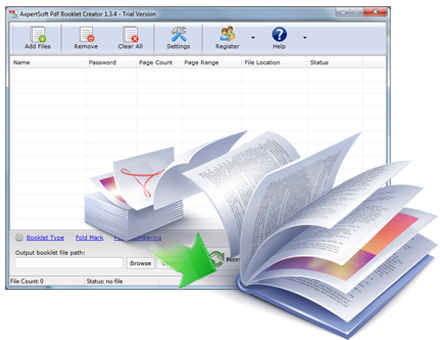
Axpertsoft PDF Booklet Creator 1.4.6 | 5.8 MB
Create Booklet PDF Document without printing pdf through printer with AxpertSoft PDF Booklet Creator, helps in creating standard booklet, 2-UP page imposition, side by side duplicate pages pdf & 2×1/2n type PDF booklet for upside down printing. Using Acrobat reader you can not see the preview of booklet type you are going to print, however with this advance booklet maker tool, a booklet pdf is created which can be used to ship, share, email or print later for multiple times.
This advance booklet creator software is designed to convert normal pdf into booklet type pdf which can be printed on any paper size ranging from A0 to A10, B0 to B10, ISOB0 to ISOB10, C0 to C7, DL, Ledger, Executive, Statement, Letter, Legal, Tabloid and Folio. After printing booklet pdf, if you fold the double sided pages and staple them, it will be a book with correct page number order. If pdf contains thousands of pages, multiple signatures can be created to staple pages easily. With this program, make pdf for saddle-stitch and perfect bound booklet binding. AxpertSoft PDF booklet creator support more than pdf documents. Import each pdf documents into program window and the tool merges all these documents together before creating booklet pdf. A setting panel is provided to choose booklet type, booklet paper sheet size, printing option whether it is single sided or double sided (duplex). Please note that you can create booklet for those languages too which uses right to left writing style.
Key Features of AxpertSoft Pdf Booklet Creator Includes:
• AxpertSoft PDF booklet creator is read only and non-destructive utility.
• Tool is standalone and does not require Adobe Acrobat Reader.
• It has inbuilt option to create fold marks either on first page or all pages. Fold marks color & thickness can be chosen.
• Number of signature can be selected to make multiple booklets of a single pdf.
• Add page numbering on all pages. Tool combines all imported pdf files first, and then sets the page numbering on each page before conversion into booklet.
• Page number can be placed on any selected location on page with specified color, font name & size.
• Downloading and installation is hassle free task.
• Tool does not require extra technical skills.
OS : Windows 98/ME/NT/2000/XP/2003/Vista/7/Windows 8 of 32-bit & 64-bit
Language : English
Home Page – http://www.axpertsoft.com
Download uploaded
Download nitroflare
http://www.nitroflare.com/view/41AE107F0D573E2/PDF.Booklet.Creator.1.4.6.rar
Download 城通网盘
http://www.bego.cc/file/116557798
Download 百度云
http://pan.baidu.com/s/1ntzkXst