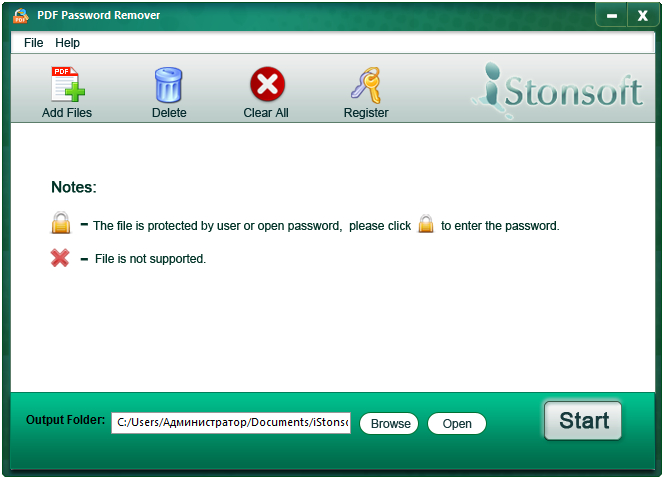
iStonsoft PDF Password Remover 2.1.26 | 10.4 MB
Feel powerless when PDF document refuses to be copied, edited or modified due to password protection? If so, why not try iStonsoft PDF Password Remover? It can remove the restriction effortlessly so as you can use PDF document allodially.
About Two Kinds of PDF Password
When people mention PDF pasword, we have to make clear what PDF password is referred to. Actually, there are two kinds of passcode applied to add restriction for PDF document. User Password and Owner Password. They are different.
– User Password – It is also called Open Password. This password is often created by people who generate the PDF document to protect the PDF files from opening by others. When a PDF document is protected by User Password, we have to enter the correct passcode.
– Owner Password – It is the password that set to protect the PDF files from changing by others. With an owner password, the owner can protect the PDF files from printing, copying or editing.
Bypass Password Restriction from PDF Document
– Remove User Password(Open Password) from PDF document after you have entered authorized password. Simplify the process of opening User Password protected document. And this software also protects security of PDF well because it need right passcode before decryption.
– Bypass Owner Password protection directly which means it removes restrictions on copying, printing, editing, commenting, page extraction, etc. from the input files. So you can reuse or modify any content of PDF without limitations.
Full-Featured Software in PDF Decryption
– It supports all versions of Adobe PDF document.
– Being a professional PDF password remover, it supports decrypting PDF under any encryption system including 40-bit RC4,128-bit RC4,128-bit AES decryption. That means you can remove restriction from any protected PDF document regardless of compatibility issue.
– Just remove password. It won’t cause any damages to your original or decrypted PDF documents. Decrypted PDF document will keep super quality and resolution in word and images.
Brief Interface and Simple Operation
– User friendly interface allows you to remove PDF password / restrictions with just 3 simple steps: Launch – Import – Decrypt.
– Support decrypting encrypted PDF files in any language inlcuding English, German, French, Korean, Latin, Turkish, Italian, Chinese, Japanese, etc.
– Stand-alone program: Don’t require any other 3rd party software(such as Adobe Reader) installed.
Home Page – http://www.istonsoft.com
Download uploaded
http://uploaded.net/file/13nvj4rw/PDF.Password.Remover.2.1.26.rar
Download nitroflare
http://www.nitroflare.com/view/D37BF5B99C34A45/PDF.Password.Remover.2.1.26.rar
Download 城通网盘
http://www.bego.cc/file/117266053
Download 百度云
http://pan.baidu.com/s/1i392Ml3