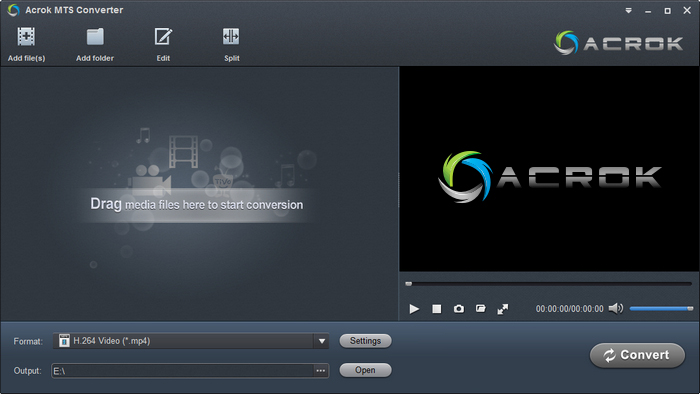
Acrok MTS Converter 4.0.37.595 | 39.57 MB
Acrok MTS Converter is a powerful video converter that can convert AVCHD, MTS, M2TS, TS to AVI, MP4, WMV, MOV, FLV, MKV, MPG, 3GP and other formats. What’s more, it can also convert popular HD videos like MPG, WMV, MKV, AVI, etc. to any formats you want. AVCHD videos recorded by Sony, Panasonic, Canon, JVC and others are well supported, Acrok MTS Converter also has optimized formats for editing software and portable devices, like Windows Movie Maker, Sony Vegas, Adobe Premiere Pro, Avid Media Composer, Android tablets, Android smartphones, Apple iPod, iPod mini, iPod Air, iPhone, Apple TV, HDTV, etc.
Acrok MTS Converter also has useful video editing functions. You can modify video effect like brightness, contrast, saturation, hue and volume, or trim, crop, convert 2D to 3D effect, add watermark, add subtitle, remove/replace audio from video files, it is available to merge several video clips into one file for successive enjoyment.
Convert MTS/M2TS files to any regular formats like AVI, MP4, MOV, MKV, WMV, FLV, MPG for playback and editing.
– Convert AVCHD MTS/M2TS videos recorded by Sony, Panasonic, Canon, JVC and more.
– Convert any video formats like MTS, M2TS, MKV, AVI, WMV, FLV, MOV, MP4, MXF, etc.
– Transcode AVCHD/MTS/M2TS to H.265/HEVC.
– Convert 2D/3D AVCHD MTS/M2TS files, or convert 2D video to 3D.
– Convert video to native codecs for Adobe Premiere/Avid/Sony Vegas, etc.
– Trim, crop, merge, split, add watermark, add subtitle to video and adjust video effect.
Features:
– Acrok MTS Converter can convert MTS to any other formats you need, such as MP4, MOV, MKV, AVI, WMV, FLV, 3GP, M4V, etc. MTS recordings are perfectly supported no matter they are recorded by Sony, Canon, Panasonic, JVC, or other cameras. You can extract audio from MTS files and convert to MP3, AAC, AC3, WMA, FLAC, M4A, OGG, WAV, AIFF, AMR, AU, etc.
– Acrok MTS Converter offers built-in video editor, with it you can easily trim, crop, add watermark, add subtitle, replace/remove audio, or modify video effect like brightness, contrast, saturation, and volume, or convert 2D to 3D effect. You can also merge several video clips into one file for your successive enjoyment.
– Want to play MTS recordings with tablets, smartphones, HDTVs or other devices? Acrok MTS Converter lets you achieve that without any hassles. With this excellent MTS converter, you can convert AVCHD, MTS, M2TS, TS or other formats to optimized formats for iPad, iPad mini, iPad Air, iPhone 5S/5C/5, iPhone 4S/4, Apple TV, Android tablets like Galaxy Tab 3, Android smartphones, HDTVs or home media players, etc. You will not have video compatibility problems any more.
– With Acrok MTS Converter, you can convert MTS files to native codec/format for editing software on Windows platform, such as DNxHD codec for Avid Media Composer, WMV format for Adobe Premiere Pro, or best format for Sony Vegas, Pinnacle Studio, Windows Movie Maker, etc. After converting, you can load MTS footages to editing software easily, and edit videos without any problems.
– Tired of converting MTS files for a whole day? From now on, you won’t be bothered by that. Acrok MTS Converter is optimized with NVIDIA CUDA, Intel Core and AMD acceleration technology, with the new optimized acceleration technology, you can get up to 10X faster conversion speed, it will save time for you.
– Acrok MTS Converter upgraded to support converting video to H.265. You can convert your different video files like AVCHD, MTS, M2TS, WMV, AVI, MP4, FLV, MOV, M4V, MKV, MPEG, MPG, VOB, MXF, XAVC/XAVC S and others video files to H.265/HEVC format since it’s the best format for video experience.
Home Page – http://www.acrok.com/
Download uploaded
http://ul.to/775inoog
Download nitroflare
http://www.nitroflare.com/view/412DA32BBDC6DF6/MTS.Converter.4.0.37.595.rar
Download 城通网盘
http://www.bego.cc/file/118464841
Download 百度云
http://pan.baidu.com/s/1pJnCupH