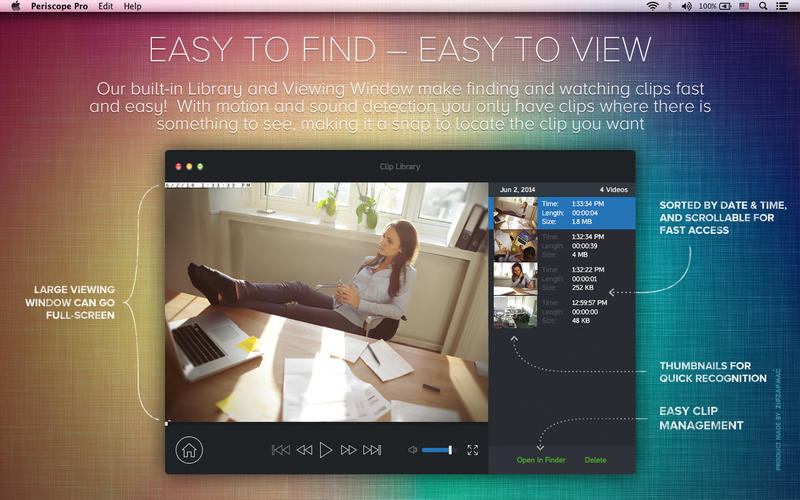
Periscope Pro 可以让你的Mac成为录制有声音视频的监控工具。你可以存储视频来看其后来,或自动的上传其为你可遥远地看发生了什么!
Periscope Pro 是易用应用程序,使用你的Mac内置摄影机和麦克风或外摄影机和麦克风,作视频无论其是指向 – 你桌子、前门、文件柜、冰箱或其它任何事情 你想要监控,其中包括别人使用Mac机你不在家的时候。你可以有Periscope Pro录制为间歇的模式(录制每n分钟)或录制连续,取决于你需要。
Periscope Pro 2.1 | MacOSX | 6.1 MB
With breakthrough features like Motion and Sound Activation, Automatic Setup for IP Cameras, and an In-App Clip Library, Periscope Pro introduces a powerful, new generation of surveillance apps for OSX. Use your built-in camera/microphone, USB remote camera/microphone, or an IP Camera wherever there is an Internet or Ethernet LAN connection, to monitor & record anything – your desk, front door, filing cabinet, vacation house, or anything else, including who is using your Mac.
With its sophisticated motion and sound detection systems, you only record when there is something to see – fewer clips to sort through, less storage used. You can also record continuously. Clips are stored on your Mac for viewing and can be automatically upload to Dropbox so you can see what’s happening from anywhere with any device!
IP Cameras are notoriously hard to setup, but with Periscope Pro it’s fast and easy and automatic – just input the camera’s address and model, and we do the rest. The setup screen preview window let’s you see what’s happening as you are working – no flipping between screens to do the setup.
If you need to monitor covertly, using a USB or IP camera let’s you separate the camera from your Mac – no telltale green light – and hide the camera anywhere.
Finding and viewing the clip you want is fast and easy. The integrated, one-click Clip Library has a large, full-screen expandable viewing window with clip thumbnails/details in a scrollable frame on the right – click on a clip and it instantly starts running in the viewing window.
With Periscope Pro you can:
– watch your kids, pets or aging parents
– keep an eye on the refrigerator – be sure your partner is on his diet
– monitor an office in another city, country or continent
– check on the babysitter or nanny
– keep an eye on your personal papers and your Mac
– monitor your storage unit, boat, motorcycle, or camper
– catch a volcano erupting, a shooting star, or whales breeching by connecting to a public IP Camera
– monitor you’re your home office when you are away
– keep an eye on your server room
Features & Benefits
– Easy-to-use, sets up in less than 1 minute
– IP Camera support
* Auto or manual setup
* Setup window preview to see how it’s working
– Multiple operating modes – Motion Detection, Audio Detection, Both or Continuous
– Motion Detection
* Set sensitivity level– ignore or detect small movements like the wind ruffling a curtain.
– Audio Detection
* Set sensitivity level – ignore or detect quite sounds like a pet walking
– Real-time interactive activation adjustment – set motion/audio activation sensitivity using level monitors in the in-screen monitor window
* See levels change as you move/speak
* Pick exactly the trigger points you want – no trial and error guessing
– Auto-send clips to your Dropbox account – view clips from anywhere on any device
– Record with or without sound
– Record with or without Timestamps for any camera – built-in, remote or IP
– Sleek new user interface – easy to use and pleasing to the eye
– Covert Operation
* App can be hidden from users
* Operates with screensaver or even with screen-off
– Set preferences for any camera in the same window – built-in, external, IP Camera
– Wide range of recording formats – 320×240, 640×480, 800×600, 960×720, 1280×960, 1600×1200
– Multiple frames/second options – 1, 5, 10, 15, 25
– Highly resource efficient – 30% more efficient than most others
– Optimally compresses clips to minimize storage
– User-controlled clip storage – any folder, any device
– Stores clips by time and date – fast access in scrollable thumbnail window
– In-app clip library & viewer
– Can be activated at login, launch or from the control panel
– Does not interfere with other auto-launch apps
– Can be password protected
– 24/7 support response in 1 hour or less, GUARANTEED
OS – MacOSX 10.7 or Later
Home Page – http://zipzapmac.com/PeriscopePro
Download uploaded
http://ul.to/9wfqpsoy
Download nitroflare
http://nitroflare.com/view/67F3579CB83E389/PP33.zip
Download 城通网盘
http://page88.ctfile.com/fs/Zih156642612
Download 百度云
http://pan.baidu.com/s/1nv0cnJ7
转载请注明:0daytown » Periscope Pro 3.3 MacOSX