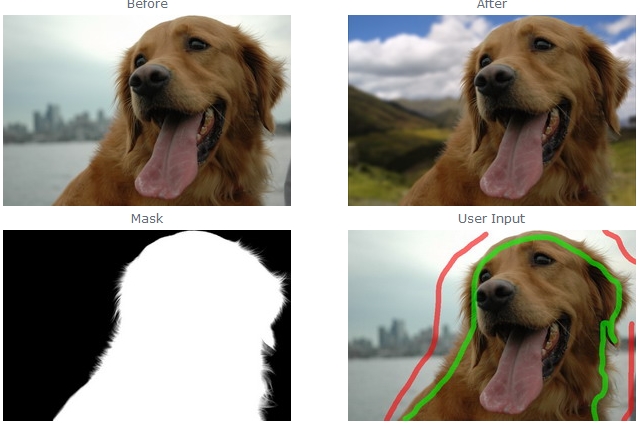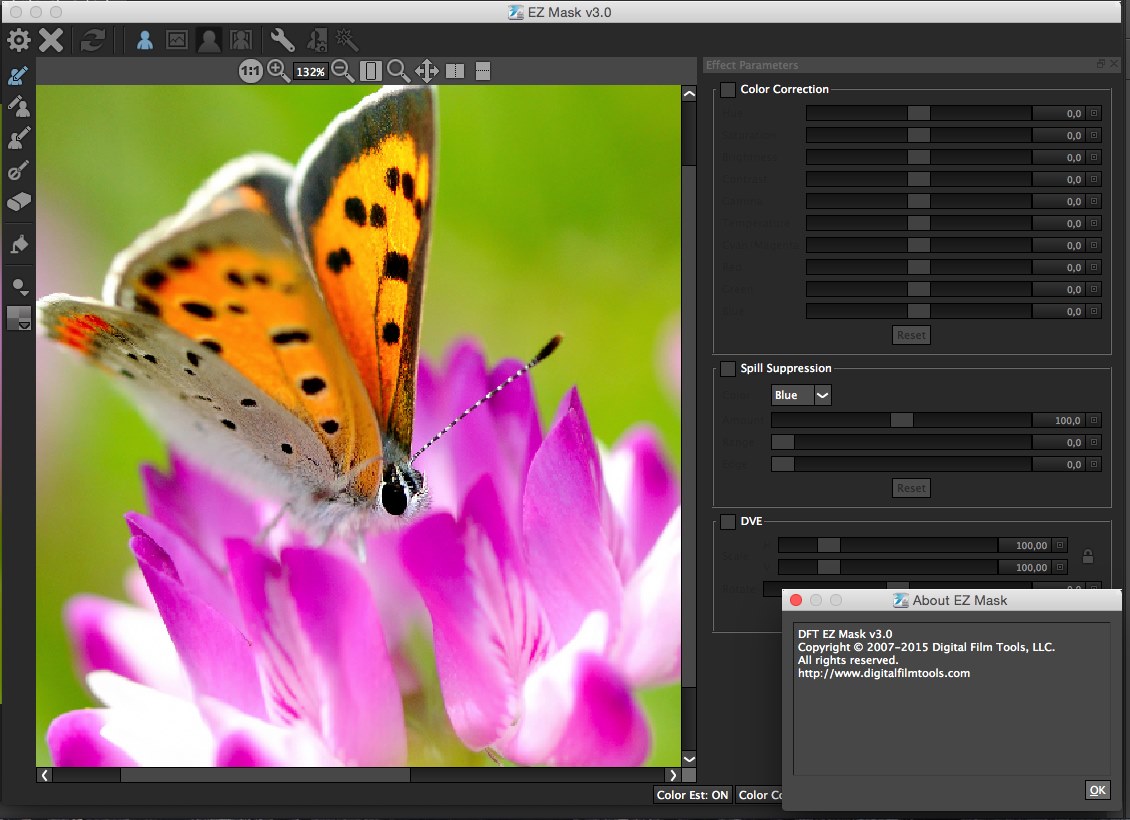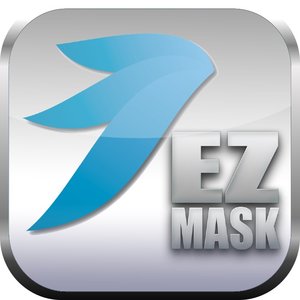
Adobe Photoshop插件,去除图像背景的工具。产生通道遮罩,会对原始图像进行修改。感觉只适合抠背景与前景反差较大的内容。
Digital Film Tools EZ Mask 3.0 | MacOSX | 28.6 MB
EZ Mask is an easy to use interactive image masking tool capable of extracting almost any object in an image–even if you are dealing with fine hair detail, smoke, or reflections. To work this magic, EZ Mask iteratively estimates the transparency value for every pixel in the image, based on a small sample of foreground (what you want to cut out) and background pixels marked by simple strokes on the image. There is even a Refine mode where EZ Mask automatically updates the mask or composite as you paint a stroke. In addition, the foreground colors are estimated in the semi-transparent areas to create a seamless composite.
Version 3.0
– Brackets Keyboard Shortcut to Change Brush Size
You can use the bracket keys [ ] to change the brush size.
– Color Correction
Color Correction parameters have been added to adjust the color of the masked object.
– DVE
Add a DVE has been added to position, scale, rotate and corner pin the masked object.
– Lightroom Support
Lightroom is now supported.
– Retina Display Support
Support for Mac Retina displays has been added.
System Requirements
Mac OSX 10.7.x and up
Home Page – http://www.digitalfilmtools.com/ezmask/
Download uploaded
http://ul.to/mtxmvnoz
Download nitroflare
http://nitroflare.com/view/27FBF24D8D7F90F/EZMask305.zip
Download 城通网盘
http://page88.ctfile.com/fs/se0156960066
Download 百度云
http://pan.baidu.com/s/1hsCyb0S