
Anti-Hacker Security for WordPress 2016
MP4 | Video: AVC 1280×720 | Audio: AAC 44KHz 2ch | Duration: 2 Hours | Lec: 24 | 1.53 GB
Genre: eLearning | Language: English
The Ultimate Step-By-Step Guide to WordPress Security (includes Lifetime Updates!)
Learn how to make your WordPress website Hacker Proof in just 2 HOURS! WordPress is powering more than 25% of the internet. It is the most widely used Content Management System on the planet and that makes it a popular target for hackers. Every single day tens of thousands of WordPress websites are being attacked at random.
Are you one of the 1.5 million people running your blog with WordPress? Maybe even in combination with your WooCommerce store?
Then this course is made for you. No matter if you are a blogger, a marketer, or a freelancer. And this course is especially made for you, if you are running a web development agency with paying customers.
And don´t worry! You don´t need to be an expert coder to set up your own WordPress security. This course is a simple step by step video tutorial. It´s kind of like a clickthrough adventure, really. Just sit back and relax, watch the videos and follow the instructions. That´s it. Easy like that! But the best thing is that you can. set it and forget it. No need to monitor any security reporting all the time. The system is fully automatic and will send you email alerts whenever something needs your attention.
Well, it’s actually quite scary when I think about whatever a hacker could possibly do once they get access to your administration backend. Hackers could hijack your website to redirect your site traffic to other domains, delete files from your database, take over complete control of your administration backend or even damage your whole server structure with injected malware. One especially nasty kind of hacker attack will even turn your server into a remote controlled Zombie that might be used for sending tons of SPAM emails or even attacking other computers. While you might not even notice that process, it would cripple your organic Google Search rankings for sure.
What most people don´t know is that your hosting provider only scans for virus and malware infections, but by then it is much too late because the attack has already been successful. That also means they cannot even realize when your site has been hijacked. That is why you need to understand that the protection of your WordPress blog really is in your own hands!
Now, if you think a hacker attack will never happen to you because your website is too unimportant for a hacker to target. Then think again! Because hackers are using special algorithms to target domain names that have just been registered or websites with little to no traffic that are less likely to be heavily protected. The bad news is that most hacker attacks are completely automated and random, which means not a single website is safe anymore. On the other hand, the good news is that these attacks are very predictable, which means they can be easily detected and stopped by the system that we are about to set up on your WordPress website together in about the next 2 hours.
As we are going to use a combination of free plugins, we can make sure that the bundled free functionality is providing all the necessary features, just like any other expensive premium software. Follow along what I do step by step and you will never have to worry about your WordPress website security again! Just set it and forget it.
Now, if you are still watching this video, then you seem to be serious about your WordPress security and that is why I have a small gift for you: You might have noticed that the first 3 lessons of this Anti-Hacker Security video course are completely for free. I invite you to go on and watch them now to get some more information and to see how the course it going to be structured.
And as soon as you are ready to make your WordPress Website bulletproof against any kind of hacker attacks, make sure you hit that button below and TAKE THIS COURSE NOW!
About the Course Instructor:
Hi, my name is Thorsten “The Hun” Hunsicker. I run a small marketing agency called Startup School that specializes in Growth Hacking and eLearning for Startups. I own a college degree in Design and have been working in eCommerce and retail sales for the last 20 years. When I started my first online shop back in 2003 there have been no ready-made cart systems on the market yet, so we had to develop our very own custom-made solution from scratch. It was pretty basic, but it did the job. Actually, we were doing so good, that we made 80.000 Euros in our first month without any money or even a single stocked product. But that is a story for another day. What is more important is that this adventure sparked my interest in the whole eCommerce and Online Marketing industry, and I have been an active part of this exciting community ever since.
In the end, it doesn´t matter what a hacker will do to your website; I can assure you it will not be something pleasant. How do I know? Well, now I have a CONFESSION to make! I have not always been this protective about my website security and the worst kind of scenario actually happened to myself a few years ago. I was paying for a managed VPS server with a well-known German hosting company. I had 16 websites running in development mode as a staging area before their live launch on my customers hosting accounts and some of them were smaller sites of my own in production mode.
I was just running a promotion for my brand new online marketplace against an older and well established but technologically very outdated competitor. Basically, his site was a mess (AND STILL IS TODAY BY THE WAY!), but there was little to no other competition in that niche, so he reigned supreme. I was onboarding raving fans in the first few weeks because of the fresh design and easy usability, even though I had the typical chicken and the egg problem of having no content to sell to customers. But that was O.K. because I was converting about 70% of all people I was reaching out to, almost immediately. The problem was that I must have poked someone quite a bit when I suddenly realized that something funky was going on on my website. I was getting error messages and database connection problems even though all of my plugins were up to date and the whole configuration was running very smooth for the last few days.
THEN THE UNBELIEVABLE HAPPENED
So it was clear that I had a problem with my server, and as I wanted to fix this as fast as possible, I contacted my hosting company and told them to help me out solve this issue. What happened next was a fist punch to the gut: The immediately blocked access to my whole server! NO warnings, NO efforts to help solve the problem, but they kicked me out of my own account!
WTF???
Then I received an email with the info that one of my websites (the new online marketplace) was infected by a malicious malware and that I needed to clean the site before I could get access to the server again. Attached was a list of the infected files. When I opened that list, it contained each any every file of the whole WordPress install on that server. What? Do you see the problem here? I did not have access to that server anymore, but should clean it of malware which was basically infecting the whole website!? And I had to tell the hosting company there was something wrong in the first place! Are you serious? Well, now you might wonder if that is not the job of the hosting company – checking for and removing threats in real time as they occur? And what about recovering the original malware free website from a backup? Well, they told me that this problem seems to have been going on for some time and that a backup would most probably be infected as well! What the F###?!?!?
In the end, I lost ALL 16 websites because I was not able to recover any data from the suspended account and as I had chosen to keep the backups at my hosting company they were NOT willing to set up anything that might be infected. Instead, they deleted the whole account when I canceled my subscription package. But of course, they still charged me to the end of the regular contract!
O.K. in hindsight now I know there were some things that could have done to resolve the situation, but back then I was so perplexed that I made every wrong decision I could imagine!
Now, I hope that you will never live through such a horror story! And that is why I created this AntiHacker Security course for WordPress and WooCommerce. I did learn from my mistakes and so can you! Protect yourself against hacker attacks by installing the right combination of free security tools. This is a set it and forget it kind of thing, so there is no excuse for you anymore if your website has been hacked!
Do you really think that your hosting company is protecting you? Well then think again, because they do nothing to protect your WordPress installation itself from hacker attacks! They might not even notice your server is hijacked until it is too late! Wouldn´t it be much better to prevent any hacker attack right from the start?
In this step by step video tutorial course, I will show you the most efficient Anti-Hacker security setup to make your WordPress blog bulletproof against hacker attacks in just about one hour! And I will walk you through the most common vulnerabilities against which you need to secure your WordPress blog. What I will show you is a proven and time-tested method that I am personally using on my very own WordPress installs, as well as ALL of my customer’s websites. In fact, it is the VERY FIRST THING I do on a fresh WordPress install.
You wonder why you should install security when your website is still offline and under development? Because as soon as you register a new domain name, like mywebsite com the registration details are openly available on the internet for everyone to see. Have you ever wondered why you are getting emails from any number of developers as soon as you register a domain? Very same thing! That means that a hacker will know that your website is brand new and most likely an easy target for his attack.
Don´t believe me? No problem! I will show you proof that websites are indeed under attack as soon as you install WordPress. The funny thing is that while I was recording this tutorial, one of my demo websites was under a brute force attack. Of course, I recorded the whole thing, so now I can even show you exactly how you set up email alerts and then stop any hacker attack at once. All by yourself and with just a few clicks. And should it come to the worst case scenario and a hacker messes around with your website, I will also show you how to backup your website on a daily basis and restore the last clean version with just a simple push of a button.
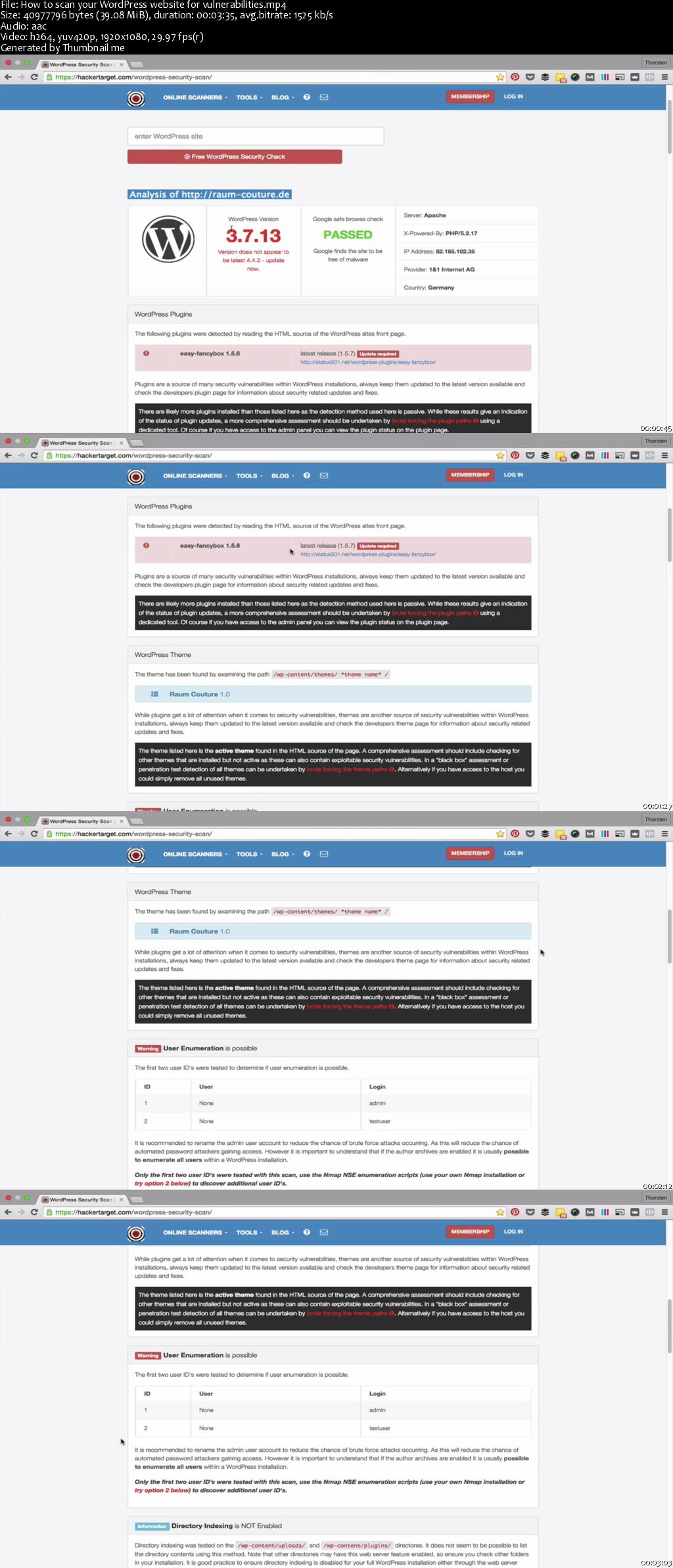
Download uploaded
http://uploaded.net/file/vuedonvf/Anti-Hacker%20Security%20for%20WordPress%202016.part1.rar
http://uploaded.net/file/3meb8o1x/Anti-Hacker%20Security%20for%20WordPress%202016.part2.rar
http://uploaded.net/file/fyvcug2d/Anti-Hacker%20Security%20for%20WordPress%202016.part3.rar
http://uploaded.net/file/0xw4789c/Anti-Hacker%20Security%20for%20WordPress%202016.part4.rar
http://uploaded.net/file/rl8lvwku/Anti-Hacker%20Security%20for%20WordPress%202016.part5.rar
http://uploaded.net/file/jicohskm/Anti-Hacker%20Security%20for%20WordPress%202016.part6.rar
Download nitroflare
http://nitroflare.com/view/3949DF3D0F8A565/Anti-Hacker_Security_for_WordPress_2016.part1.rar
http://nitroflare.com/view/3F80951101F328F/Anti-Hacker_Security_for_WordPress_2016.part2.rar
http://nitroflare.com/view/DB38458926697B3/Anti-Hacker_Security_for_WordPress_2016.part3.rar
http://nitroflare.com/view/0925C454EAA5C34/Anti-Hacker_Security_for_WordPress_2016.part4.rar
http://nitroflare.com/view/B0689A29A155BFC/Anti-Hacker_Security_for_WordPress_2016.part5.rar
http://nitroflare.com/view/5C7E6FB2BA51AF2/Anti-Hacker_Security_for_WordPress_2016.part6.rar
Download 百度云
你是VIP 1个月(1 month)赞助会员,