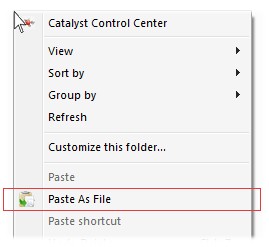
Paste As File is an app to paste the contents of the clipboard to a new file in the current folder via the context menu windows explorer background. It can paste as a text file, RTF file, PDF file, or image file based on the contents of the clipboard. Supported image formats are jpg, pcx, png, bmp, tga, gif, tif and PDF. NEW in v5 you can paste FILES copied to the clipboard to ZIP or 7z archives, list the files to a TEXT file with details and copy the files to a sub folder. See help file for details.
You can paste as any plain text file just by changing the extension. If you want to paste to a HTML file, just change the extension to HTML. I use it for HTML, PHP, and CSS just to name a few.
Features:
Supports plain text files, RTF files, PDF files and image files.
Image formats: jpg, pcx, png, bmp, tga, gif, tif, and pdf
Save files copied to a ZIP or 7z archive
Save a list of copied files with details to a text file
Copy the files in the clipboard to a sub folder
OS : Windows XP/Vista/7/8/10
Language : English
Home Page – http://vdsfreak.com
Download uploaded
http://ul.to/zayrc6z4
Download nitroflare
http://nitroflare.com/view/2910B6EBDF2FEF4/PasteAsFile5.rar
Download 城通网盘
http://page88.ctfile.com/fs/u3j157079721
Download 百度云
http://pan.baidu.com/s/1eR50zqa
转载请注明:0daytown » Paste As File 5.0.0.3