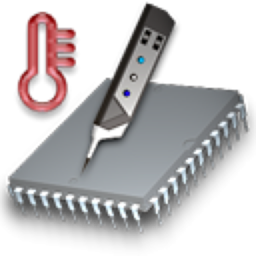
在Mac电脑上使用,申请读出各种无障碍硬件传感器。目前台湾已有超过100种不同的麦金塔硬件传感器和200多个硬盘驱动器的温度感应器。该程序可以形象化历史图的读数,显示测量值,在大量的,或宣布读数由讲话输出。它还可以储存和输出的读数。这取决于哪种传感器内置到您的麦金塔系统,以下数据可查阅:
–temperarature读数在不同地点
-电池数据的手提电脑
-电压传感器
–电流(安培)传感器。
Hardware Monitor is an application to read out all available hardware sensors in Mac computers. The program can display and visualize measured values in a large variety of fashions. It can also store and export readings. The application Temperature Monitor is available for free, but is limited to accessing temperature sensors only. The application Hardware Monitor is commercial shareware, but can access additional sensors if your computer is equipped with them.
This includes the following sensor types:
Battery sensors on portable computers
Voltage sensors
Current (amperage) sensors
Fan speed sensors
Sensors for pulse-width controlled fans
Power and load sensors
What’s New Version 4.99:
Enhanced compatibility with operating systems supporting a black menu
Requirements – Mac OS X 10.4 or later
Home Page – http://www.bresink.com/osx/HardwareMonitor.html
Download uploaded
http://ul.to/hu7qvyu6
Download nitroflare
http://nitroflare.com/view/FC4EF4FCA193D57/Hardware_Monitor_5.53.zip
Download 城通网盘
https://page88.ctfile.com/fs/7940988-217787993
Download 百度云
https://pan.baidu.com/s/1c1HsyAW
转载请注明:0daytown » Hardware Monitor 5.53 MacOSX