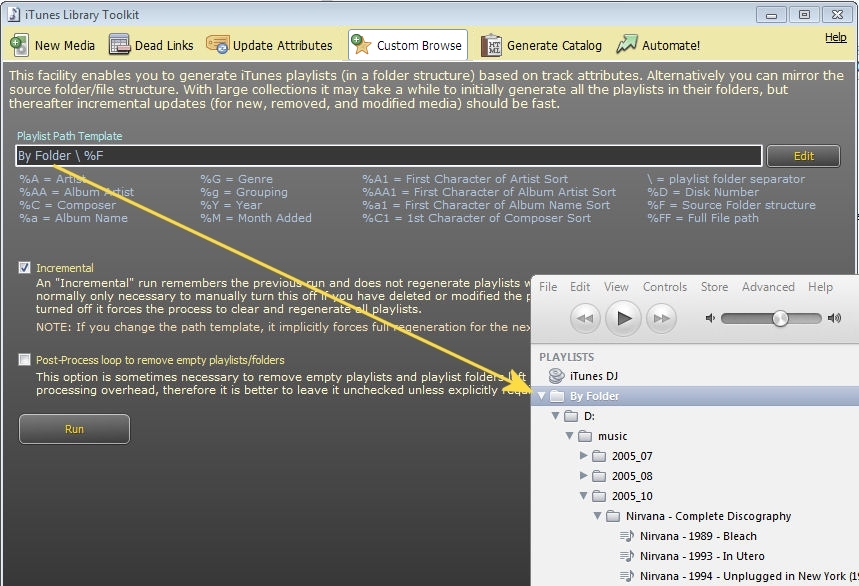iTunes Library Toolkit 1.x | 1.3 MB
The following functions are part of the toolkit:
New Media – detects new media under watched folders and adds them to iTunes.
Dead Links – removes references to media files which no longer exist from your iTunes library.
Update Attributes – detects modified attributes in the media files and updates the iTunes track attributes to match.
Custom Browse – allows you to generate iTunes playlists in a folder structure based on media attributes (tags), or based on the source folder/file structure. This provides a new customisable way to browse your media library hierarchically.
Generate Catalog – allows you to generate a web-ready HTML catalog for your music library with embedded youtube-instant links (example using vanilla theme) – it is fast and responsive even for large collections.
Automate! – allows you to run any or all of the above functions as automatic background tasks.
The Automate function leverages the power of the core functions. Once you have configured the settings for the core functions to your preference, the Library Toolkit can be left running in the background, monitoring your system and performing the library organisational tasks completely automatically as it needs to.
This means that you can add new media files to your chosen media folder structure and they will be added to iTunes automatically (and optionally organised into configurable playlists). Delete media files and they will be removed from the library. You can even move your media files around, rename them, or their folders, and the Library Toolkit can synchronise these changes automatically with the iTunes database (retaining dynamic user-based information like Rating, Playcount, etc).
OS : Windows XP, Vista, Windows 7 & 8
Language : English
Home Page – http://klarita.net/itlt.html
Download uploaded
http://ul.to/bvpdcl93
Download nitroflare
http://nitroflare.com/view/0ED86382D335F52/ITunes.Library.Toolkit.1.1.09.rar
Download 城通网盘
https://page88.ctfile.com/fs/7940988-219626564
Download 百度云
https://pan.baidu.com/s/1eSzUtm6