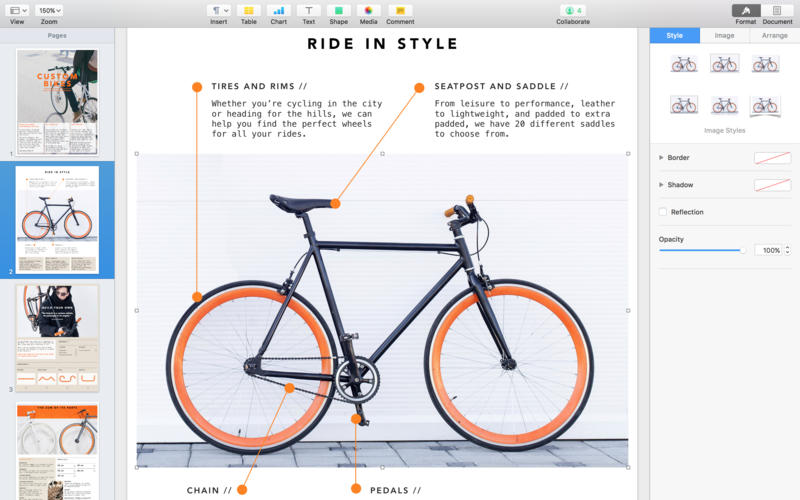
Pages for mac是苹果办公软件套装iWork三剑客之一,是一款简捷易用的文字处理与页面排版应用程序,它能帮助你随时制作出完美的文档,让你瞬间变身作家和平面设计师。
Pages 6.x | MacOSX | 240 MB
Create gorgeous documents in minutes with the all-new Pages for Mac word processor — featuring a stunning new design, new writing tools, and improved performance. Start with an Apple-designed template or create your own design using fonts, styles, and tools from the intelligent Format Panel. Easily add images, movies, charts, and more. And use change tracking, comments, and highlights to review your work.
With iCloud built in, your documents are kept up to date across all your devices. And now with the beta release of new collaboration features, your team will be able to work together at the same time on a Mac, iPad, iPhone, or iPod touch — even on a PC using iWork for iCloud.
Whatever you write, Pages puts powerful tools at your fingertips. So you can create great-looking, media-rich documents in minutes.
Collaborate with others at the same time (beta)
• With the beta release of new collaboration features, your whole team can work together on a document at the same time
• Collaboration is built right in to Pages on the Mac, iPad, iPhone and iPod touch
• PC users can collaborate too, using Pages for iCloud
• Share your document publicly or with specific people
• You can easily see who’s currently in the document with you
• View other people’s cursors to follow their edits
Get started quickly
• Choose from over 60 Apple-designed templates to instantly create beautiful reports, resumes, cards, and posters
• Simplified toolbar gives you quick access to shapes, media, tables, charts, and sharing options
• The Format Panel automatically updates based on selection
• Import and edit Microsoft Word documents and plain text files
Create beautiful documents
• Format your document with gorgeous styles, fonts, and textures
• Easily update and reorder styles using the new Format Panel
• Use auto-text wrap to flow text around images
• Create and view impressive 2D, 3D, and interactive charts
• Insert photos, music, and video with the Media Browser
• Use powerful graphics tools including Instant Alpha and masking
• Use gorgeous preset styles to make your text, tables, shapes, and images look beautiful
• Edit down to the pixel with the ruler, alignment guides, and powerful graphics tools
• A new unified file format on Mac, iOS, and the web makes documents work seamlessly across platforms
Advanced writing tools
• Turn on change tracking to mark up a document as you edit it
• Use comments and highlights to share ideas and feedback with others
• Show and hide change tracking and comments on mouse-over
• Create footnotes and endnotes and view word counts with character, paragraph, and page counts
• Automatic list making and spell checking
• Seamless integration with MathType* and EndNote* for inserting equations and citations
• Advanced typography features including smart quotes and ligatures
• Easy setup for headers, footers, and document body
iCloud
• Turn on iCloud so your documents are automatically available on your Mac, iPad, iPhone, iPod touch, and iCloud.com
• Access and edit your documents from a Mac or PC browser at http://www.icloud.com with Pages for iCloud
• Pages automatically saves your documents as you make changes
Share your work
• Use AirDrop to send your document to anyone nearby
• Quickly and easily share a link to your work via Mail, Messages, Twitter, or Facebook
• Anyone with the shared document link will always have access to the latest version of the document and can edit it with you at iCloud.com
• Export your document in ePub, Microsoft Word, and PDF format
• Print wirelessly with AirPrint, including page range selection, number of copies, and two-sided printing
OS – MacOSX 10.12 or Later
Home Page – https://itunes.apple.com/us/app/pages/id409201541
Download uploaded
http://uploaded.net/file/j46m6e4x/Pages.v6.3.dmg
Download nitroflare
http://nitroflare.com/view/0EF03621E00E6BB/Pages.v6.3.dmg
Download 城通网盘
https://page88.ctfile.com/fs/7940988-220453363
Download 百度云
链接: https://pan.baidu.com/s/1pL9LL3t 密码: 7fgs
转载请注明:0daytown » Pages v6.3 MacOSX