
Size: 601 MB | Duration: 2h 49m | Video: AVC (.mp4) 1280×720 15&30fps | Audio: AAC 48KHz 2ch
Genre: eLearning | Level: Intermediate | Language: English
Android integrates with a variety of cloud-based and custom web services in a variety of ways, including RESTful services created in PHP or Java, to get, update, and send data over the web. This course shows how you can take advantage of web services, integrations, and libraries to optimize how your app handles network connectivity, errors, data management, and more. IInstructor David Gassner starts with an overview discussion about available networking strategies, and then dives into how to declare networking permissions, make network requests, handle responses, parse data returned from a web service, and pass user credentials to services that support HTTP basic authentication. He also provides an overview of popular higher-level networking libraries, including OkHttp and Picasso, and offers recommendations for improving performance in network-connected apps. David also covers using static feeds, using dynamic PHP pages hosted on a public server web service, and integrating apps with network data storage.
* Communicating with Android
* Preventing app freezes with background threads
* Preparing an app for network communication
* Declaring permissions
* Checking network connectivity
* Retrieving data over the web
* Using traditional APIs
* Using third-party libraries
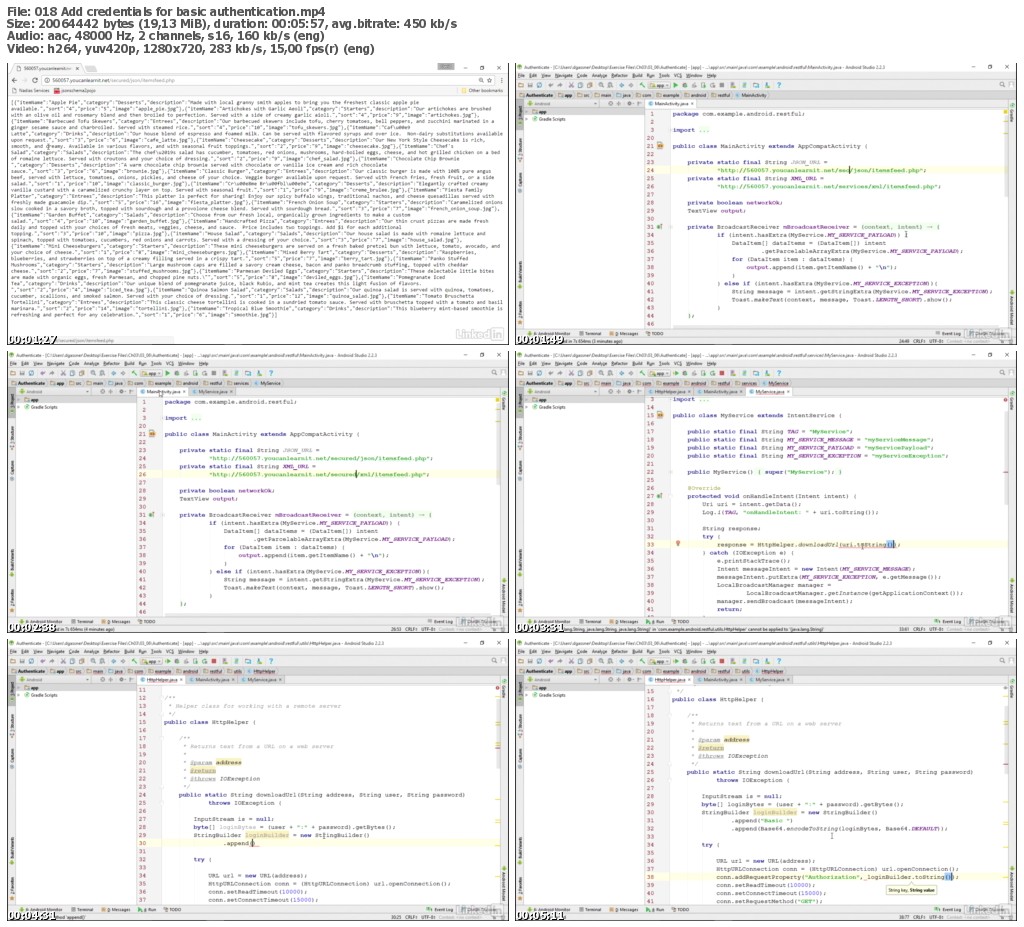
Download uploaded
http://uploaded.net/file/6z59ct60/LcAndrdApDvRfWbSrvc2017Q3.part1.rar
http://uploaded.net/file/3arkhvxc/LcAndrdApDvRfWbSrvc2017Q3.part2.rar
http://uploaded.net/file/66e5mo72/LcAndrdApDvRfWbSrvc2017Q3.part3.rar
Download nitroflare
http://nitroflare.com/view/742C905EA138ACB/LcAndrdApDvRfWbSrvc2017Q3.part1.rar
http://nitroflare.com/view/ED6F021C038F2FB/LcAndrdApDvRfWbSrvc2017Q3.part2.rar
http://nitroflare.com/view/0C47492E82D6854/LcAndrdApDvRfWbSrvc2017Q3.part3.rar
Download 百度云
你是VIP 1个月(1 month)赞助会员,
转载请注明:0daytown » Lynda – Android App Development: RESTful Web Services (updated Sep 14, 2017)