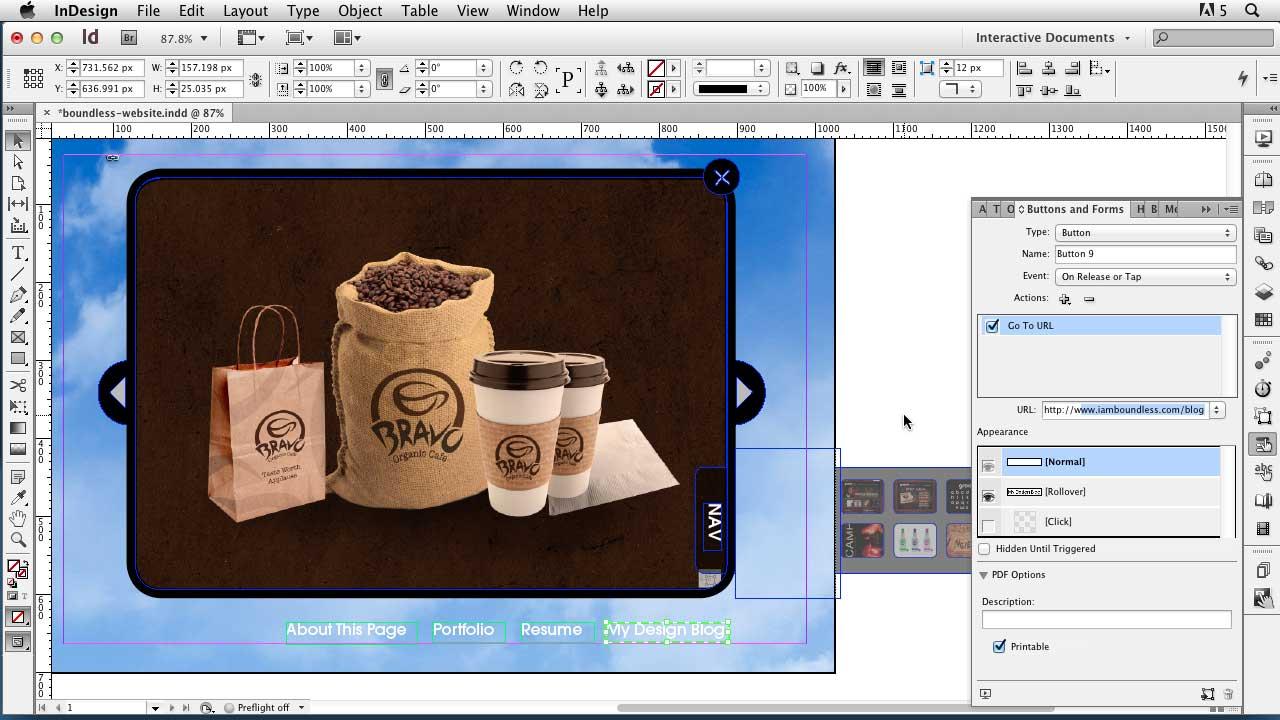
MP4 | Video: 720p | Duration: 5:11:33 | English | Subtitles: VTT | 1817.5 MB
Join Adobe InDesign and publishing expert Mike Rankin as he explains how to use InDesign to design a wide range of digital documents, including interactive PDFs and apps for the iPad. This course provides a tour of digital publishing trends and shows how to bring these trends to bear in various projects, such as a slide presentation, a PDF form, and an interactive portfolio. Mike also introduces the Adobe Digital Publishing Suite and shows how to publish dynamic interactive documents to the iPad and other mobile devices.
Topics include:
- Examining trends in digital design
- Setting preferences for interactive documents
- Understanding intent and presets
- Working with images and swatches
- Creating and working with interactive PDFs
- Creating alternate layouts for multiple screens
- Linking text and page items
- Fitting frames to content
- Setting up a file with layers
- Creating a slideshow with transitions and hyperlinks
- Building a table of contents
- Adding a SWF slideshow to a PDF
- Placing video
- Creating PDF forms
- Adding animation
- Working with the Digital Publishing Suite
Download uploaded
http://uploaded.net/file/qgnvql9r/InDesign%20CS6%20Interactive%20Documents.part1.rar
http://uploaded.net/file/ulzlsmg4/InDesign%20CS6%20Interactive%20Documents.part2.rar
http://uploaded.net/file/4dtrbbdq/InDesign%20CS6%20Interactive%20Documents.part3.rar
Download nitroflare
http://nitroflare.com/view/0830276B06EF38D/InDesign_CS6_Interactive_Documents.part1.rar
http://nitroflare.com/view/C9775B83A20934E/InDesign_CS6_Interactive_Documents.part2.rar
http://nitroflare.com/view/435B5F29D74453D/InDesign_CS6_Interactive_Documents.part3.rar
Download 百度云
你是VIP 1个月(1 month)赞助会员,