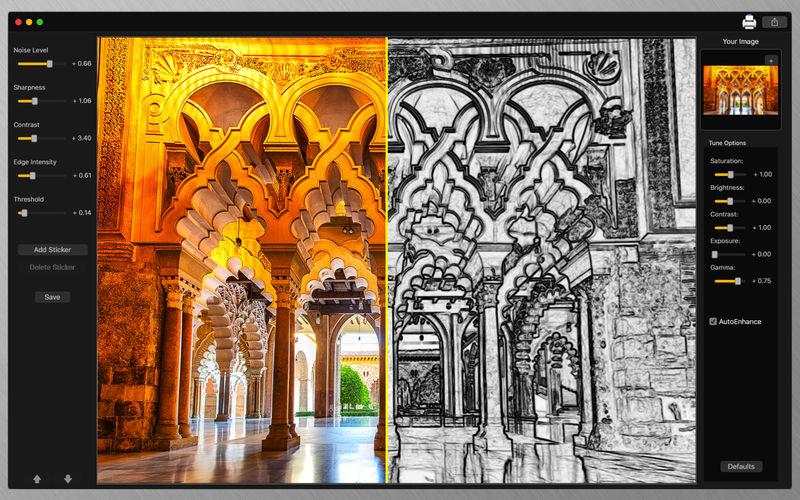
Trying to create amazing sketches with your own images and don’t know how? With Sketch Design – Color Pencil you can easily create great sketches from your images. This application converts color images into sketches so they can be printed and used as entertainment for people of different ages, especially children.
features:
• Create sketches from images.
• Noise Correction Tools (Noise Level, Sharpness, Edge Intensity and more).
• Tune Options (AutoEnhance, Saturation, Brightness, Contrast and more).
• Final adjustment of Sharpness (reduction or enhancement of the edges).
• Change stickers positions (Backward and Forward).
• Save images with PNG, JPEG, JPEG2000, TIFF or BMP formats.
How to use:
1. Use the [ + ] button on Your Image box to add a new image.
2. You can adjust the Noise of your photo using the Noise Correction tools on the left side of the app using the sliders.
3. Adjust the Tune Options (AutoEnhance, Saturation, Brightness, Contrast and more) using the sliders above the image preview.
4. To add stickers, click on [ Add Sticker ] button.
5. To adjust the position of the stickers between backward and forward, click the arrows on the left-bottom side of the app.
6. If you want to delete a sticker, click the [ Delete Sticker ] button.
7. Click [ Defaults ] to use the default color configuration of your sketch.
8. To save your sketch, click the [ Save ] button and choose the desired format.
What’s New in Version 3.0
• Tune Options (AutoEnhance, Saturation, Brightness, Contrast, Exposure and Gamma).
• Add Stickers to your sketches.
Compatibility: OS X 10.11 or later 64-bit
Mac App Store: https://geo.itunes.apple.com/app/id1090558768
Download uploaded
http://uploaded.net/file/xhmeqc8x/Sketch_Design_-_Color_Pencil_v3.0_MAS.dmg
Download nitroflare
http://nitroflare.com/view/978015D5A04721B/Sketch_Design_-_Color_Pencil_v3.0_MAS.dmg
Download 城通网盘
https://page88.ctfile.com/fs/7940988-220570378
Download 百度云
https://pan.baidu.com/s/1jHNSWwm