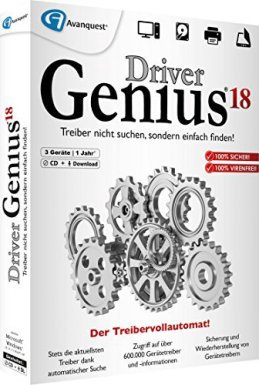
Driver Genius Professional是一款专业的驱动程序管理工具,能够检测用户计算机系统中的硬件设备,将全部或任意部分硬件的驱动程序提取备份出来,并能够将备份出来的驱动程序做成Zip压缩文件或自解压文件。在需要恢复的时候只需要点击鼠标,瞬间就可以帮助你轻松搞定。
更专业的驱动备份功能:能够检测用户计算机系统中的硬件设备,将全部或任意部分硬件的驱动程序提取备份出来,并能够将备份出来的驱动程序做成Zip压缩文件或自解压文件。速度敏捷,这份工作快到只需30秒就能全部完成。通过驱动备份功能,大家可以完全免去重新安装系统后驱动程序丢失的烦恼,多台同配置机器也不再需要那数不胜数的驱动光盘了。此外,软件还支持局域网备份功能。
English | File Size: 11.3 MB
Driver Genius Professional is a professional driver management tool features both driver management and hardware diagnostics. Driver Genius provides such practical functions as driver backup, restoration, update and removal for computer users. If you often reinstall your operating system, you may not forget such painful experiences of searching all around for all kinds of drivers. If unfortunately you have lost your driver CD, the search will be more troublesome and time-consuming.
Driver Genius can automatically find driver for a device that the system can’t find a driver for it. It can recognize the name and vendor’s information of the device, and directly provide download URL for the required driver. Driver Genius also supports online updates for drivers of existing hardware devices. There are recent drivers for such hardware devices as motherboards, video cards, sound cards, network cards, modems, monitors, mice, keyboards, digital cameras, video capture cards, etc. on Driver Genius web site. Besides, there are daily updates for many drivers on our site. Our customers can obtain information for latest drivers by Driver Genius’s LiveUpdate program, which can synchronize to the database on our site.
Driver Genius Professional Features
1. Find latest driver for your computer. One click to update all drivers.
2. Automatically check for driver updates, make your drivers are always up-to-date.
3. Quickly backs up drivers installed in the system. Free to backup all drivers now!
4. Package all drivers to an executable auto installer. One click to restore all drivers.
5. Remove invalid or useless drivers, improve system performance and stability.
How to install:
Install Setup.(Don’t Open it)
Add:
127.0.0.1 http://www.driver-soft.com
127.0.0.1 http://www.driver-soft.com
to:
C:\Windows\System32\drivers\etc
Copy file conf. file to installation directory.
Enter Serial
Enjoy it.
Download rapidgator
https://rg.to/file/4ba21625dc5102d8584cc9da10fc8e4d/_DriverGeniusPro18.0.0.161.rar.html
Download nitroflare
http://nitroflare.com/view/BF7803432CA3CD1/_DriverGeniusPro18.0.0.161.rar
Download 城通网盘
https://u7940988.ctfile.com/fs/7940988-309556161
Download 百度云
https://pan.baidu.com/s/1foDXnH1AIBEYEeQ6Tf6UTA