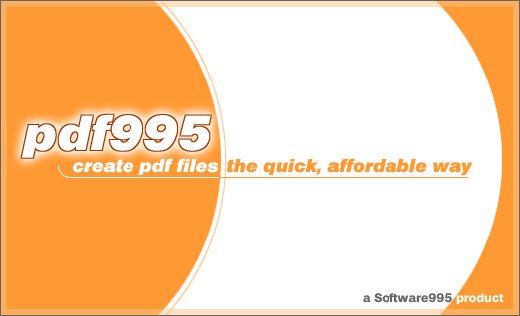
pdf995会在安装后,在打印机控制中,将加入一部名叫PDF995的打印机,只要在有提供打印的软件上选择打印到PDF995,便可将整页存为PDF,使用很简单。
File size: 14 MB
With the help of the Pdf995 Printer Driver you can create PDF files from any application that supports a printing function. It can be seamlessly handled by users with limited or no experience in PDF conversion tools, since it comes packed with limited features. Once installed, you can access the tool by triggering the Print function of a program. All you have to do is check the “Print to file” option next to the “Preferences” button, and apply the new setting.
In the next step, you are required to specify an output directory and name for an auxiliary printer file (PRN format), which shall be further used by the utility to deliver the new PDF document; once again, you can establish the saving folder and file name.
There are no other options available through Pdf995 Printer Driver. For example, you cannot set up PDF margins, metadata or encryption. Unfortunately, the application cannot work independently and asks the user to install another tool. On top of that, it is not free to use.
The good news is that the program needs a very low amount of CPU and RAM to finish a task quickly, outputting quality PDFs. No error dialogs were shown in our tests, and Pdf995 Printer Driver did not hang or crash.
Whats New:
Updates: official site does not provide any info about changes in this version.
Download nitroflare
http://nitroflare.com/view/CEBEB92DA8BA0C8/Pdf995_Printer_Driver_19.0..rar
Download 城通网盘
https://u7940988.ctfile.com/fs/7940988-311267238
Download 百度云
https://pan.baidu.com/s/1TszhJcReLfwCVChxydaV6g
转载请注明:0daytown » Pdf995 Printer Driver 19.0