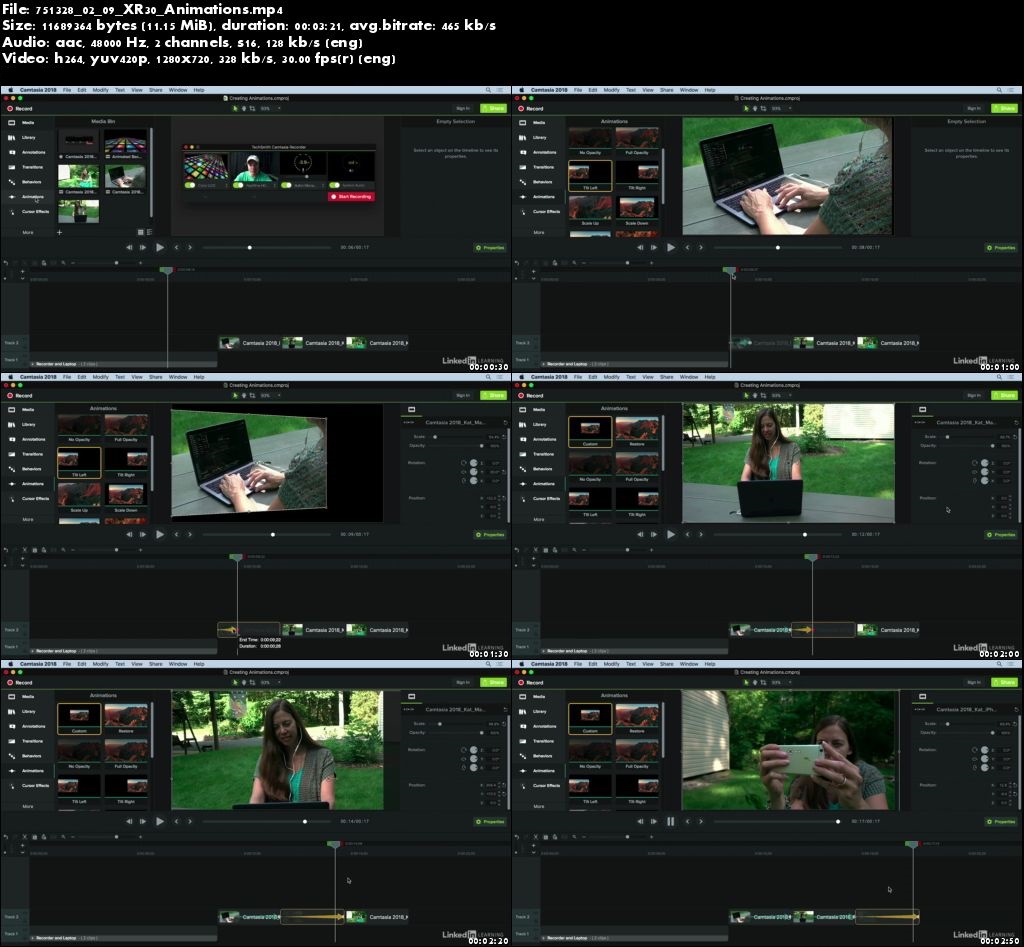MP4 | Video: h264, 1280×720 | Audio: AAC, 48 KHz, 2 Ch
MP4 | Video: h264, 1280×720 | Audio: AAC, 48 KHz, 2 Ch
Genre: eLearning | Language: English | + Exercise Files
Level: Beginner | Duration: 1h 11m | 850 MB
Get started with Camtasia 2018, a complete elearning and screencast creation suite that allows you to easily capture and edit high-quality video tutorials and presentations. In this course, instructor Corbin Anderson covers the essential concepts you need to know to start creating your own video content with Camtasia for Mac. Corbin kicks off the course by demonstrating how to set up, record, edit, and share a video. Next, he helps you enhance that video using a few intermediate techniques, including annotations, animations, and transitions. To wrap things up, Corbin shares how to polish your video by removing noise and adding music, as well as how to create reusable library assets and archive your completed project.
Topics include:
Tips for recording success
Recording video
Importing media from different sources
Editing your video
Sharing videos the easy way
Adding annotations, animations, and transitions
Techniques for adding music
Creating reusable library assets
Archiving a full project
Download nitroflare
http://nitroflare.com/view/6D56D21C92EC157/lda_Camtasia2018MacEssentialTraining.part1.rar
http://nitroflare.com/view/A83EF2A820AC916/lda_Camtasia2018MacEssentialTraining.part2.rar
Download 百度云
你是VIP 1个月(1 month)赞助会员,