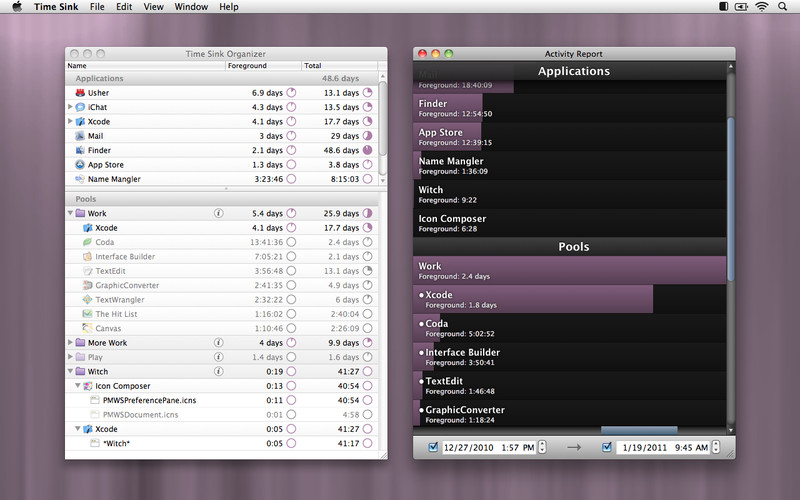
Time Sink 可以记录你使用Mac各种软件的时间,分别记录每个软件花费了您多少宝贵的时间.无论是前端还是后台运行,你可以生成报表更直观的观察.
Time Sink watches how you use your Mac, recording the time spent in each window and program – whether that be foreground or background time. You can view and export reports, exclude apps and windows, and group related tasks together into one pool, which is then tracked as a single object. Can be run as a normal application, or a menu-bar-only program.
New Features
Use ad-hoc timers to track non-Mac activities.
Timers now pause automatically when the display sleeps.
Easily pause and resume tracking of your activities.
Choose time frame for Reports via simple pop-up menu.
Open exported reports in Time Sink to look at historical data.
User-definable time for “start of day.”
View time usage as percentages instead of hours/minutes.
Use window title filters to merge windows from apps that include always-changing info in window titles, like the zoom level.
Choose the original appearance theme, or one of two new themes.
The App Store version of Time Sink is sandboxed.
OS – MacOSX 10.8 or Later
Home Page – http://manytricks.com/timesink/
Download nitroflare
http://nitroflare.com/view/7800BE1C6422E49/Time_Sink_2.0.1__TNT_.zip
Download 城通网盘
https://u7940988.ctfile.com/fs/7940988-313227645
Download 百度云
https://pan.baidu.com/s/1XGm1_RvnZoQNQvwfSxlswQ
转载请注明:0daytown » Time Sink 2.0.1 MacOSX