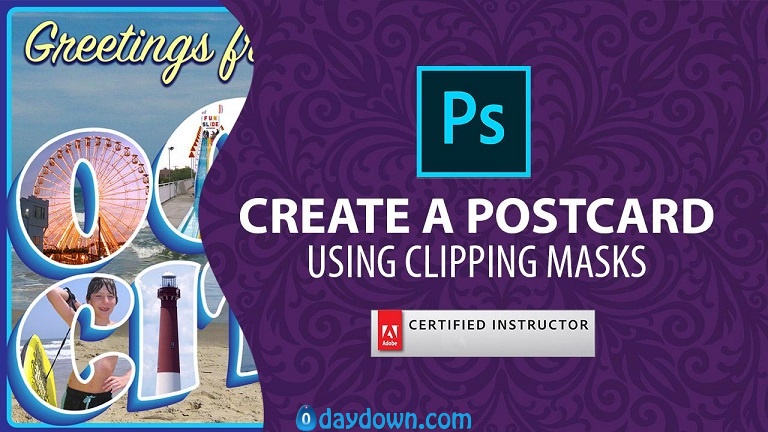
Video: .MP4, 1280×720 | Audio: AAC, 44kHz, 2ch | Duration: 1h 2m
Genre: eLearning | Language: English | Size: 974 MB
This class is for all levels of Photoshop. You will learn how to create clipping masks and use a few of the retouching tools in Photoshop. We will create and warp type in Photoshop and Illustrator. We will also create a cool 3D type effect in Illustrator. Using Illustrator as part of the project is completely optional, you can do the whole thing in Photoshop.
Use the provided images or create your own custom postcard with your personal images. I can’t wait to see your postcard projects.
Skills you will learn include:
Using Libraries in Bridge, Photoshop and Illustrator
Creating 3D type effect in Illustrator using the blend tool
How to create clipping masks in Photoshop
Working with smart objects
The Spot Healing Brush
Content Aware Move Tool
Create and warp type
Layer styles
How to make borders in Photoshop
 Password/解压密码-0daydown
Password/解压密码-0daydown
Download rapidgator
https://rg.to/file/fedf459aa0ba91ac73246910224e1f59/Create_a_Postcard_in_Photoshop_using_Clipping_Masks.part1.rar.html
https://rg.to/file/1de770709affd9e0e43e0ea0edf92686/Create_a_Postcard_in_Photoshop_using_Clipping_Masks.part2.rar.html
Download nitroflare
http://nitroflare.com/view/7D216B0CD0857A9/Create_a_Postcard_in_Photoshop_using_Clipping_Masks.part1.rar
http://nitroflare.com/view/1324800179C8CCD/Create_a_Postcard_in_Photoshop_using_Clipping_Masks.part2.rar
Download 百度云
你是VIP 1个月(1 month)赞助会员,
转载请注明:0daytown » Create a Postcard in Photoshop using Clipping Masks
与本文相关的文章
- Unreal Engine 5 for Absolute Beginners: Build Subway Surfers
- iOS & Swift: Server/Backend-Driven UI for Dynamic Apps
- Python 3 OOP: Master Python Object Oriented Programming
- Automation Testing Strategies with ASP.NET Core
- Python for VLSI Engineer P2 : Understanding COCOTB
- Adobe Illustrator Essentials: Design Like a Pro in Days
- Building Powerful AI Marketing Automation with OpenAI API
- Creating an Abandoned Church Environment in Unreal Engine 5
- Train Object Detection Models For Android – Java & Kotlin
- Master Next.js for Beginners 2024 with projects
- Backend Systems Design
- AUTOSAR Application Software Layer Course (ASWL) | english