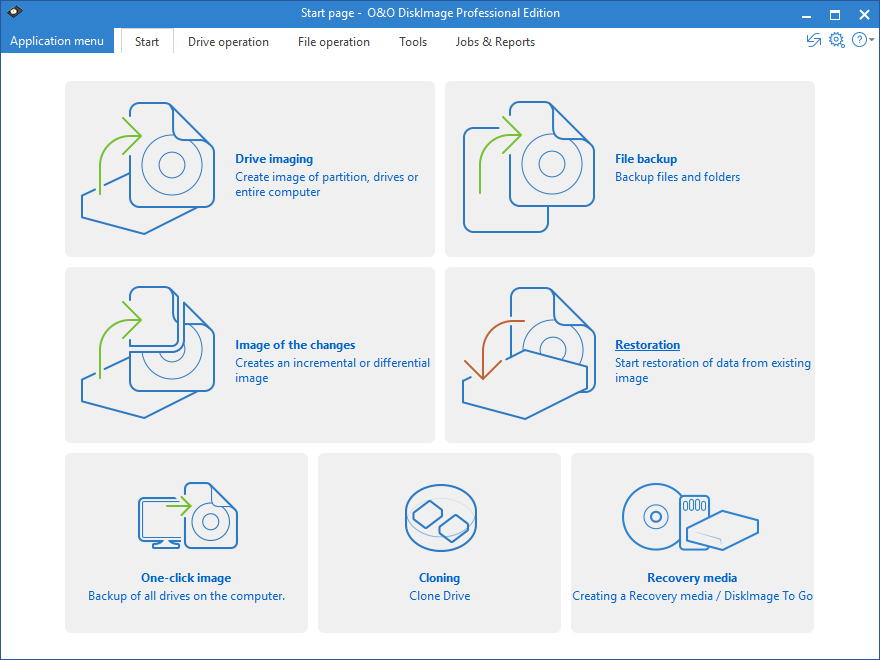
O&O DiskImage 是一款系统镜像制作工具,可对整个计算机或磁盘进行镜像操作,镜像文件可加密并压缩,分割储存到多个设备中,软件会自动进行分割。
O&O DiskImage Professional Edition 是一款专业的磁盘镜像制作和还原软体,它可以安全且快速的将你的磁盘资料制作成 ISO 档案,使用 O&O DiskImage Professional你的电脑上制作整个电脑或磁盘专业的资料映像档案你将发现它的处理是一个高性能软体。在建立映像档案后,当你的电脑的问题出现的时候,你可以使用之前制作的映像档案还原到先前电脑良好的状态。 很快地而且容易且安全的避免资料遗失!
File Size: 101.2 MB
O&O DiskImage lets you back up an entire computer or single files whenever you want – even while the computer is being used. In the event you should lose your personal data it can be quickly restored with just a few mouse clicks – even when Windows is no longer able to start. It also supports SSD drives and the latest UEFI System. O&O DiskImage lets you carry out a system restore and to duplicate or clone an entire PC or hard drive. You can even restore this backup onto a computer whose hardware is different from the original machine, for instance, where you have changed a motherboard on the target machine or have bought a brand new PC and want to restore an old backup onto it.
O&O DiskImage Professional Features:
Backup an entire computer with the push of a button
Backup system and hard drives, clone drives and entire disks
Brand new file-based backup: now twice as fast as ever before – backup and restore individual files and/or folders
Direct creation of VHDs
Monitoring and warning of security risks
Incremental/differential backup: back up only the changes
Easily restore files, folders, drives and disks
System restore onto different hardware (M.I.R.)
Create a Windows Boot system directly from within the program with driver integration
Plug-and-play: Selected files and folders are automatically backed up and synchronized
High contrast mode support: improved support for high contrast mode so that objects on the monitor can be recognized more easily
Variable pixel density settings: adjusts to the selected DPI setting of the connected monitor
New and enhanced functions Control via Command Lines
O&O DiskImage can bring a system back to life immediately, and with no installation required. It does so by way of a Boot Medium (USB Stick or CD/DVD) which is based on current installed Windows system and which contains all standard drivers.
NEW: DiskImageTo Go! With DiskImage To Go you can now create your rescue boot medium with an image of your drive or PC included. This means that when anything goes wrong or you need to transfer your system to new hardware, you can restore your previous drive or system setup with just one button.
NEW: Support for VHDX (Virtual Hard Disk Format) to further enhance the options for virtual environments! The main advantage of VHDX is its increased storage capacity of 64 TB (terabytes), instead of VHD’s standard storage limit of 2 TB. Another advantage of VHDX is the file corruption protection.
Whats New:
official site does not provide any info about changes in this version.
Download rapidgator
https://rg.to/file/77c25d7d86ee119cf28f073ab3421d28/DiskImage.Pro.15.rar.html
Download nitroflare
https://nitroflare.com/view/65AF0AA46DFE755/DiskImage.Pro.15.rar
Download 城通网盘
https://t00y.com/file/7940988-404735051
Download 百度网盘
链接: https://pan.baidu.com/s/1009EdA0LzTRCQv2qlL0Tow 提取码: ypq2