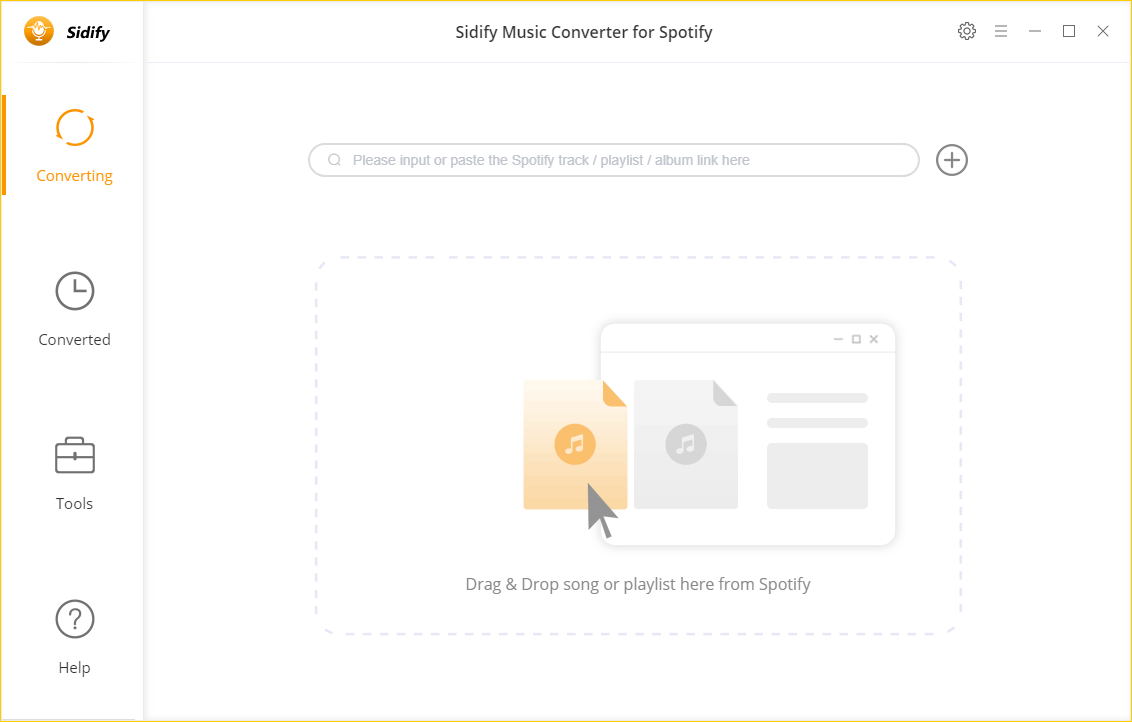
一款强大好用的好用的音乐格式转换器,主要针对的是spotify音乐,软件提供了简洁的用户操作界面和丰富实用的功能选项,允许从任何Spotify歌曲或播放列表中剥离DRM,并保持音频的原始质量。删除DRM后,您可以在iPod、iPhone、Zune、PSP、MP3播放器等上欣赏Spotify音乐,只需要三个步骤便可以转换完成,同时还支持批量转换
Languages: Multilingual | File Size: 85.64 MB
Sidify Music Converter for Spotify is simply the best choice for those who wish to download songs from Spotify. It allows to download any song, playlist, podcast or radio and keep 100% original quality of the audio. After downloading Spotify music from Spotify, you can enjoy them on your iPod, iPhone, Zune, PSP, MP3 player, Walkman, wearable devices, DJ software etc.
The Best Spotify Music to MP3 Converter
– Convert Spotify song, playlist, podcast, and radio to MP3/AAC/WAV/FLAC.
– Preserve 100% of Spotify audio’s quality after conversion.
– Keep ID3 Tags; 5X faster speed to complete the Spotify audio conversion.
– 1-click to burn Spotify music to CD or share Spotify music to Cloud Drive.
– Built-in “Format Converter”, “ID3 Editor”, and “Audio Player”.
– Highly compatible with the latest Windows 10 and Spotify.
Convert Spotify Song/Playlist/Podcast/Radio to MP3/AAC/WAV/FLAC
Just with 3 steps, Spotify Music Converter helps you convert Spotify music to plain MP3, AAC, WAV and FLAC format at 5X speed. Hard to find a Spotify Music Converter that is stable and secure to convert a complete Spotify playlist? Don’t worry, Sidify also supports batch conversion by dragging & dropping a playlist link from Spotify to Sidify.
Edit and Preserve Metadata for Better Organizing Music Library
It could be a time-consuming and an exhausting process to fulfill the metadata of the song, especially if you have a massive collection of music. Spotify Music Converter won’t let you mess with your music. By converting Spotify songs with Sidify, you could get almost all ID3 tags including title, artwork, artist, album, genre, track number for organizing your music library. If you have a large selection of music tracks that need tag information, you can use the built-in music tag editors for editing song information.
Burn Spotify Music to CD or Upload & Share to iTunes and Cloud Drive
Sidify’s Music Converter for Spotify supports burning CDs directly from converted Spotify songs in one click. All you have to do is, inserting a blank CD, click on “Burn CD” button to start the burning process. Moreover, Sidify offers you the ability to upload & share both converted Spotify songs and more local music to Google Drive, OneDrive and Dropbox, and one-click to export music to iTunes library.
Convert Local Audio Files to MP3/M4A/AAC/WAV/OGG
With built-in “Format Converter”, you are allowed to convert almost all popular and non-protected audio files to MP3, M4A, AAC, WAV, OGG for playback on other more portable devices. If you’re unable to play or edit a certain audio file because the format isn’t supported by the software or devices you’re using, you can use Sidify Music Converter to convert one type of audio file to another type of audio file.
2. Fix Error 5008 issue.
System Requirements:
– Operating System: Windows XP, Vista, 7, 8, 10 (32-bit & 64-bit).
– Processor : 1G Hz processor, or above
– Monitor: Monitor with 1024×768 pixels or higher resolution.
– RAM: 512MB or higher of RAM.
– Other: Spotify application installed (both official version and Windows Store version are fully supported).
Download nitroflare
https://rg.to/file/53a47989448fb1bbcea7457afa3f62f1/Sidify.Music.Converter.2.0.3.rar.html
Download 城通网盘
https://nitroflare.com/view/4832694211A5054/Sidify.Music.Converter.2.0.3.rar
Download 城通网盘
https://t00y.com/file/7940988-404350682
Download 百度网盘
链接: https://pan.baidu.com/s/1P0q0mHeyoAWjDPD_hhPloQ 提取码: hnn4
Download rapidgator
https://rg.to/file/025df523acf57e095f9e910238c30cdf/Sidify.Music.Converter.for.Spotify.2.0.2.rar.html
Download nitroflare
https://nitroflare.com/view/C7E436914697DC0/Sidify.Music.Converter.for.Spotify.2.0.2.rar
Download 城通网盘
https://t00y.com/file/7940988-399009539
Download 百度网盘
链接: https://pan.baidu.com/s/1wD5snUK4hn44WIIXJYqnhw 提取码: 4z1s
转载请注明:0daytown » Sidify Music Converter for Spotify 2.0.3 Multilingual