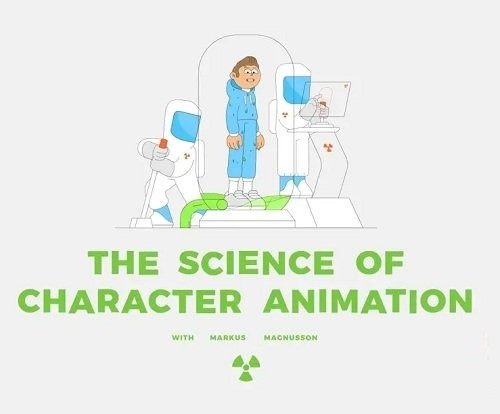
Motion Design School – Science of Character Animation
Info:
First 6 Tutorials
Get as much life as possible out of your 2d characters with this all-encompassing course into the fascinating world of Character Animation. Markus will cover tonnes of classical animation and character design principles. He will also share his unique techniques gained throughout his long experience of a professional animator and motion graphics designer.
Lessons:
1. Character Design. Part 1 (Adobe Illustrator)
Work on character animation starts with the character. For this reason, Markus will pay great attention to how really charismatic characters are created.
You will have a quick overview of Adobe Illustrator tools and then learn about blocking out a character, proportions, exaggerations and etc.
2. Character Design. Part 2 (Adobe Illustrator)
The author will continue talking about character design and will pay more attention to such things as hands & feet, face and hair and will finish with adding details and outlines and, of course, showing you effective ways of working with color.
3. Dynamic Character Posing (Adobe Illustrator)
Many believe that the main role in animation is played by easings and timings… But the truth is, the secret to good character animation lies in high-quality poses. So in this section you will learn what the line of action is and how to use it, how to work with weight and gravity, and how to build an expressive and balanced composition.
4. Facial expressions (Adobe Illustrator)
What emotion your character is expressing? There are a lot of small nuances in facial expressions, that’s why it is very important to know the basics of building emotions.
You will learn mouth and eyes designs and the ways to create different moods
5. Perfecting the Story (Pen & Paper)
So, let’s start animating, right? Don’t hurry… To start with you need to have everything planned thoroughly. This stage is extremely important, as it helps to avoid tricky corrections when animating and it will also save some hair on your head from falling out.
In this lesson, we will talk about ways to generate ideas, create concepts and how to turn them into a complete captivating story.
6. Setting up your animation (Adobe Illustrator + After Effects)
A character is a complex system consisting of lots of limbs and other elements. So it’s very important to secure yourself against unnecessary trouble by splitting and naming layers in Illustrator first, then import it in After Effects and create a flexible rig.That will save tons of time and make the animation process much more comfortable. This is what this lesson is about.
Password/解压密码-0daydown
Download rapidgator
https://rg.to/file/59e6640295d83a7cea56680cd664d792/MotionDesignSchoolScienceofCharacterAnimation.part1.rar.html
https://rg.to/file/7f06e39c0205b7de2b127fdfbf5be2ac/MotionDesignSchoolScienceofCharacterAnimation.part2.rar.html
Download nitroflare
https://nitroflare.com/view/37A457928D46F6A/MotionDesignSchoolScienceofCharacterAnimation.part1.rar
https://nitroflare.com/view/94BCDA006C0B9DD/MotionDesignSchoolScienceofCharacterAnimation.part2.rar
Download 百度云
你是VIP 1个月(1 month)赞助会员,
转载请注明:0daytown » Motion Design School – Science of Character Animation